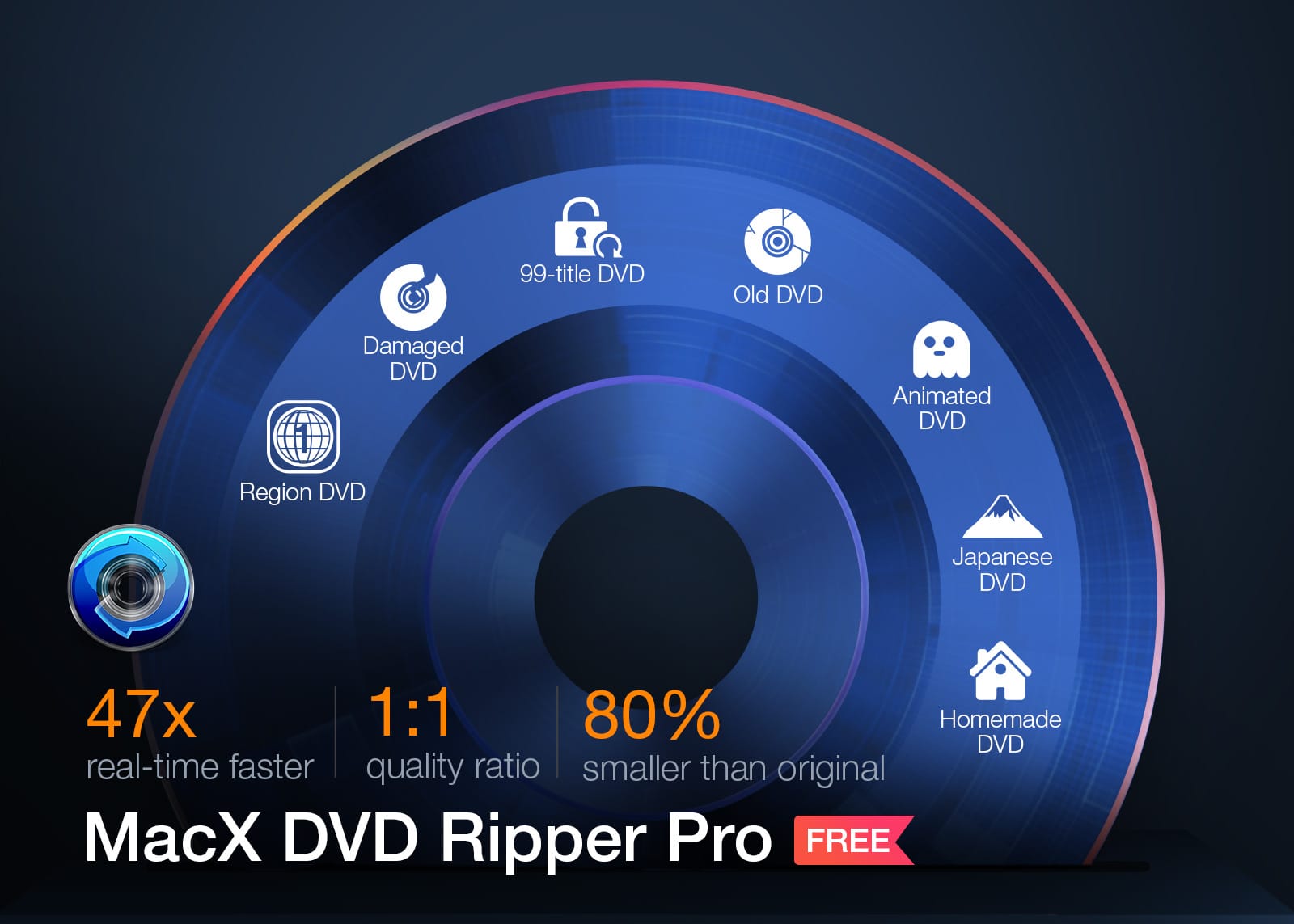This DVD copy and backup post is presented by Digiarty.
Many of us would love to say we long ago converted our stacks of DVDs to digital file formats, but … not so much. If you must know, our old DVDs are stashed in a closet. If you’re in the same boat, you might try MacX DVD Ripper Pro, a super-fast backup and ripping tool for Mac. It can handle discs in almost any condition and convert them to many formats for you to store and play on various devices while freeing up precious shelf or closet space. Even better, for a limited time you can even get it for free in the MacX DVD Ripper Pro giveaway.
Why use MacX DVD Ripper Pro to convert DVDs to ISO image/MP4?
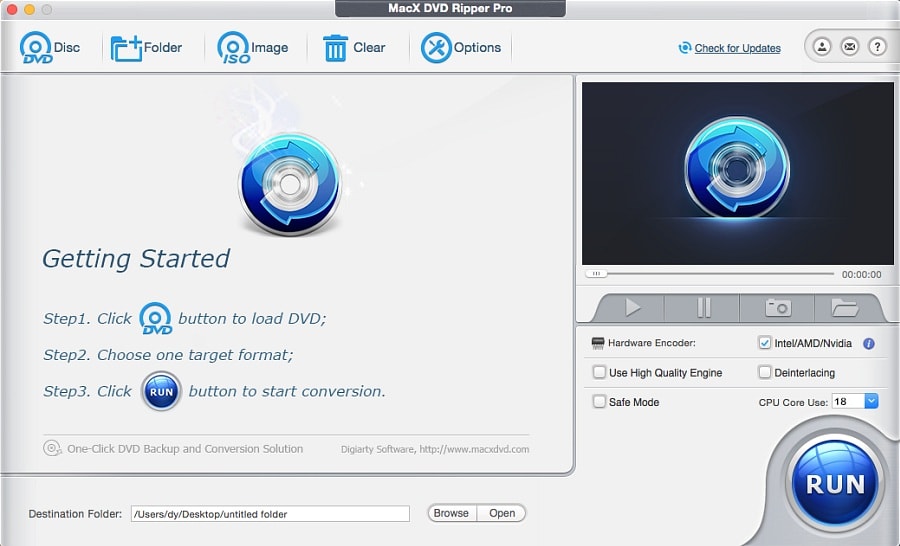
Photo: Digiarty
Digiarty’s MacX DVD Ripper Pro backs up any homemade or commercial DVDs to an ISO image, which is an archive file of the optical disc’s contents. From there, it’s easy to save the contents on a USB drive, a hard drive, in the cloud or to a network-attached storage device.
After ripping and saving your content, you can play it in many places. For example, you can back up any DVD content as MP4 video files for playback on laptop, iPhone, iPad, Android, Xbox, PSP emulator and more. The files will be compatible with players like Plex, Kodi, Roku, Emby and others. You can also copy a DVD to USB and play the content on TV.
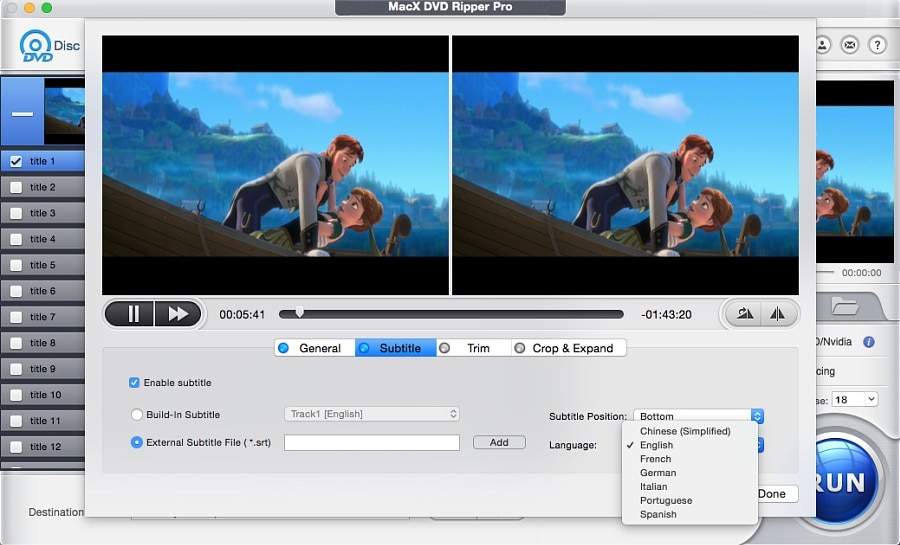
Photo: Digiarty
And you can work with plenty of file types besides MP4. You can convert DVDs to H.264, HEVC, MPEG, WMV, AVC, MOV, AVI and more. Editing DVD content is also straightforward. With a few clicks, you can cut, merge and crop video, add subtitles and adjust parameters, to name a few examples.
If you’re like us, you’re more likely to use the content in those scenarios. DVDs are more likely to just sit there, taking up space.
Discover why it’s a top choice to back up DVDs
MacX DVD Ripper Pro is popular for good reason. It reliably rips virtually any DVD. That includes products that are newly released, old, damaged, badly structured, region-restricted or otherwise modified to make copying onerous, such as 99-title DVDs.
Ripper Pro provides 1:1 DVD copy quality. It supports backing up full DVD contents to ISO image and MP4 video without quality loss.
It’s fast. It can back up an entire DVD in just five minutes by utilizing Level-3 hardware acceleration technology, which makes it up to 47 times faster than older versions.
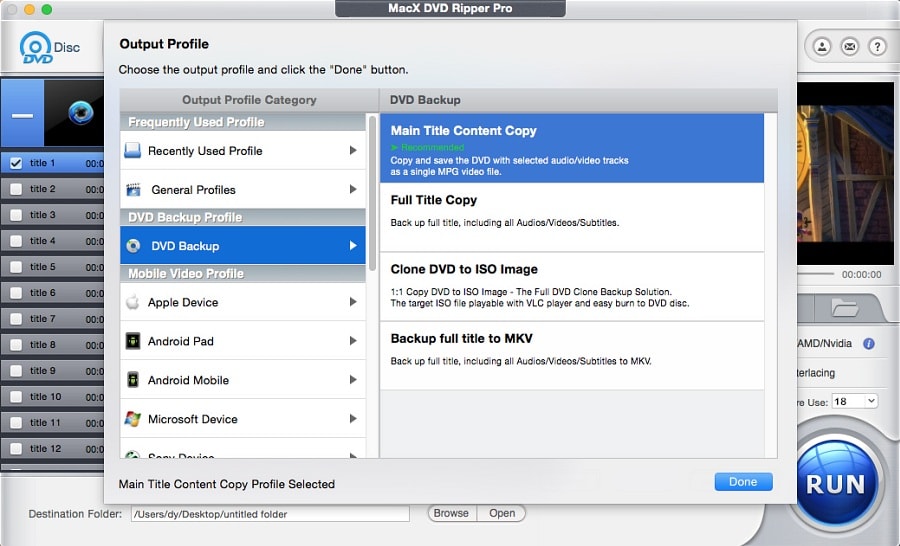
Photo: Digiarty
How to rip a DVD to ISO/MP4 at high speed
Once you download the latest version of MacX DVD Ripper (6.5.3) to enable the best acceleration, you’re ready to follow the simple steps. The acceleration technology is available for H.264 codec, enabling you to rip to MP4, MOV, M4V and other H.264-encoded formats with the highest possible speed.
- Load the DVD by clicking Disc, ISO image or Folder. It will read and load any DVD quickly, including homemade or copy-protected DVDs.
- Choose the output format from drop-down window. Digiarty recommends you choose MP4 H264 for the fastest ripping.
- Check the Intel/AMD/Nvidia box at the lower right of the interface to enable hardware acceleration.
- Hit the Browse button to select a place to save the output video and click RUN to start ripping.
(For a much more in-depth guide, click here.)
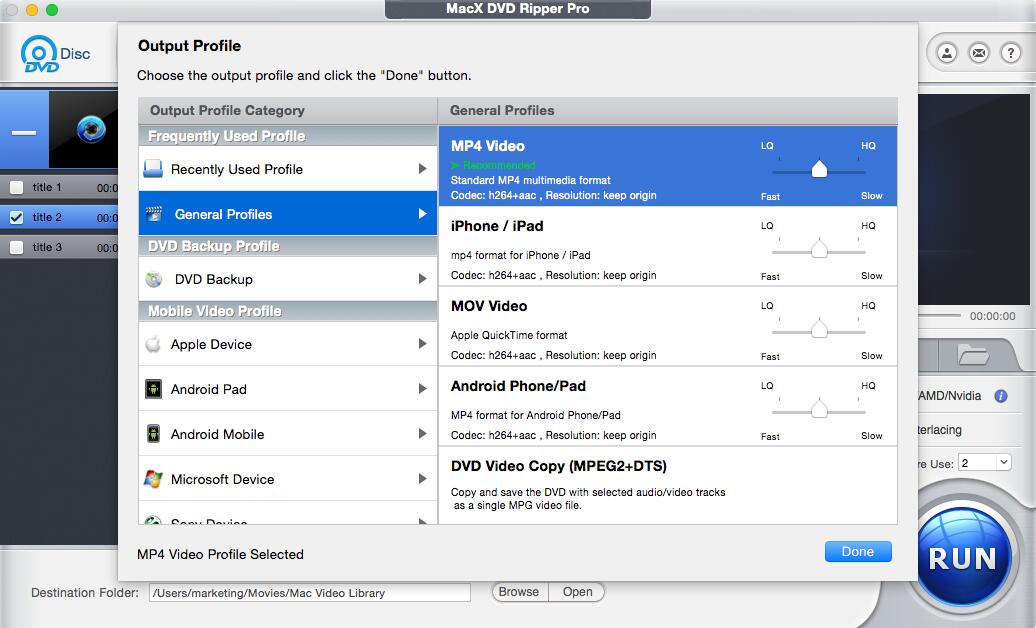
Photo: Digiarty
Price: For a limited time, 500 free copies are given away daily (version does not support free upgrade).
Full version offers lifetime free upgrades and a 30-day money-back guarantee at $29.95 for a limited time (regular price $67.95).
Download from: Digiarty