This Mac security post is presented by Intego.
Macs have a reputation for being less vulnerable than PCs to online threats like malware and viruses, but your machine is certainly not invulnerable. Far from it, actually. It can pay to invest in a suite of security apps like those in Intego Mac Premium Bundle X9 to protect your Mac from a variety of online threats.
Why protect your Mac with third-party security software?
With Apple gaining market share over time, trackers and hackers have gained interest in compromising Apple products and systems. Adware is probably the main threat to macOS these days, but other forms of malware, viruses and hacker intrusions are in the mix, too.
While Apple helps its users protect themselves pretty well, it’s not a bad idea to add an additional layer, such as an antivirus app. If you don’t have antivirus software installed, you’re unlikely to see any suspicious activity running in the background on your Mac. A suite of security apps designed to protect your Mac across the board is even better, and that’s where Intego comes in.
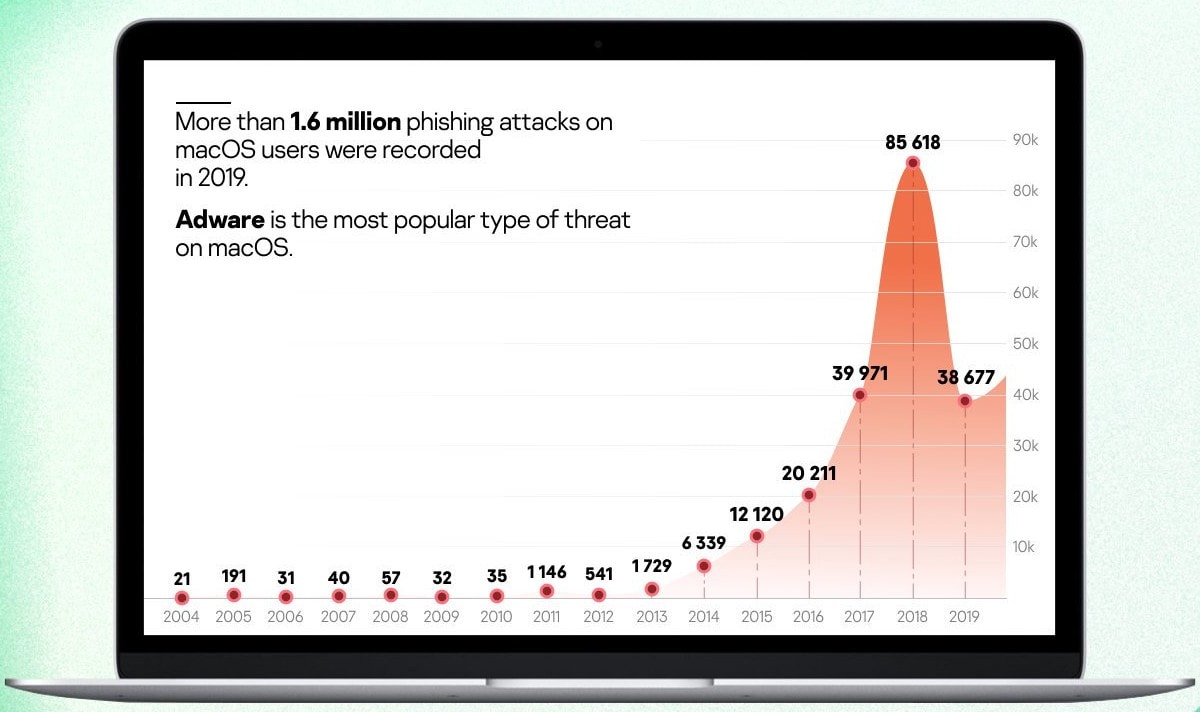
Image: Intego
Intego Mac Premium Bundle X9
Intego’s Mac Premium Bundle X9 includes five apps to provide blanket security for your Mac. According the company, its Mac security suite outstrips both Avast and Kaspersky because it includes a firewall, a system-cleaning tool and backup capability among its wares, making it a more complete system (see chart below).
VirusBarrier X9
Intego has been making Mac antivirus software since 1997. The VirusBarrier app provides real-time antivirus protection by scanning files whenever they’re accessed to keep your Mac free of malware. Its keeps up to date with the newest threats by automatically checking for updates. When you plug in an iPhone, iPad or iPod touch to your computer, VirusBarrier will prevent the device from passing malicious files received via email. Through a partnership with Panda, the app also detects PC malware to help ensure you don’t share it with others.
NetBarrier X9
On the internet, your Mac is no more immune to intrusion than other computers. Nefarious characters see an IP address and open ports, through which they might access your personal information. NetBarrier blocks unsolicited visitors wherever you are, switching to the most effective firewall setting depending on location (home, work, café, etc.). The settings interface is simple, making adjustments easy. As a two-way firewall, it employs anti-spyware measures to your outgoing data while notifying you of new connections to your machine.
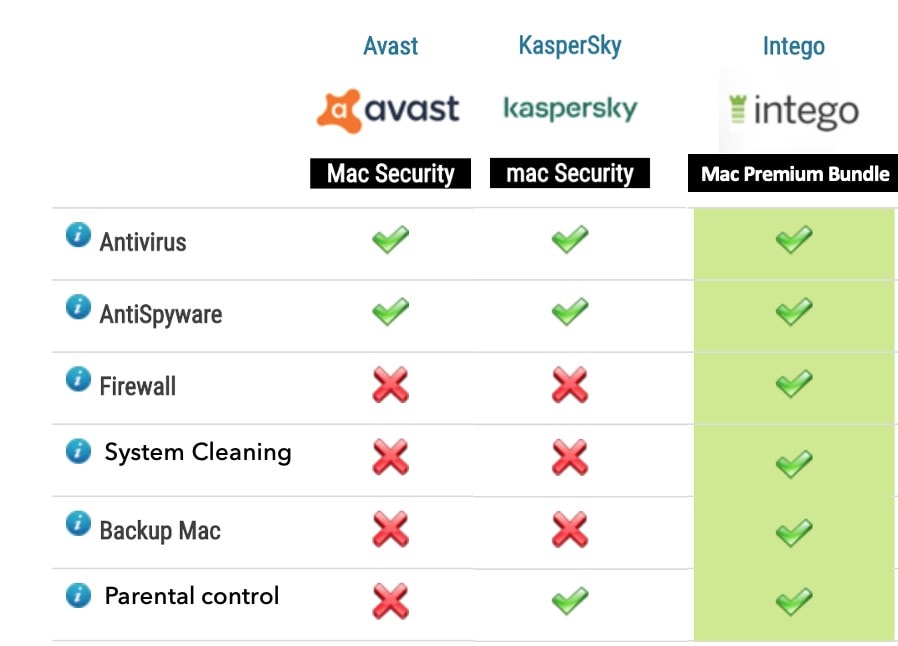
Mac Washing Machine X9
Mac Washing Machine is a Mac cleaner that helps get rid of junk files that slow down your Mac, like duplicate files, unused programs and leftover caches. It also helps you automatically organize things, so your Mac operates more efficiently. In some cases, getting rid of this stuff is a one-click operation. The app also automatically organizes your desktop files into appropriate folders and shows you which apps you use the most, letting you drag and drop them to or from your Dock.
ContentBarrier X9
ContentBarrier, Intego’s parental controls app, allows you to create boundaries to help guide and protect your children online. It can block whole categories of websites, like porn sites or gambling sites, or help you set up a list of approved sites your kids can access unfiltered. Settings allow you to dictate access separately for each family member.
Personal Backup 10.9
Working with Apple’s Time Machine, Intego Personal Backup makes copies of your files for quick and easy recovery in case of theft, data corruption or natural disaster. You can run manual backups or create an automated schedule (so you need not remember to back up your files). You can customize backups to include or exclude certain types of files, too, and it’s easy to synchronize files between two Macs, like a desktop and a laptop. The app also can create bootable clones on external drives, so you can boot from the backup and access your files.
Special offer: Get Intego Mac Premium Bundle X9 starting at $34.99 for 1 Mac including 1-year subscription (instead of $69.99).


