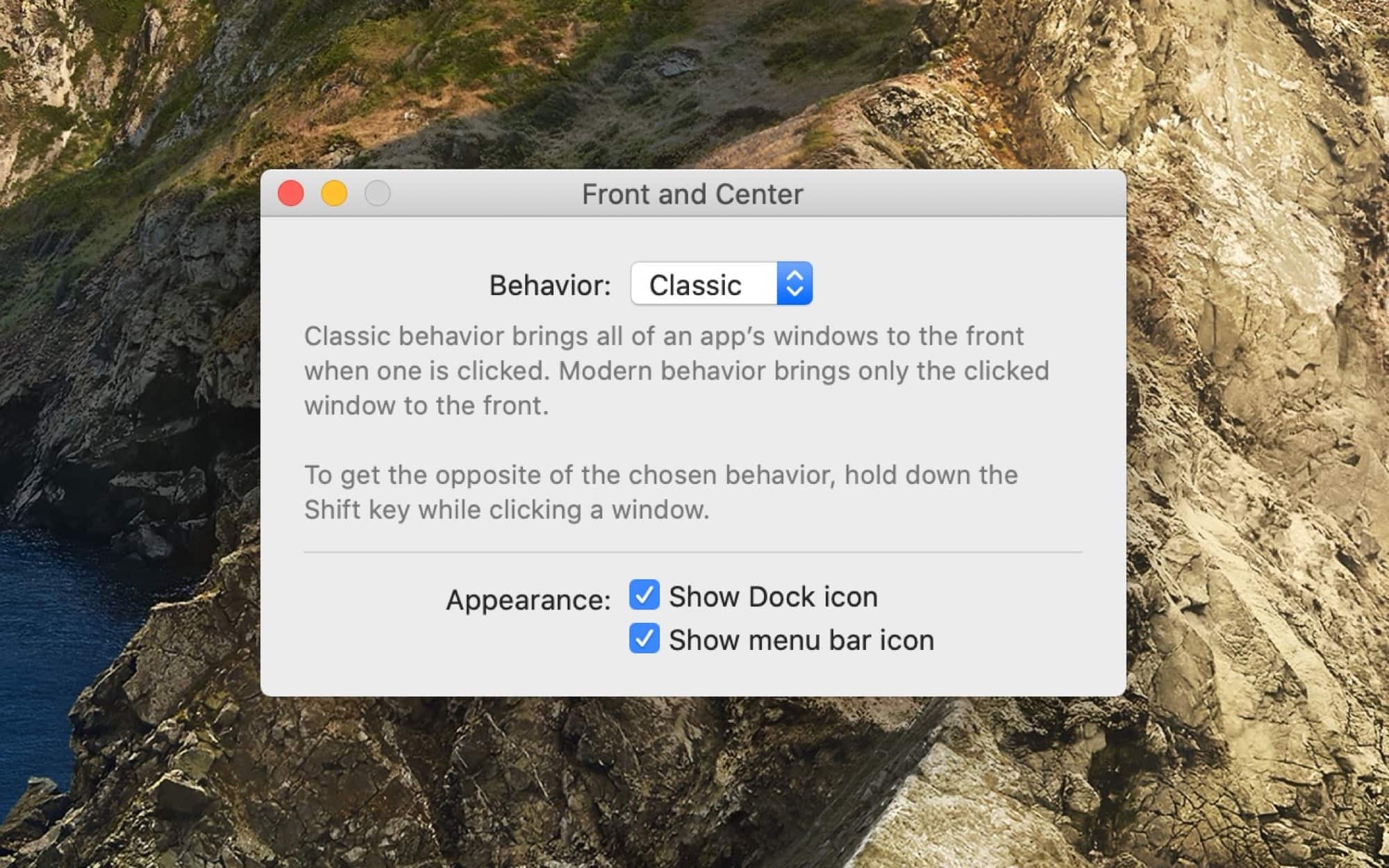If you’re at your Mac, go ahead and click a window for another app (don’t forget to come back right away). Clicking an app’s window brings it to the foreground, of course. But did you notice that only the window you clicked came forward. If that other app has any other windows open, they will stay hidden. It wasn’t always this way. In pre-OS X days, the default behavior was to bring all those windows to the front. And now, thanks to a new app called Front and Center, from John Siracusa, you can get this behavior on a modern Mac.
Front and Center
Yes, the app comes from that John Siracusa, everybody’s favorite hyper-critical nerd with a social conscience, aka. The Voice of Reason, aka the guy that wrote absurdly-detailed reviews of Mac OS X for almost 15 years.
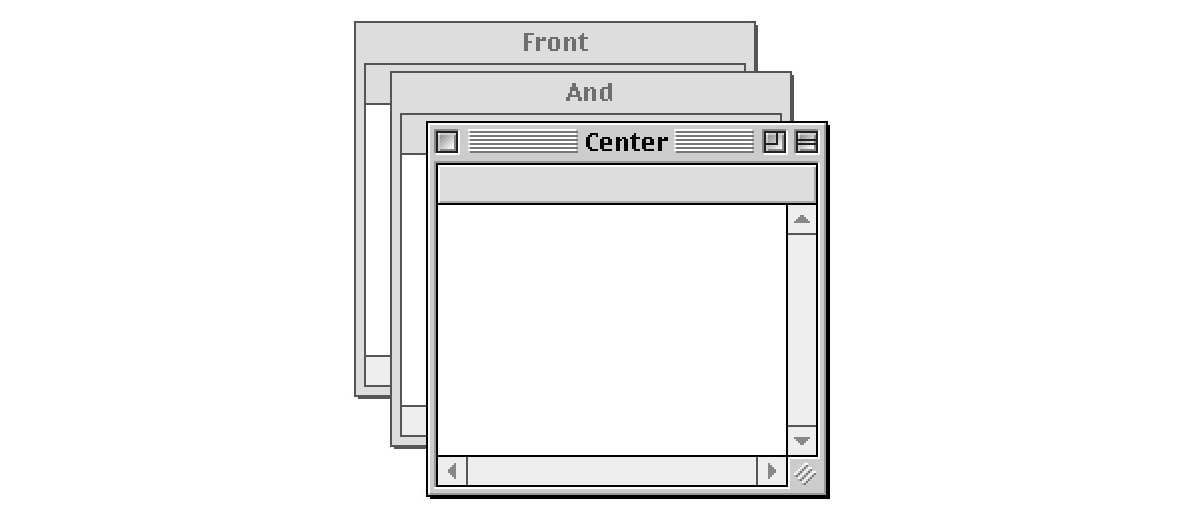
Photo: Cult of Mac
Front and Center does one thing. It switches the behavior of clicked windows on the Mac. Without the app running, clicking a window only brings that window to the foreground. Let’s say you have multiple Pages windows open. Click on one, and it comes to the front, but all the other Pages documents remain hidden, or partially-hidden, somewhere in that stack of app windows. You have to click on all of them to get them to the front.
Or you can do what I usually do, and use ⌘⌥H to hide all the other apps on screen, leaving just the active app.
John Siracusa’s app changes this behavior. When it’s running, clicking on any app window brings all of that app’s windows to the foreground. Once you’ve experienced this, it’s hard to go back. In fact, one wonders why this isn’t the default, built-in behavior.
Shift-click your windows
What if you don’t want this behavior? What if you want to put one of your many Pages windows next to one of your many Safari windows, which is a pretty common situation? Just hold down the shift key when you click on a window, and Front and Center will temporarily suspend its trick. OR you can flip the default and shifted actions, in the app’s settings.
And this brings us to a handy tip. If you click on an app’s Dock icon, or if you switch to an app using the ⌘-Tab switcher, all that app’s windows come to the front. This is the default behavior on today’s macOS, so it seems even odder that we need an app like Front and Center to do it for us.
Price: $2.99
Download: Front and Center from the App Store (macOS)