Messages & iMessage

In the short year since it was first unveiled by Scott Forstall at WWDC 2011, iMessage has become one of iOS’s quietest, most indispensable and most disruptive features.
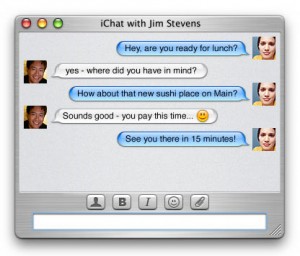
Quiet because, to end users, what iMessage does is invisible: it allows you to send free messages to other iDevices over WiFi and 3G instead of charging to send it as an SMS text. Indispensable because, once you are using iMessage, you can stop worrying about extortionate SMS carrier fees except when your friends don’t have an iPhone or iPad. And disruptive because, in less than a year, iMessage has signaled a sea change in the U.S. telecommunications industry, who have realized the jig is up on 1000% profit margins on the text message racket, and switched over to unlimited voice and text plans.
With Mountain Lion, iMessage comes to OS X with Messages, a new app replacing the old-in-the-tooth iChat instant messaging client that has shipped with every version of OS X since Jaguar. It’s a big win for Mac and iOS users both, but it takes some getting used to.
Apple’s goal with Messages in Mountain Lion is to blur the distinction between all of the different messaging platforms we use to keep in contact with each other.
Apple’s goal with Messages in Mountain Lion isn’t just to allow Mac and iOS users to chat easily amongst themselves, but to blur the distinction between all of the different messaging platforms we use to keep in contact with each other. On the surface, this makes a lot of sense: ostensibly, when we message someone, we want to talk to them, not worry about the medium we’re using to contact them.
The problem is that, in practice, the medium we use to contact a person defines the context in which we want to talk to them. If you message someone on AIM, you probably want to have a longer, more involved chat than if you’re messaging them on their iPhone. Messages’s attempts to blur these lines, then, can end up resulting in something of a learning curve, as you have to force yourself to rethink about the very medium of communication Apple is trying to obscure.
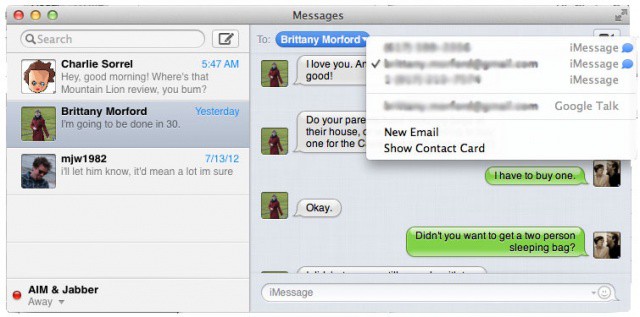
Messages works like this. When you load up the app, you’re shown a tray of conversations you’ve had with various contacts across iMessage, GChat (Jabber), AIM and Bonjour. These conversations are all grouped together, so if you’ve chatted with your girlfriend through both GChat and iMessage, your chat history across all services will be merged by time under her name, as if you contacted her the same way every time.
The problem with Messages is that while it’s a great tool for contacting someone no matter where they might be, Apple’s attempts to keep the service you’re using less visible than the person you’re contacting inevitably leads to confusion.
By default, if you start chatting with someone through Messages, it’ll reach out to them the same way you contacted them last. In other words, if you messaged a friend on their iPhone to quickly tell them you’re running ten minutes late, then decide a few days later to try to have a long, involved conversation about a blind date you just had, that conversation will be sent as an iMessage to their iPhone unless you specifically switch the default to a more appropriate medium: GChat or AIM, say.

If all your friends have iPhones, iPads and Mountain Lion Macs, this isn’t a big deal. But if you have friends spread across a spectrum of services, you need to pay attention. And even sending an iMessage to a friend who you know has both Mountain Lion and an iPhone can be confusing, as you need to remember that an iMessage sent to their phone number will only reach them through Message on their iPhone, and not on their Mac or iPad, which can only receive iMessages at email addresses (although send them to phone numbers). It’s confusing!
Once you get over this learning curve, though, Messages is a revelation. While iChat was always a bare-bone (and, to my tastes, irritatingly cutesy) IM client, Messages is a lot more robust and inoffensive, capable of consigning serious third-party IM clients like Adium to the Recycling Bin for most users. Moreover, the ability to send iMessages directly to a friend’s iPhone or iPad, or to reach out from your iPhone or iPad to someone using their Mac, is a powerful killer feature that is worth Mountain Lion’s $19.99 asking price in its own right.
Messages is a powerful killer feature worth $19.99 in its own right.
Next Page: iCloud & Documents In The Cloud
![OS X 10.8 Mountain Lion [Review] OS X Mountain Lion is here, and it's even sleeker than Lion.](https://www.cultofmac.com/wp-content/uploads/2012/07/mountain-lion.jpeg)


31 responses to “OS X 10.8 Mountain Lion [Review]”
We can’t read it later!!!!! :p
Any link for the full article in one page?
We have this functionality, but it isn’t working for some reason. We’ve got our tech team coming. Soon!
None of the pages seem to be working at all.
I can see GateKeeper being the most annoying feature introduced to Mountain Lion. This reminds me of Windows Vista. “Permission to run blahblahblah” of a third party program. Vista kept freezing my computer every time I ran a non-microsoft product.
Multiple monitor support still sucks. Fullscreen mode support wasn’t what I expected, as the other monitor still turns into a useless grey screen when going into fullscreen mode on the other.
WHY would Apple take our RSS reader support our of Safari????? I try to load the Cult of Mac feed and it takes me to Mail…I HATE that!!!!!
Glad to see that the dictionary has been updated… :)
Since safari got an update, has the lag that has been reported for the retina MBP while scrolling been fixed?
*yawn*
Let the countdown begin to when iOS swallows Os X completely.
Good thing I’m sticking with Lion for a while. waiting until all the short-term bugs are fixed with 10.8.1
I can’t wait to upgrade my new Retina MacBook Pro tonight, super excited! :)
I’d much rather be able to use my TV as a wireless second display than to duplicate my desktop. Using two of my screens to show the same thing simultaneously seems like a waste of a screen to me. It would be nice to be able to get some work done (play games) on the thunderbolt display while content streams on the TV, unrelated to what I’m doing.
Also, if all it does is mirror your desktop why does the article mention that it only works for “certain types of streaming” content. What doesn’t work? What does work?
As a customer I love it. As a support tech, I’m scared. This was the easiest OS upgrades I’ve ever done. I started the download, went for coffee, after coffee started the installer, went out, returned in the evening, logged in. Done. Wow. The USB installer is much easier to make than a Windows PE environment, works better, and his more feature rich. So far so good. One disappointment is waiting for facebook integration, why wait for iOS6? Oh Apple, you so eccentric.
Gatekeeper is DRM under the guise of an antivirus. It will soon be impossible to release an App without it being Apple signed. Mark my words.
It’s a great feature until it is though :)
Could you elaborate on the “bugs” you’re waiting to be cleaned up? This is the smoothest upgrade I’ve ever done on my Mac – Period. I would highly suggest upgrading; it’s everything that Lion wasn’t…
*yawn*
Quit looking like an idiot and get back to your Chromebook.
Good stuff John, it must have taken a while to put this article together. Thanks!
On the contrary, I own an iMac running Lion (although Lion was a waste of money, Snow leopard was my all time desktop OS fav).
I own more Apple products than you.
Why is it a 3rd party app like Air Parrot can get Airplay to work on pre 2011 Macs but Apple won’t? One feature I was really looking forward to with this OS
Also really missing the battery time option on the top bar, only % is an option to toggle on and off, not as useful as time, hope this gets fixed in an update.
Safari in iOS 6 doesn’t have a unified location field! You got that wrong.
“Unfortunately, once you save a document to the iCloud, there’s no easy way to browse through your files outside of the app you saved it in, nor is there an easy way to, say, drag documents you’d like to keep synced into the iCloud from your desktop into a Dropbox or iDisk-style “syncing” folder.”
This is bizarre. Isn’t the goal of a user interface design to make content more easily accessible and applications invisible? I don’t get this.
From the article: “AirPlay Mirroring will help Macs to make an even bigger dent in business environments than they currently have: instead of an expensive projector, all a board meeting needs is a TV, a Mac and a $99 box.”
Cool feature, but I’ve been doing this for years giving presentations in boardrooms. All I need is a VGA/HDMI out cable and a TV with a VGA/HDMI in socket (which is most TVs nowadays). No $99 box needed. Done it many many times. :)
And OSX looks GORGEOUS on a big screen TV!
Quit trolling and realise he’s right. Everything introduced to OS X in the last two instalments was stolen from existing tech on iOS. Its downright lazy.
Furthermore, I’m irritated by Apple’s decision to start rolling out OS upgrades yearly. If the cheangelog is going to look like this then they are really just charging you more for the same amount of changes but in smaller chunks. I like it when I’m excited by new OSX releases, but I feel like one every year is going to make the change log much less exciting.
If I hadn’t worked so hard to get Lion working on my iMac right now, I might update…. but I did, and I can’t afford to have Airport, Safe Mode and Finder crashing problems again… I’d probably rip my hair out.
Another nice Airplay feature incase youve missed it (should work on every mac model).
If you press the “alt” key and leftklick the volume control icon you can choose to output the sound to Airplay enabled devices. No need for airfoil anymore :)
I’ve had a chance to play around with Mountain Lion for about a week now on my new Retina MacBook Pro and find I’m loving it! Power Nap is awesome and I feel so sorry for those of you who don’t have it. I use Messages a lot and I find the new Notifications to be a very nice as well. I think many of the small things they added of fixed really make you fell like this is a very polished OS and I couldn’t be happier. Way to go Apple you should be very proud. =)
No mention of Game Center?