iCloud

iCloud is such a radical change to the core iOS experience that it’s disingenuous to call it a new feature in iOS 5. This is a fundamental shift to the very nature of Apple’s mobile OS. No longer is iOS an adjunct operating system to Windows or your Mac that needs to be tethered by a USB umbilical every time you want to do anything real. iCloud turns your iPhone or iPad into a real computer, not just a device attached to the hub of a PC sitting on your desk.
On the surface of things, what iCloud does is simple. It syncs all your iPhone or iPad’s data to Apple’s cloud servers: your mail, your address book, your calendar your app data like saved games and profiles, your photos, your ebooks, whatever. It all happens silently and in the background. However, because iCloud is the nervous system underpinning every aspect of iOS 5, the effects of cloud integration are profound.
After you install iOS 5, you will never have to tether your iPhone or iPad to a PC again… if you don’t want to, that is. That’s important, because more and more people are going without laptops and desktops now that the iPad is here. It means that setting up a new iOS device is as simple as entering your Apple ID and watching all of your cloud-stored data get sucked down: the latest apps will reinstall, your photos will be download, your Fruit Ninja high score will be restored, everything.
In addition to just syncing your data, iCloud also makes the popular “Find My Device” feature to all iPhone, iPad and iPod touch users for free, and also comes with some sexy new HTML5 web apps to manage your email, address book, photos, documents and calendars online. However, these web apps sort of come with a mixed message, in that they can only be accessed from a PC or Mac.
Every one gets a free iCloud account with iOS 5, which comes with 5GB of storage. If you want to upgrade and get more space, 10GB will cost you $20 per year, 20GB will cost you $40 per year, 50Gb will cost you $100 per year. Unfortunately, you’ll probably need to buy more, as it’s very easy to burn through that 5GB of storage, especially if you’re syncing photos, video or app data. And because your free iCloud account is tied to your Apple ID, it means that multiple iOS devices have to share the same iCloud space. If you have multiple devices, that means your iCloud storage space is going to drain pretty quick.
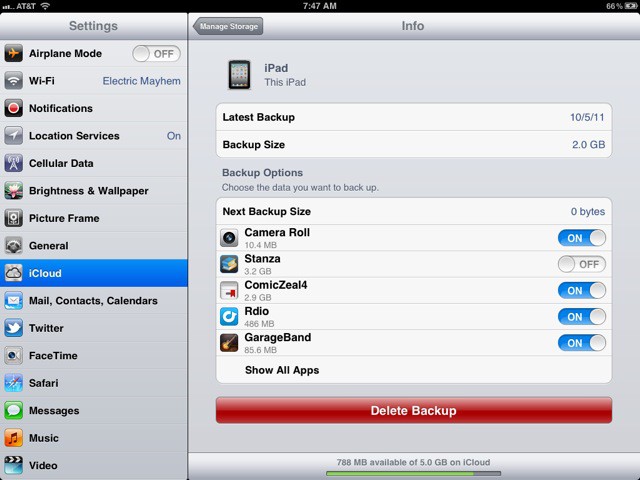
Luckily, managing what is stored in the iCloud is pretty carefree, thanks to a new iCloud settings pane that allows you delete iCloud backups and turn on and off data syncing for certain apps (as you can see in the screenshot above, my Stanza and Comic Zeal collections are particularly data hungry). If you want to live within your free 5 gigs, you’ll probably be living in this settings panel a fair bit.
iCloud is also what helps handle iOS 5’s new over-the-air updates feature. In beta, OTA updates worked well between beta releases, but we’ll have to wait until iOS 5.0.1 to see how their servers handle up to the massive crush of everyone trying to update their iPhones and iPads at once.
Apple has never been particularly good at launching robust online services — look no further than the MobileMe debacle — but so far, the technology behind iCloud seems very sound. We expect there will be issues, but again unlike MobileMe, don’t expect iCloud to be another half-baked product virtually abandoned by Apple a little bit down the line. Apple sees their army of mobile devices as eventually replacing PCs for most users, and iCloud is integral to that vision.
And if you’re not ready to jump into the Post PC age? iTunes sync still works… and thanks to the addition of Wi-Fi Syncing and iTunes match, it works better than ever.
Wi-Fi Sync
Like Notification Center, Wi-Fi Sync is a feature iOS users were long crying out for. The ability to sync content with iTunes and backup our devices without having to tether them to our computers is a delight, and you’ll wonder how you ever lived without it. However, Wi-Fi Sync does not mean that syncing is completely wireless.
Although you can lose the cable between your iOS device and your computer, in order to take advantage of Wi-Fi Sync, you need to connect your device to a power source. Every time you plug your device in to charge, it will automatically sync and backup new content to iTunes. It’s completely seamless, and it means you no longer have to worry about making regular backups, because they’re made for you.
Because you need to be connected to a power source, however, don’t expect to sync and backup your device while you walk around the house with it. This is the reason why Apple chose to call the feature ‘Wi-Fi Sync’, and not ‘Wireless Sync’. It’s still an awesome addition to iOS 5, though, and it makes syncing and backing up completely painless.
![ios5-110607-5_thumb[4]](https://www.cultofmac.com/wp-content/uploads/2011/10/ios5-110607-5_thumb4.jpg)
![IOS 5: The Software Steve Jobs Always Thought You Deserved [Review] iOS-5-features](https://www.cultofmac.com/wp-content/uploads/2011/10/iOS-5-features.jpg)



130 responses to “iOS 5: The Software Steve Jobs Always Thought You Deserved [Review]”
Wasn’t Steve at WWDC?
I have only one complaint, and that was using the word “vista” in the conclusion… even if you weren’t directly referring to Windows Vista XD
Ha. Damn, you’re right. I totally forgot. Updated!
the umbilical cord has most certainly been cut! haven’t hooked my phone up via usb since updating to the GM. iCloud backups for the iPhone are automatic (which i didn’t even realize) and iTunes syncing is wireless and runs in the background, not rendering your device useless for 5 minutes.
Doesn’t Reminders only work on an iPhone because of the location aspect of it? If I want to be reminded to feed the cat when I get home and put it in via my iPhone it will sync with all other iDevices right? Most of them are probably already at home….
They could of course have build in the option to limit the location function to the machine you are using at that moment. So iPad 3G users could use it on their iPads when they desired… But apparently Apple chose to limit it to iPhones (which are carried around more often).
Our point is really just that there’s no reason not to allow iPad 3G users to use Reminders. I carry my iPad everywhere with me, just like my phone.
But what time will iOS5 be released?! Yes, I understand that most of you have it already, which I don’t know how. How much time will it take to download and upload onto my iPhone or iPad.
people all over the world make $87 an hour online and their check is more than $6000 month after month just working on the computer for few houres, more home workers needed immediately,This system is so simple that anyone with a computer can make money FAST, Read about it and follow the steps to get started here, http://gzg.in/9583
people all over the world make $87 an hour online and their check is more than $6000 month after month just working on the computer for few houres, more home workers needed immediately,This system is so simple that anyone with a computer can make money FAST, Read about it and follow the steps to get started here, http://gzg.in/9583
itunes match – what about songs ripped in 320kbps are they replaced by the 256kbps aac version?
Didn’t unified inbox come in iOS 4? Is that a mistake, or have they changed something?
I’m thinking 10:00 a.m. pacific they’ll start rolling it out. I’m on the east coast, so about 40 min from now. plug in your device, and hit “check for updates”. The servers are going to get slammed, so you may have to check a few times before itunes finally says that there is an update available. As for how long it will actually take to download, install etc. It all depends on the size of ios 5, your connection etc.
iTunes match question:
My brother started his own account when the iPod first came out. He downloaded a lot of songs. I wanted my own account soon after and began downloading songs of my own in my own account. We now share accounts. Is this going to effect iTunes match? If so, how?
In the cloud, yes. Though you can avoid the downgrade by syncing the old fashioned way even if just for those songs in particular. It’s not free either, by default the cloud will only hold the music you purchased through iTunes, the rest of your library will cost you $25 per year in “cloud rent” It’s not a perfect service by far. But remember that it’s only the first iteration and apple is always improving their services. For some users, this will be a welcomed convenience, the rest can ignore it.
I think that’s probably a good guess. And yes, the servers are already being slammed, about every other “check for updates” gets a “cannot connect to server” response on my MBP. I can already tell, I’m getting nothing accomplished today!
The people who appear to already have it, are part of the developer program and have been toying with betas, they too are waiting to download the official release, like everyone else
I’m not too fond about the iTunes Match.
For one: If you live in a shotty 3G area, you’re not gonna be able to receive music.
Two: You’re talking about redownloading several gigabytes of music songs when you’re ready to listen to it again?
If by chance you were in a Wi-Fi HotSpot or at your house with Wi-Fi, this would work fine. But you’re talking about 90% of iPhone and iPad 3G users who are probably not ever home unless they work-at-home.
On top of that, some work places don’t even have a 3G signal. Secured facilities have no 3G access either.
APPLE TV UPDATE IS LIVE !
Time to get ready for iOS 5! OSX 10.7.2 is available!!!! Downloading, of course!
iOS 5 update just went live. Sweet!
Its out now. Downloading ion for iPad :-)
ios5 is avaiabel for dl
SWEET! iOS5!!!!
If all the songs are on one computer and indexed by iTunes than the $25 subscription should index the songs not purchased by your account as your non-iTunes purchases and Mach them in the cloud anyway. If you only use the free version however, apple will only store the purchases for each account in their respective iCloud storage spaces. This will not effect the library on your computer or what you have stored on your devices. It’s simply a convinience, providing portability and remote access, it’s main purpose in my opinion for most users will be the automatic syncing of new music purchases to all devices
iOS 5 now available in iTunes!!!!
I’m so stoked I’m home, today! I had my ipad plugged in, at about 12:55. So, once 1:00 pm rolled around, I hit “check for updates”, after 3 or 4 tries it finally acknowledged that an update was available.I have two dl’s going right now for mine and my gf’s ipads. Yeah, I think it’s fair to say the only thing I’ll be doing today is messing with iOS 5! Plus, it’s raining outside;)
I think that it’s a step in the right direction. What’s missing, of course, is all the stuff that I have and want to intelligently sync among devices that didn’t increase Apple revenues. The iTunes Match concept won’t work at that scale — there’s just too much stuff.
So what’s the missing piece? I think that I need an interim cloud — something between iCloud and my various devices. Something I own. Something upon which is stored all of the free podcasts I’ve downloaded, all of the AppleScript and Automator workflows I’ve developed, all of the eBooks I’ve created and all of the preferences I’ve set for hundreds of apps, desktop and otherwise.
I think that it’s a step in the right direction. What’s missing, of course, is all the stuff that I have and want to intelligently sync among devices that didn’t increase Apple revenues. The iTunes Match concept won’t work at that scale — there’s just too much stuff.
So what’s the missing piece? I think that I need an interim cloud — something between iCloud and my various devices. Something I own. Something upon which is stored all of the free podcasts I’ve downloaded, all of the AppleScript and Automator workflows I’ve developed, all of the eBooks I’ve created and all of the preferences I’ve set for hundreds of apps, desktop and otherwise.
not everyone has wi fi so untill syncing is doable via 3G for those of us who need this option, ios5 is far from post pc. In fact, this option may appease the impovrished wireless carriers somewhat and allow them to feel less hard done by, the poor guys! (not)
hm…how about sending iMessages when I’m offline? like when I have once sent an iMessage to an iOS 5 user, so my Phone indentifies him and marks him blue, but I am offline..does it send an SMS instead? I hope they didn’t forget the people who don’t have data flatrates/no 3g reception
You mean like an iServer? I agree with you completely. MS has a great solution with Windows Home Server. If Apple brought out a solution similar to that, that would be a great solution.
very good review, lots of detail
Yeah I can’t wait to sync 64GB over 3G.
I like how half of the additions are either missing from iPad or are only half there. No lock screen widgets, no camera button in lockscreen, no siri even though it can handle it, bah
My ipad doesnt even backup it just comes up with an error how do i fix this
“It just works”….yeah right…error 3200…Apple, join the ranks of other tech firms who can’t match the hype with reality.
I thought so too, at least on the iPhone since I use it all the time. Maybe this was not available on iPad?
My iPhone’s screen changed to the Apple Logo with the standard loading icon and now iTunes is stuck on ‘Verifying iPhone Restore with Apple’. Do I have a brick”” :s
I thought that it was streamed to his home.
My last reason for booting into Windows is gone.
I read somewhere, either here or on 9to5mac, that when you purchased or updated apps in the App Store in iOS 5 it would stay in the App Store rather than ‘minimising’ the store and returning to the home screen (a totally pointless exercise in my opinion). The purpose of the new feature is so multiple apps and updates can be purchased quickly.
Has anyone else heard of this functionality? It certainly isn’t working on my iPhone 4 (with iOS 5, after many errors and restore cycles…)
A friend of mine once told me that his Mac got better with age: either the OS got smaller/more efficient, or new functionality would come along and refresh the user experience. Now I know what he was talking about :)
Excited by all the changes, though I’ll give iTunes Match give a miss for now.
Great article. In Google’s defence, I have been using their ActiveSync on an iPhone for years, for mail, contact and calendars, and it has been a seamless user experience.
Easily the best and most comprehensive review I’ve seen short of Tim’s own presentation. Well done, and thank you! My update took forever, and reading this helped pass the time and get me more excited!
I would have preferred to see newsstand as an app instead of a “smart folder”. I have a “media” folder with all my media apps in it, including the iBookstore. I would love to put newsstand in there too, but I can’t. It just begs the question….when will Apple allow us to officially hide apps?
My ‘Send As SMS’ was OFF, yet I could still receive my own text message (yes it was green in colour and it said text). Bullshit!!
Excellent!
Nope, it’s in the current (or just not current) iOS 4 build, too.
I was typing a comment here to ask why iPhone must be connected to a power source in order to sync over Wi-Fi. It seems like an unnecessary, annoying limitation (after all, syncing is not an overly power intensive operation, is it?).
Well, while I was composing the question, I answered it myself. It must be to prevent iPhone’s battery from dying while syncing. I guess that an abrupt disruption of the syncing process is something you don’t want to happen.
Sure, it is possible that the Wi-Fi goes down while syncing or that the USB cable is plugged out, but I guess that in such cases iPhone does some sort of recovery so that nothing bad happens. Now, if iPhone dies during syncing due to the battery, that would be a different thing.
Hopefully Apple will soon be able to safely enable true wireless syncing in one of the next versions of iOS.
Reminders app sucks. It doesn’t give you your reminder/alarm until you turn the screen on…at least for me. What’s the use in that?
siri isn’t a part of iOS5. it’s only for the iPhone 4s
Love the split keyboard, hunt and peck is a pain, my fingers are too big, usually I go to my PC. BTW I consider SJ greatest achievement to be getting users like me to seriously consider switching to Mac when I upgrade to a new PC next year. It wasn’t till I bought two iPad 2nd gen the switch over was utterly painless, this vs months to get vista working right
Love the split keyboard, hunt and peck is a pain, my fingers are too big, usually I go to my PC. BTW I consider SJ greatest achievement to be getting users like me to seriously consider switching to Mac when I upgrade to a new PC next year. It wasn’t till I bought two iPad 2nd gen the switch over was utterly painless, this vs months to get vista working right
This can’t be true? I haven’t had a chance to play with the Reminder but there’s no point in a reminder if you have to turn the screen on first
Article is wrong. Hitting Sync Now will sync, plugged in or not. Syncing is automatic when plugged-in though. Provided your Mac/PC is running!
Uhm, the unified Inbox was a feature of iOS 4. This and other mistakes make me wonder… Was the OS actually reviewed hands-on?
I have had iOS5 since last night. I don’t think I understand the Notifiction Center. The only way I see to use it is to get to your home screen and pull it down. Why do I need to do that? If I am on my home screen I can already see that I have mail or a message or a missed call!! It says that we can see the notifications in our lock screen. I have that turned on and still there are no notifications on the lock screen.
You can pull it down on any screen. Also, notifications on your lock screen only appear when you received them while phone was locked, like missed calls, messages etc. Once you unlock, they’ll move into the pull-down sheet.
The music app needs to change back to the ios4 ipod. I can’t say enough negatives about the new music app. I’m shocked that such a lousy app made it to production. Hopefully they give an option for user interface in an update, and hopefully very quickly!
Apple forces you to add your device as if it was a new device (there is no way around this. I ran into the same problem with both my iPhone and iPad). If you install iOS 5 you WILL HAVE TO RECONFIGURE YOUR WHOLE DEVICE AND KISS ALL YOUR PREVIOUSLY INSTALLED APPS GOODBYE. AS AN ADDED KICK IN THE NUTS YOU WON’T GET SIRI UNLESS YOU JAILBREAK YOUR PHONE/IPAD) Apple really took a Microsoft approach and screwed everyone with this update…
BEWARE!!!! iOS 5 will require you to register your device as a new device and wipe out everything to had on your iPhone/iPad!!!!
I am greatly disappointed that I cannot color code events in one calendar. Does anyone know of a calendar application that can do this. No I don’t want to use separate calendars to do this.
I would also like to wirelessly sync my information to my PC . Ideas?
SEK
Not true. Part of updating to iOS 5 is first backing up your current iPhone state, and then during the install/upgrade all of the previous settings and apps are restored.
Cozy. Via http://www.cozi.com, also in the app store. It is an app that allows you to assign different people different colors, and you can have personalized calendars, lists, everything. You can also email/ text yourself reminders as well.
It actually first used to be a stand alone app, that is until about 3 months ago when Apple removed it from the app store so they could incorporate it into the new iPhone. It was also free, and rather funny. It didn’t always understand what I said, but it had a good sense of humour.
Syncing is doable over 3G in this iOS. It just takes a bit of looking.
not the case, idiot. in upgrading you first backup, once the upgrade is complete, all the info is reloaded onto ios5 device. Idiot. Don’t scare people with your own ignorance
Kudos on the Jam/Style Council/Weller music screenshot!
iphone 4, turn on airplane mode, turn it off again, no carrier…. ever.
Apple forgot ot was a PHONE.