I know I’m late to the party, but I recently bought myself a Pogo Stylus for my iPad, envisioning a mid-life career change to an illustrator of Jack Kirby style acidless psychedelia. Wow, do these things suck or what? I never expected anything as good as a Wacom tablet, you understand, but I was expecting a little more than what appears to be an irregular shaped cube of asbestos glued to the tip of some aluminum…. especially from the only stylus sold at the Apple Store. Not only are they not pressure-sensitive (which I understand), but they don’t even have precise tips!
You’d surely think that Wacom’s official entry into the iPad stylus market would be better, and in fact it is… but don’t expect pressure sensitivity. It’s just your standard rubber-tipped pen. Sure, that tip is tapered for precision, but couldn’t Wacom — kings of the pressure sensitive tablet on the PC side of things — have maybe figured out some sort of Bluetooth-powered approach to communicating sensitivity to a custom app, then given that API to the Brushes and Paintmaker Pro devs of the world? Perchance to dream.
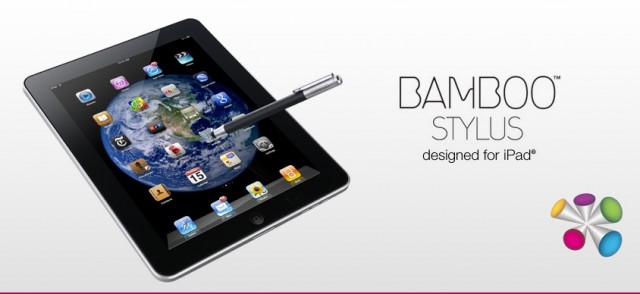


24 responses to “Wacom’s Bamboo Stylus for iPad Is Here, But Don’t Expect Pressure”
so true…. i havent even looked at stylus on the ipad, but what I have seen all suck… WACOM should have been better.
Using a well designed app will help with the lack of pressure sensitivity. Procreate is the best that I’ve used, which features a very simple UI that places sensitivity and brush size controls at the front. It allows you to quickly adjust them with a simple slider along the left edge of the screen, allowing you to still be sketching with your right hand.
Gotta agree about the pogo stylus though. The tip is really crap, so hopefully the Bamboo is better. It’s likely that Wacom opted not to offer pressure sensitivity due to the increased cost and lack of support in apps (they would have to supply devs with the code as you say). Maybe if it’s successful they’ll make a pro version?
What do you mean “late to the party” the Bamboo Stylus doesn’t go on sale until May.
‘late to the party’ as in we have all had pogos for months and yes they do suck :)
oh…well I just assumed that Wacom’s will be the exception to the rule and that we should expect it to be better than what we’ve seen thus far.
You’re right – find some way to integrate pressure sensitivity into an art app via blutooth and maybe then I’d bite. Until then – the styluses from Stylus-R-Us run rings around any and all competition. I use them for drawing and they’re leagues more sensitive then anything else on the market. They use a small fuzzy tip which requires almost no pressure at all to activate, rather then these rubber ones that often grip the screen and require more downward force.
Small company, but without a doubt they have the best product around. Try them, you won’t regret it.
If you doubt it, take a look at the pictures on my blog – http://teapixie.tumblr.com/
Stylus-R-Us – http://www.beststylus.com/
In case you want to check e’m out.
Someone needs to come out with a stylus for iPad that has pressure-sensitivity or “simulated pressure sensitivity” (I would have though Wacom would be the first ?) . For those of us who want to draw on the iPad a thinner tip , more precise line control , is important. I would also like to see a Wacom iPad stylus with a functioning eraser tip on the other end , like a Wacom tablet stylus , or at least a button the iPad stylus that instantly switches back and forth from the pencil tool/pen tool to an eraser tool with press of a button.
iPad / Apple suck. Steve Jobs sucks. The problem isn’t with Wacom, it’s with them. iPad can do pressure sensitivity already (check out tenonedesign.com), but Apple won’t allow the library. Steve Jobs says if you see a pen on an iPad then they’ve failed in the design! If they won’t allow 10-1’s library, they aren’t likely to allow Wacoms either. AND THAT IS WHY APPLES SUCK AND PC’S AND PC TABLETS ROCK! LOL. Apples Company moto: It’s our way… or the highway.
Check out our competition with Bamboo – draw your definition of style and you could win both an iPad2 and a Bamboo Stylus pen!http://www.jotta.com/jotta/pub…
Test :
http://www.apps-ipad.net/test-…
What tablet pc would you advice to draw and paint with Sketchbook pro for instance?
I used to use a Toshiba M4 tablet PC with Sketchbook Pro, which I loved, until the screen died. I’ve felt a bit lost ever since. Even though I’ve used the odd graphics tablet with a laptop or PC, it’s just too unintuitive drawing over here and looking over there – you can’t turn the screen around and get the right angle like you can with a freely held screen (or paper).