If you’re tired of the hassle of manually updating your Mac apps, MacUpdater is just what you need. Regardless of how many apps you have or where you got them, MacUpdater is the easiest way to keep them up to date effortlessly — a must for optimal functionality and security.
You can even enjoy a 15% discount with the code CULTOFMACQ1, exclusive for Cult of Mac readers.
Automatic Mac app updates and more
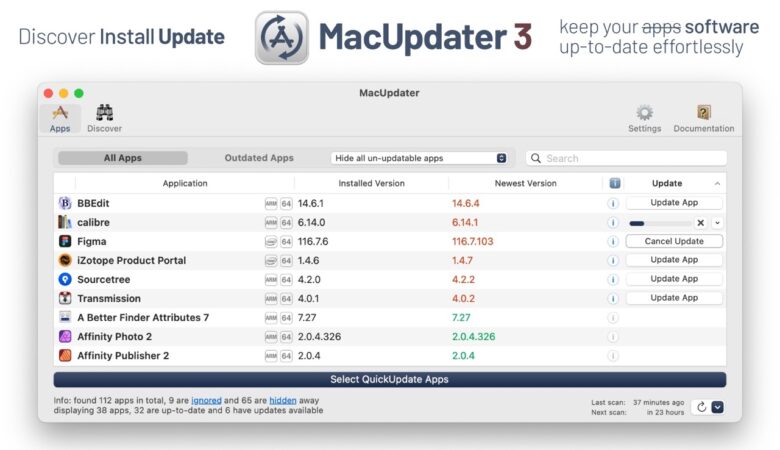
Photo: CoreCode
MacUpdater automatically checks for available app updates and can download and install them for you, making it a time-saving utility. It has information on 100,000 apps and counting, so it’s unlikely you have any it doesn’t know about. MacUpdater Pro supports a greater number of apps, including software types like audio plugins, preference panes, quick-look plugins and more.
Additionally, MacUpdater detects when Mac App Store apps need updates and directs you to the store. It can even show you updates to major new versions of your installed apps that have been uploaded as separate new apps to the store, something the Mac App Store itself can’t do.
Revert to older versions
If you don’t like the latest update, MacUpdater has you covered with its backup feature. It can make backups of the old version of the app and the downloaded installation programs, making reinstallation easier.
Updates for more than 40,000 apps
MacUpdater can silently run in the background and check your apps for updates every day, notifying you about new ones. The app can detect available updates for more than 40,000 apps, with the list constantly growing.
Note: Some vendors, including Microsoft and Adobe, don’t allow updates outside of their closed systems. However, even in these cases MacUpdater tries to be helpful and offers to launch the proprietary updater for you. The company even launched a platform at macupdater.net to show all updates that MacUpdater discovers each day.
Now available in version 3, MacUpdater includes several new features:
- Added Apple-silicon migration assistant to help move to new Macs
- Added option to reinstall your apps to help to move to a new Mac.
- Install apps without entering the password on non-Admin accounts.
- Quit running apps to enable updating without confirmation .
- Full compatibility with macOS 13 Ventura and Apple Silicon chips.
Get MacUpdater 3: 15% off for Cult of Mac Readers
You don’t need to register to be able to use MacUpdater. Just launch it, then scan and update your Mac apps. Even more importantly, everything in MacUpdater is designed with privacy in mind. The company doesn’t track you or sell your data because it doesn’t have it. See for yourself on the MacUpdater privacy policy page.
MacUpdater is permanently free for discovering updates, and a one-time purchase is required for updating more than ten apps automatically. Download MacUpdater from CoreCode today and say goodbye to the hassle of manual app updates.
Price: Free, with purchase required for 10 automatic updates
Where to download: CoreCode


