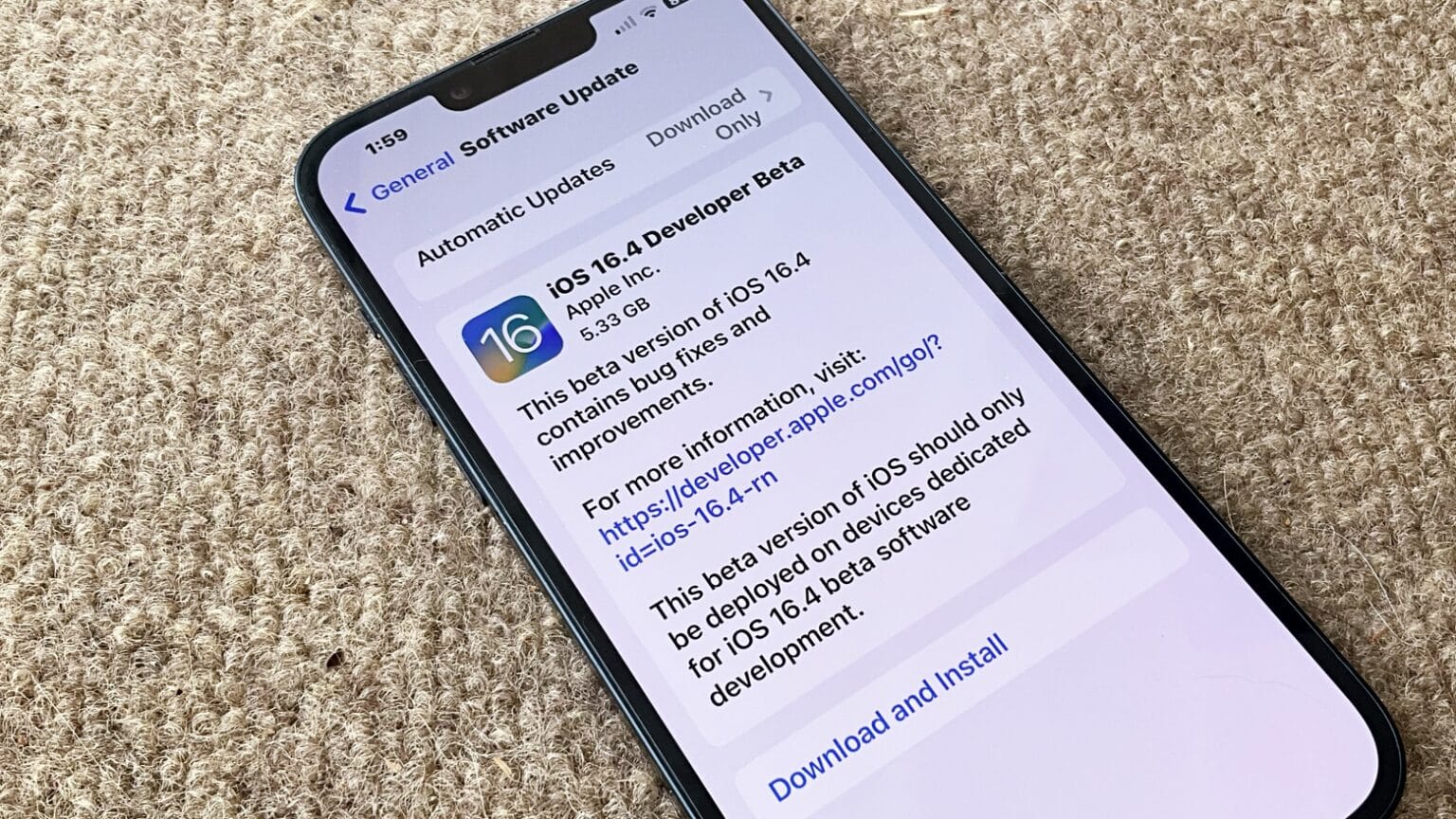A week after the second iOS 16.4 beta dropped, Apple seeded the third build to developers. Unlike the first and second build, the third beta is light on changes.
You can find everything new in iOS 16.4 and iPadOS 16.4 beta 3 below. There’s also an archive of the new features spotted in beta 1 and 2.
New features and changes in iOS 16.4 and iPadOS 16.4 beta 3
Select an Apple ID for beta updates
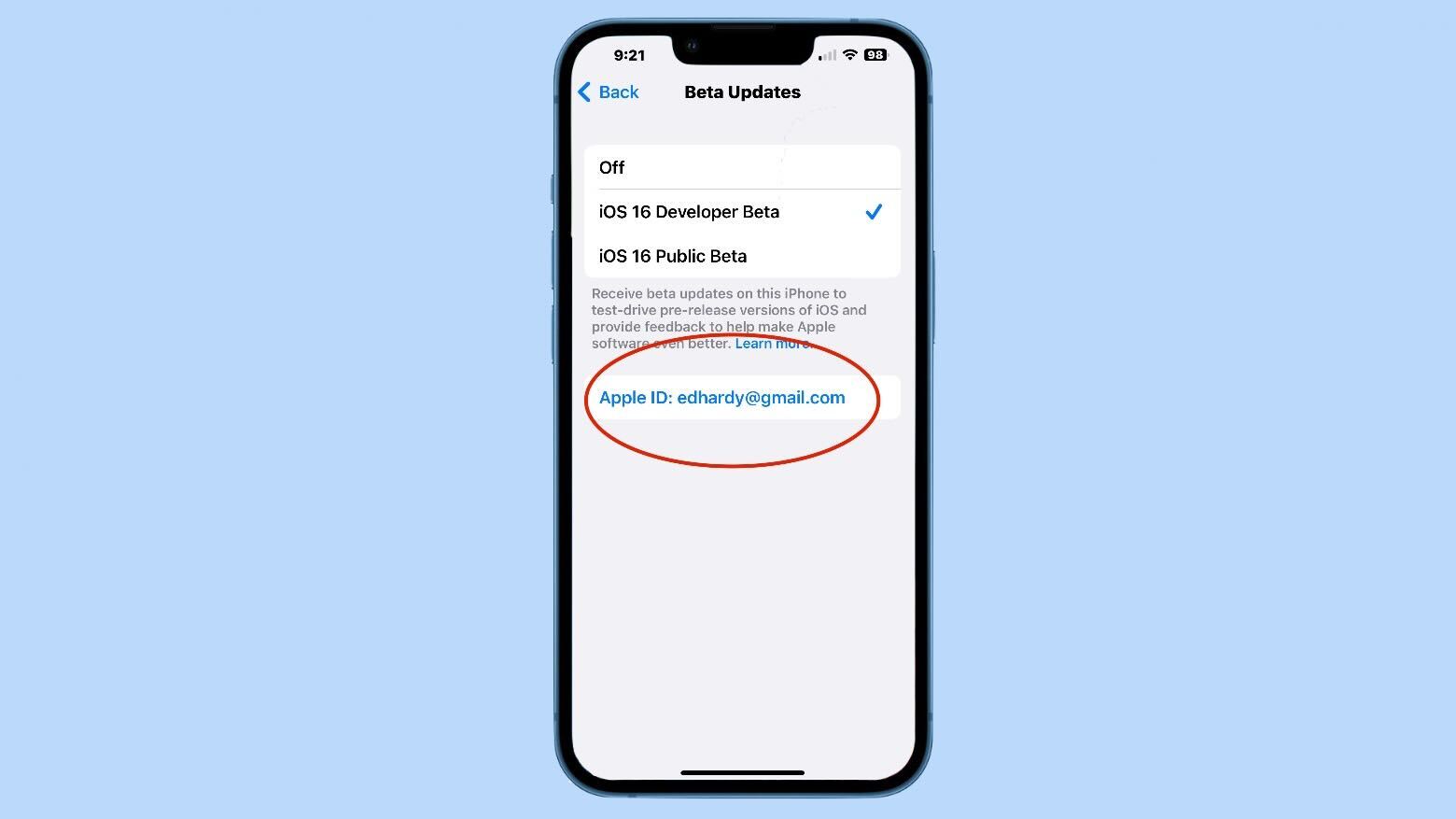
Screenshot: Ed Hardy
Apple is going to change how beta updates work following the release of iOS 16.4. The company will do away with beta profiles. Instead, the iOS update page will display an option for registered developers to join the developer or public beta channel.
In iOS 16.4 beta 3, Apple is allowing you to specify a different Apple ID for beta updates than the one you have used to sign into your phone.
This is a small change but one that will be handy for a lot of developers who tend to keep their personal and work profiles different.
iOS 16.4 is inching closer to release
Unlike the first two iOS 16.4 betas, the third beta does not contain any other changes. This shows that Apple is now focusing on squashing all the reported bugs and issues, as it prepares the OS for its public release.
Apple is likely going to release another couple of iOS 16.4 beta builds, and they will all focus on bug fixes.
There’s no confirmed date for iOS 16.4’s stable release, but a late March or early April timeline seems the most likely timeframe.
New features in iOS 16.4 and iPadOS 16.4 beta 2
Unlike the first iOS 16.4 beta, the second beta focuses more on enhancing the features introduced. The changes are mostly minor in nature, but help in refining the newly added features.
Apple Pay coming to South Korea
MacRumors reports that internal code found in iOS 16.4 beta 2 confirms that Apple is gearing up to bring Apple Pay to South Korea. The mobile payment service will presumably go live with iOS 16.4’s release in April.
Page turn animation in Apple Books
Apple has brought back the page turn animation in Apple Books with iOS 16.4 beta 2. The animation was removed with the initial release of iOS 16. In iOS 16.4 beta 2, you can jump into the Apple Books settings to switch between “Slide” and “Curl” page turn animation.
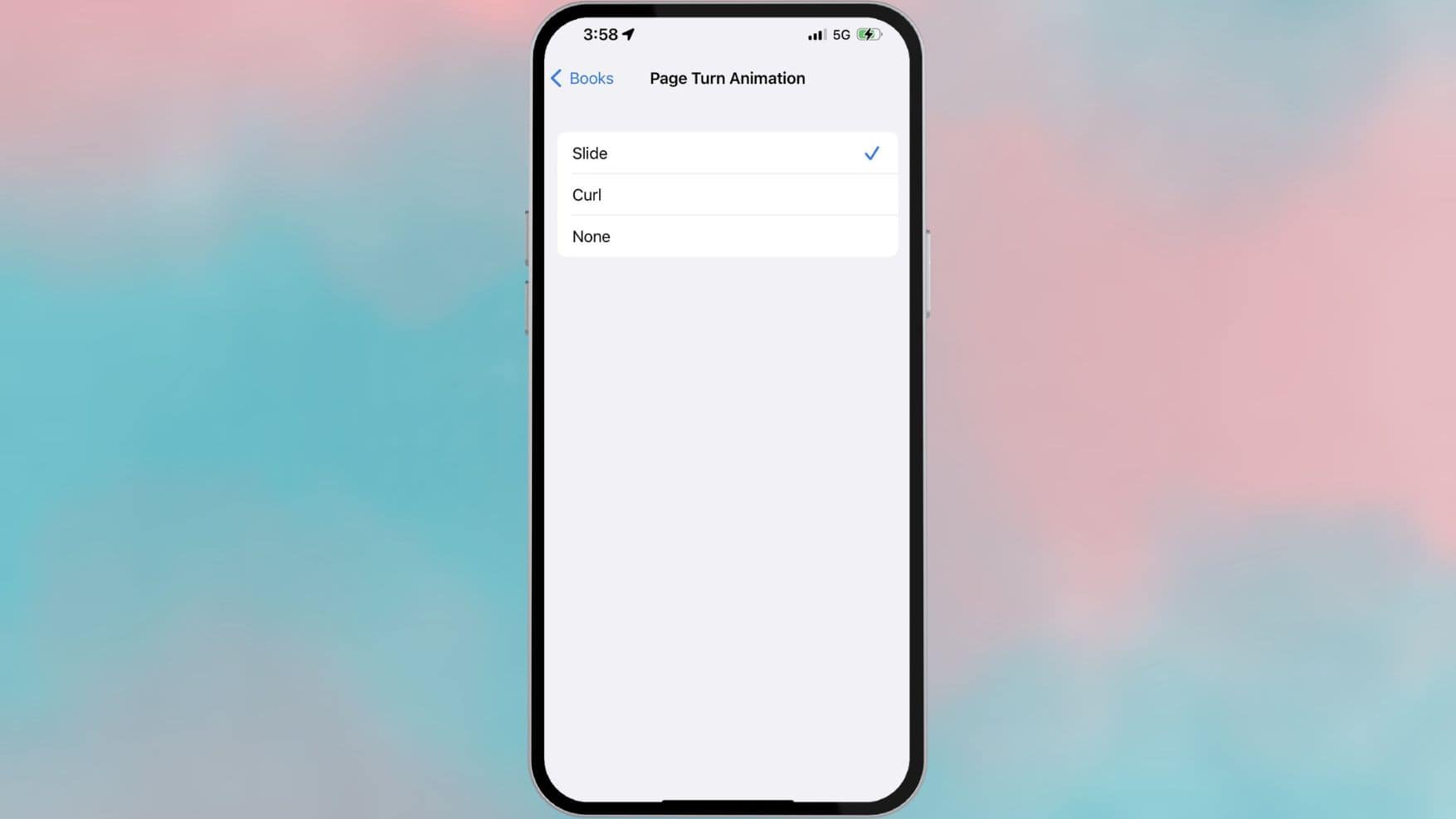
Photo: Rajesh
Splash screen for Podcasts app
iOS 16.4 beta 1 introduced several major changes to the Podcasts app. In the second beta of the OS, a new splash screen in the Apple Podcasts app highlights all the changes. This includes Channels in Library, an improved Up Next experience, and enhanced CarPlay support.
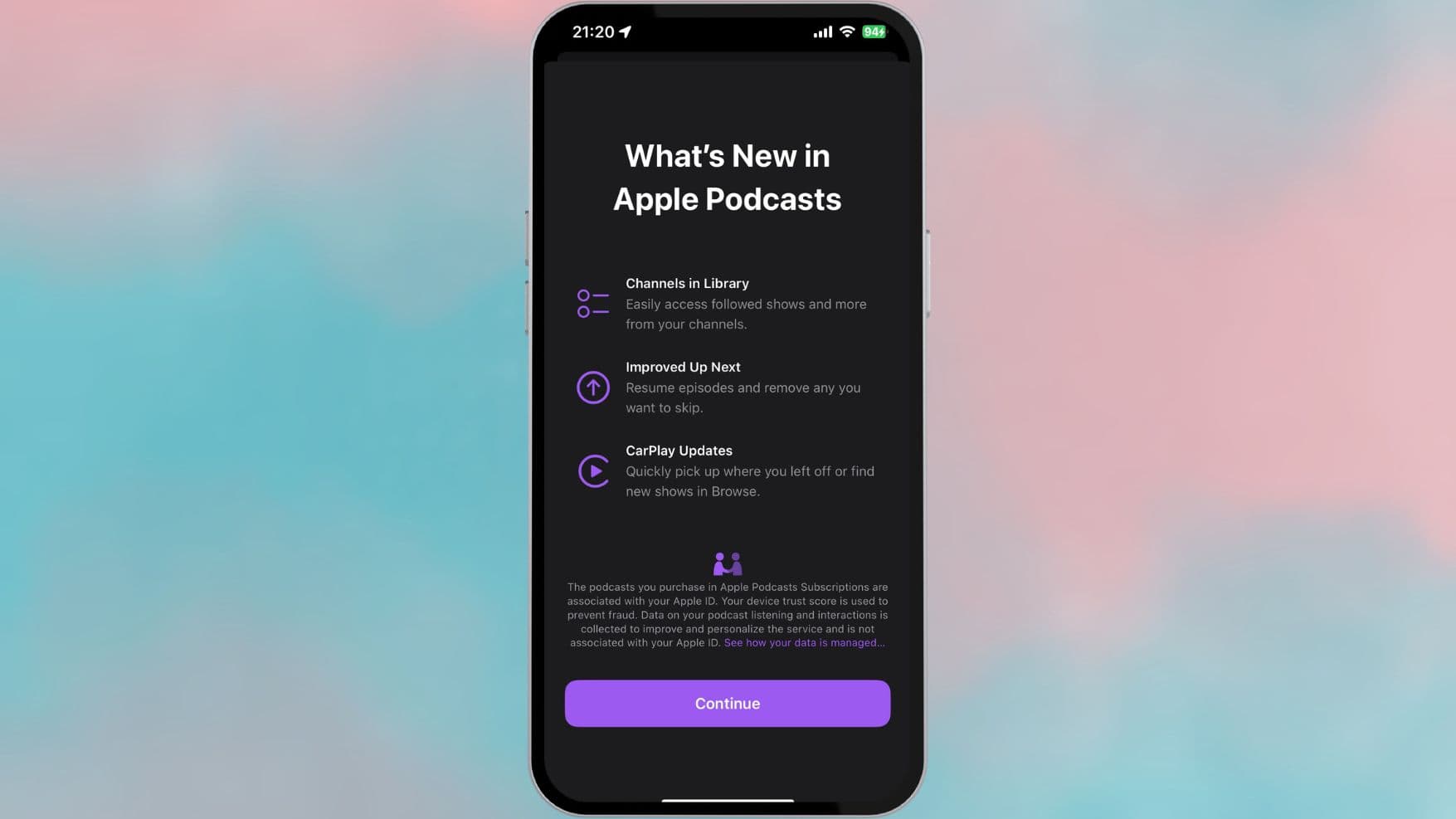
Photo: Rajesh
Work on Apple Music Classical continues
Apple is continuing its work on the Apple Music Classical app. iOS 16.4 beta 2 code suggests the app could launch in the near future. As MacRumors reveals, code snippets indicate you must have the Apple Music app installed to use Apple Music Classical.
Below is an archive of all the new features and changes in iOS 16.4 beta 1.
New features in iOS 16.4 beta 1
Releasing this spring, iOS 16.4 will be the fourth major point release of Apple’s mobile operating system.
Support for new emoji

Photo: Emojipedia
The first iOS 16.4 beta 1 adds Unicode 15.0 emoji support. The Unicode Consortium approved the latest set of emoji in September 2022. It includes emoji for a pink heart, Wi-Fi, a donkey, moose, a pink heart, a shaking face and more.
The new emoji are also available in macOS Ventura 13.3 beta 1 and iPadOS 16.4 beta 1.
Podcasts app enhancements
iOS 16.4 beta 1 introduces several improvements to Apple’s Podcasts app. A new Channels menu in the Library enables creators to list all their podcasts in one place for better discoverability.
Up Next also gets some improvements and will now include other episodes in your Library. Below is how Apple explains the feature:
When a listener plays an episode of a show before deciding to follow it, that episode will now remain in Up Next until the listener finishes it, marks it as played, or removes it. New episodes from followed shows and recently saved episodes will appear at the top of the Up Next queue while episodes that listeners have started and older saved episodes will appear toward the end. The latest episodes from recently followed shows appear at the start of Up Next. Also, episodes categorized with a “bonus” episode type will appear in Up Next.
Check the warranty status of Apple accessories
Apple has updated the Settings – > General > About > Coverage section in iOS 16.4 beta 1 to include the warranty status of your Apple Watch, AirPods and other Apple accessories.
Enhanced 5G support
iOS 16.4 beta 1 enables 5G support in Turkey. Further, it added a new 5G Standalone network option for iPhones on T-Mobile’s network. This network is so far only available on Samsung’s devices, with the carrier promising speeds of up to 3Gb/s.
The beta build enables access to AT&T’s 3.45GHz spectrum as well. If the carrier is using this spectrum in your area, you should see a massive jump in speeds as it doubles the mid-band bandwidth. However, you can only enjoy the faster speeds on the iPhone 14 series as AT&T won’t be supporting the mid-band spectrum on the iPhone 12 and iPhone 13 series.
New animations in Apple Music
Apple has made slight tweaks to the Apple Music app’s interface in iOS 16.4 beta 1. Your profile picture is now displayed in the top-right corner of the Library tab in the Music app. Similarly, when you add a new song to the Play Next queue, a small card at the bottom confirms the action. This is more subtle than the full-screen card displayed in iOS 16.3 and lower.
Safari push notifications
Apple will allow websites and web apps added to your iPhone’s Home Screen to send push notifications in iOS 16.4 beta 1. The company announced this feature at last year’s Worldwide Developers Conference.
Google’s Chrome and other third-party browsers also can add website shortcuts and web apps to your iPhone’s Home Screen in the new beta. You can find the relevant option in the Share menu.
Additionally, the update allows web apps on your iPhone’s Home Screen to display badges for unread notifications and alerts, just like regular apps.
New HomeKit architecture
iOS 16.4 beta 1 brings back the updated HomeKit architecture that Apple was forced to pull following complaints after iOS 16.2’s release.
You will see a “Home Upgrade Available” notification in the Home app’s Software Update section. Apple says the new architecture will improve the “performance and reliability of the accessories in your home.”
Additionally, the Home app now supports both manual and automatic software updates for Matter accessories.
Apple Pencil enhancements
The Apple Pencil hover feature has been updated in iOS 16.4 beta 1 to include Tilt and Azimuth support.
Easily install iOS beta updates
Apple is making a significant change to how its developer updates work. The company is getting rid of the beta profile system. Instead, if you are a registered developer with Apple, you will see an option to jump on the iOS developer or public beta channel right in the Settings menu.

Screenshot: Rajesh
Here’s how Apple explains this change:
Beginning with iOS & iPadOS 16.4 beta, members of the Apple Developer Program will see a new option to enable developer betas directly from Software Update in Settings. This new option will be automatically enabled on devices already enrolled in the program that update to the latest beta release. Your iPhone or iPad must be signed in with the same Apple ID you used to enroll in the Apple Developer Program in order to see this option in Settings.
Always On Display Focus Filter
There’s a new Always On Display Focus filter in the iOS 16.4 beta 1 that lets you toggle the feature on/off when a Focus mode is enabled.
Shortcut improvements
iOS 16.4 beta 1 improves the Shortcuts app with support for a new Shut Down action. There’s also a new Set VPN action that you can use to quickly control the On Demand VPN setting on your device.
Order-tracking widget
iOS 16.4 beta 1 contains a new order tracking widget for the Wallet app. This will allow you to keep track of your active orders and their status.
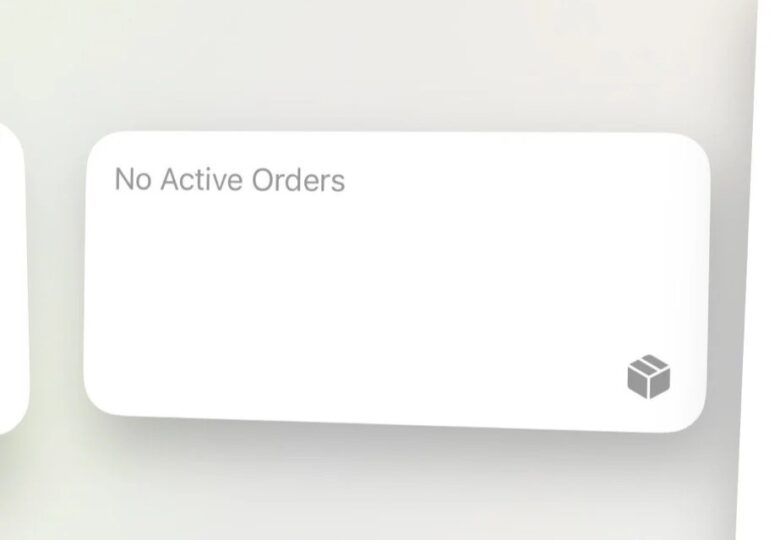
Screenshot: Rajesh
Always On Display battery consumption
9to5Mac reports that iOS 16.4 beta 1 contains code to display the Always On Display battery consumption in the battery menu. This could help you decide whether turning off the feature will give your iPhone’s battery life a big enough boost.
Multiple tests have shown iPhone 14 Pro’s Always On Display can lead to a noticeable drop in battery life. So, this would be a welcome addition from Apple.
It’s likely that other changes will be discovered in iOS 16.4 beta 1. We will continue updating this article as we come across them.