Apple added new customization options for the iPhone 14 Pro’s Always On Display in iOS 16.2 beta 3. Until now, you could only enable or disable the feature on the new iPhones.
The latest iOS 16.2 beta, released to developers Tuesday, provides toggles for disabling wallpaper and notifications in Always On Display mode, enabling a much simpler look.
iOS 16.2 beta 3 adds Always On Display customization options
Navigate to Settings > Display & Brightness > Always On Display on your iPhone 14 Pro or iPhone 14 Pro Max running iOS 16.2 beta 3. You will find two new toggles here: Show Wallpaper and Show Notifications.
The first one will disable the wallpaper on your iPhone’s always on display. Instead, the clock and unread notifications will be displayed on a black background, which should help save battery power. And if you don’t want notifications to show up in the always-on mode, disable the second option. Your Lock Screen widgets will continue to remain visible, though.
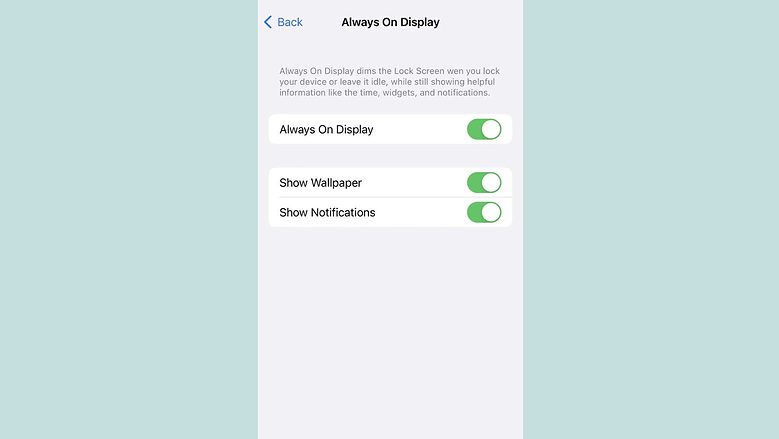
Photo: Rajesh
Reviewers and users have widely panned the poorly thought-out iPhone 14 Pro‘s Always On Display implementation. Even in always-on mode, users found the display too bright. And, unlike Android phones, Apple does not provide any customization options for this mode.
On flagship Android phones, you can schedule the always-on display mode to turn on/off during a particular time of the day, add a custom background and more.
Apple could tweak iPhone 14 Pro’s Always On Display mode
This is the first time Apple has added customization options related to Always On Display since the launch of the iPhone 14 Pro series. Obviously, the company could continue tweaking the feature with future iOS releases.
For now, if you are not on the iOS 16 beta program, you need to wait for iOS 16.2’s public release to gain access to the new customization options.


