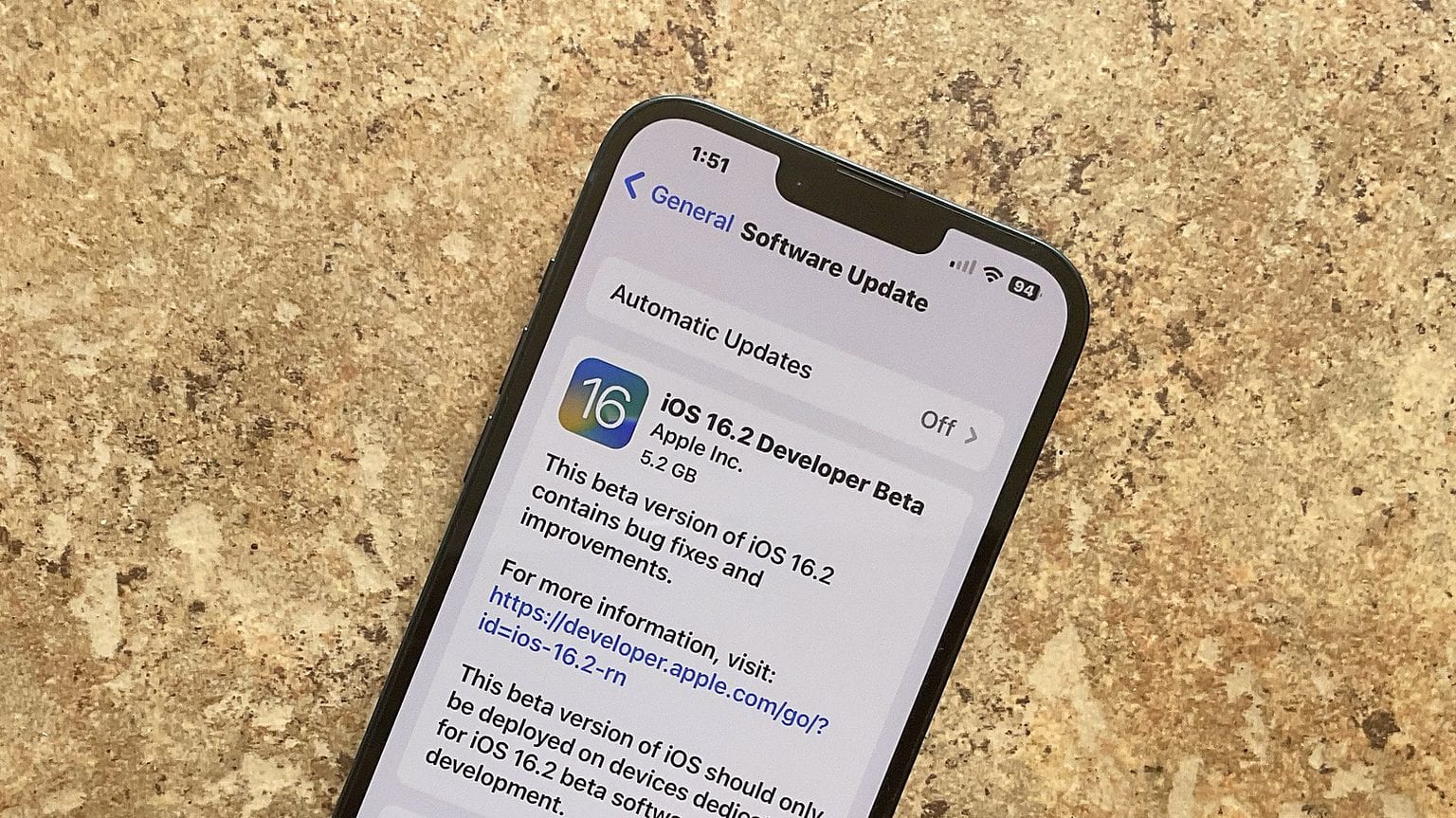Apple seeded the second iOS 16.2 and iPadOS 16.2 beta two weeks after the first beta dropped. The first beta packed plenty of new features and enhancements, and the second beta is no different.
Below is a look at all the changes and everything new in iOS 16.2 and iPadOS 16.2 beta 2, followed by an archive of the new features of beta 1.
iOS 16.2 and iPadOS 16.2 beta 2: All the new features and changes
Apple will likely release iOS 16.2 and iPadOS 16.2 to the public in December. It will be the last major point release of the operating systems from the company for 2022. Among other things, the updates will add some of the features that Apple first teased at WDWC22.
Medications widget
iOS 16.2 beta 2 includes a new Lock Screen Medications widget. It is available in two sizes and will serve as a reminder to ensure you have your medicines on time. There’s still no Home Screen widget for Medications, though.
The first iOS 16.2 beta added a Sleep Lock Screen widget.

Photo: Reddit
5G support for iPhones in India
The latest iOS 16.2 beta enables 5G support for iPhone 12 and newer models in India on Jio and Airtel’s network. The high-speed cellular-wireless networking standard debuted in the country at the beginning of October.
New animations in the Music app
The Music app has gained slick new animations in iOS 16.2 and iPadOS 16.2 beta 2.
Dig these new animations in the Music apphttps://t.co/kxjClJQkmX pic.twitter.com/uK1WbKzDJh
— Chance Miller (@ChanceHMiller) November 9, 2022
Custom Accessibility Mode
9to5Mac reports that Apple is working on adding Custom Accessibility Mode to iPhone with iOS 16.2. Codenamed “Clarity,” the mode aims to deliver a streamlined iPhone experience with large text and controls for users who may otherwise find the stock interface too convoluted.
The feature is not yet active in the latest iOS 16.2 beta, but the feature could debut with the final public release of the OS.
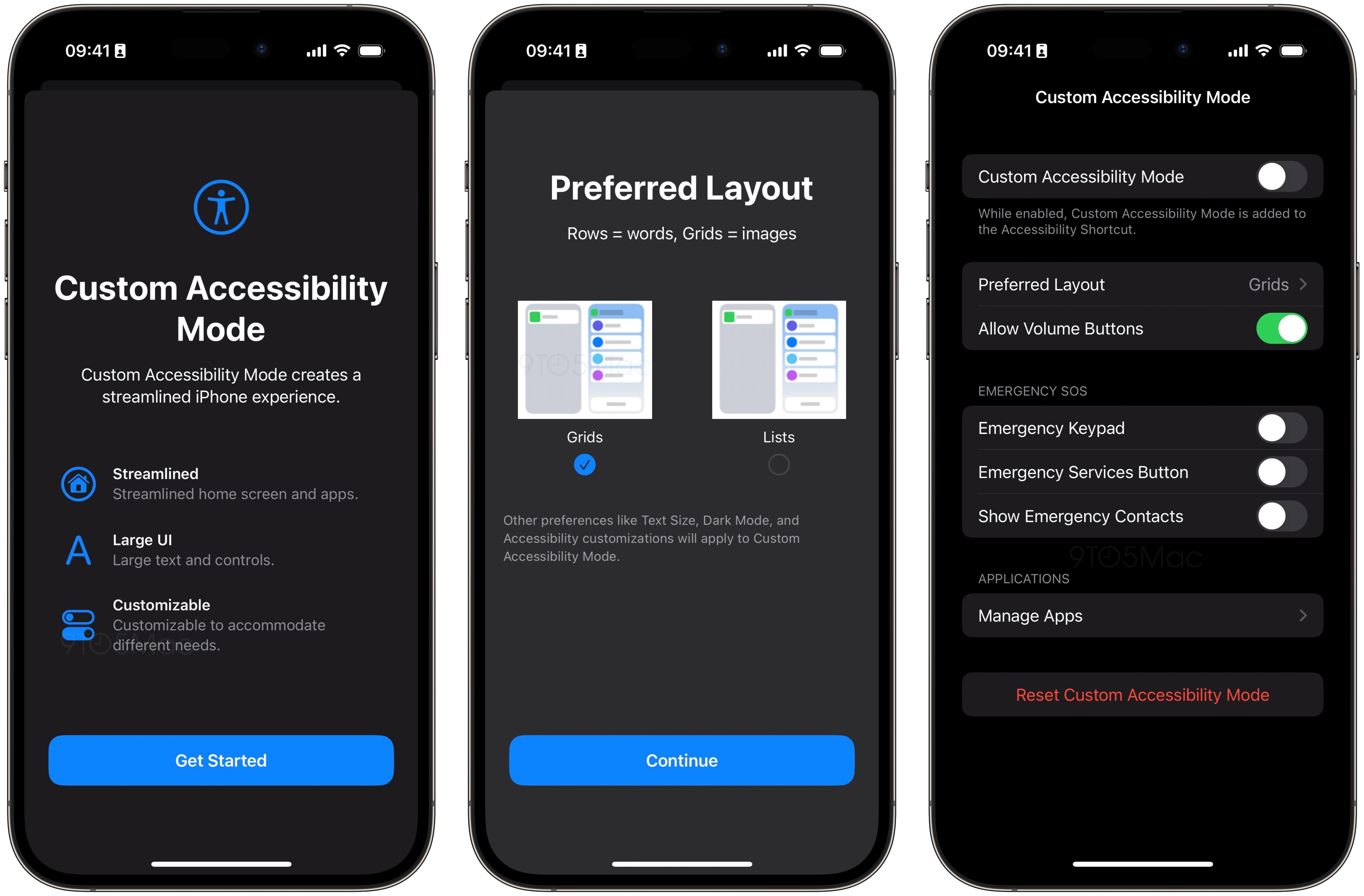
Photo: 9to5Mac
Frequently update Live Activities
In the TV app, there’s an option to increase the frequency of updates for Live Activities. This will help you see more real-time information but could drain your iPhone’s battery faster.
Go back to the Camera app from the Lock Screen
iOS 16.2 beta 2 fixes a bug that prevented you from swiping back to the Lock Screen from the Camera app.
Disable Recent Apps and Dock in iPadOS 16.2
You can disable Stage Manager’s dock and recent apps list for the iPad’s display and the external monitor separately in iPadOS 16.2 beta 2.
One Stage Manager change in iPadOS 16.2 beta 2: you can disable recent apps and dock for both the iPad's screen *and* the external display separately.
However, this setting does not work on my external display. pic.twitter.com/lH85hifTKr
— Federico Viticci (@viticci) November 8, 2022
You can find an archive of all the new features and changes in previous iOS 16.2 beta builds below.
iOS 16.2 beta 1: All the new features and changes
Freeform App
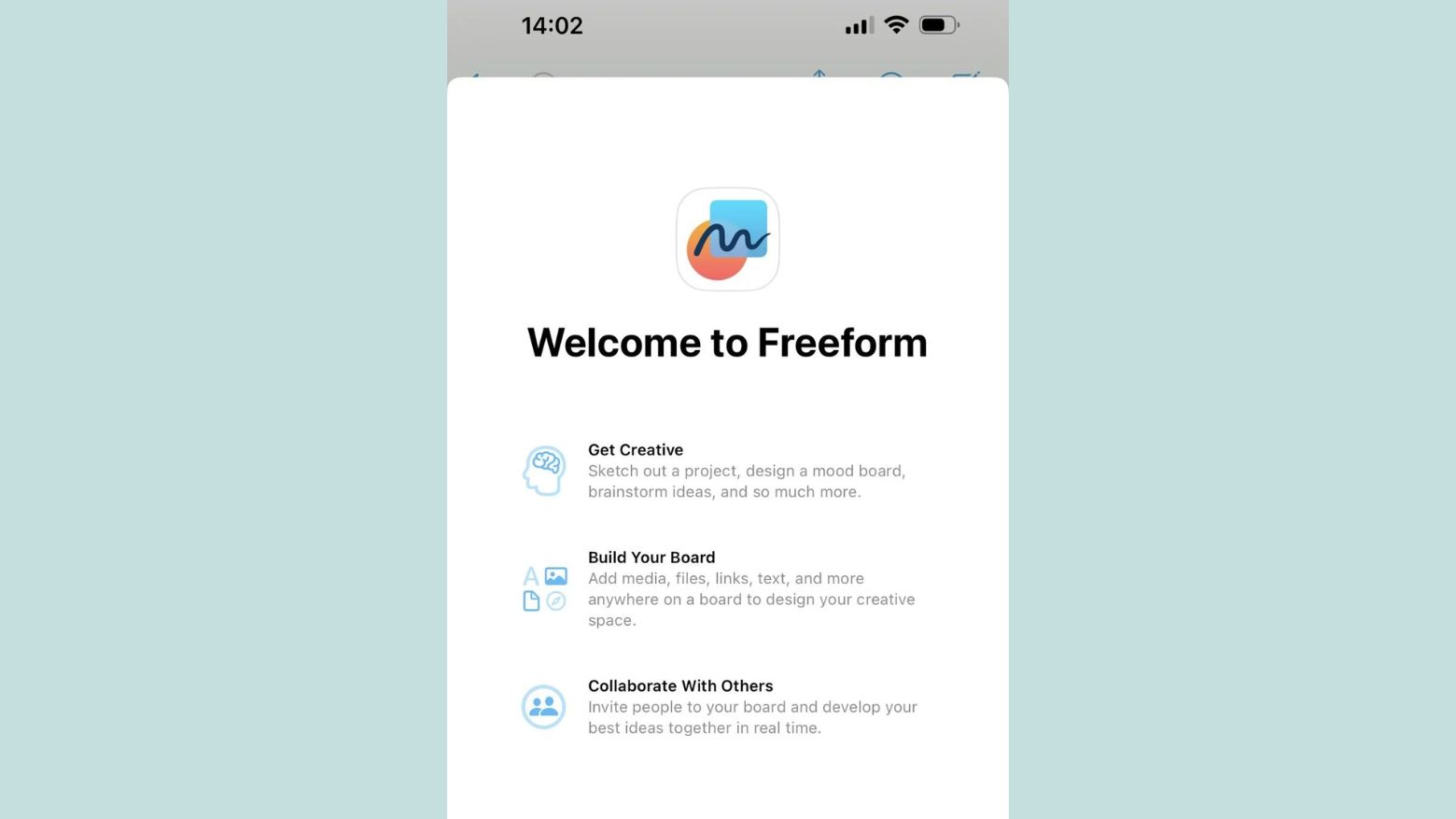
Photo: Rajesh
First showcased at WWDC22, iOS 16.2 and iPadOS 16.2 include the new cross-platform collaboration app Freeform. It will let users work together in a shared digital space without worrying about layouts and page sizes.
You can use Freeform to jot down notes, share files, insert photos and videos, and more. And with Apple Pencil support, the app truly lets your creativity flow. Apple will even allow you to begin a Freeform session over a FaceTime call, and you can see live updates from other users in a Messages thread.
External display support in Stage Manager
Apple removed external display support in Stage Manager right before the public release of iPadOS 16. With iPadOS 16.2, the company is again reintroducing the feature for M1 and M2 iPads.
When connected to an external display, you can run up to eight apps in windowed mode on the iPad.
New Home app architecture
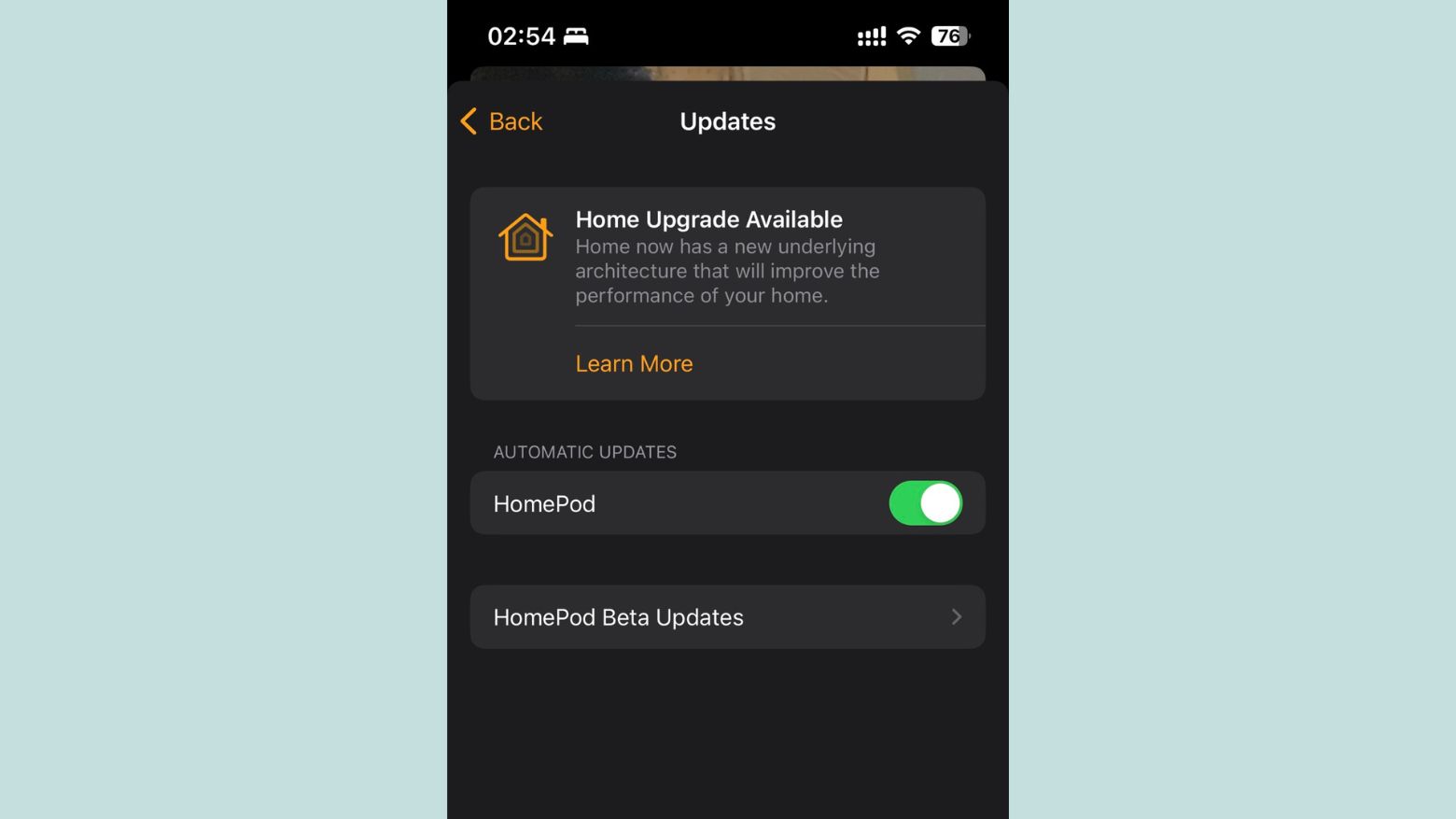
Photo: Rajesh
iOS 16.2 adds a new architecture for the Home app, which Apple claims is “more efficient and reliable.” When you open the Home app after updating to iOS 16.2 or iPadOS 16.2, you’ll be prompted to upgrade the architecture of the app. Do note that your HomePod must be running Software 16.2 to be compatible with the new architecture.
Feedback on accidental Emergency SOS triggers
If you accidentally trigger Emergency SOS on your iPhone in iOS 16.2, Apple will prompt you to send a report to it. The company is seemingly looking at ways to reduce false triggers of the Emergency SOS feature.
New iOS 16.2 accidental Emergency SOS call report features, I accidentally triggered emergency SOS and the police ♂️ actually ended up in my house. @9to5mac @MacRumors pic.twitter.com/w0OOaK9W7E
— iDeviceHelp (@iDeviceHelpus) October 25, 2022
New Shortcut actions for Lock Screens
There’s a new Shortcut action in iOS 16.2’s Shortcut app for managing Lock Screens.
[FEATURE] iOS 16.2 Beta 1: New Shortcuts actions for managing Lock Screens from iOSBeta
Silence Siri
You can set Siri to Prefer Silent Responses if you don’t always want the voice assistant to talk back to you. This is a handy option to have, especially when you don’t want to disturb other people around you.
You can find this option in iOS 16.2 beta under Settings > Siri & Search > Siri Responses.
Turn off Hide IP Address
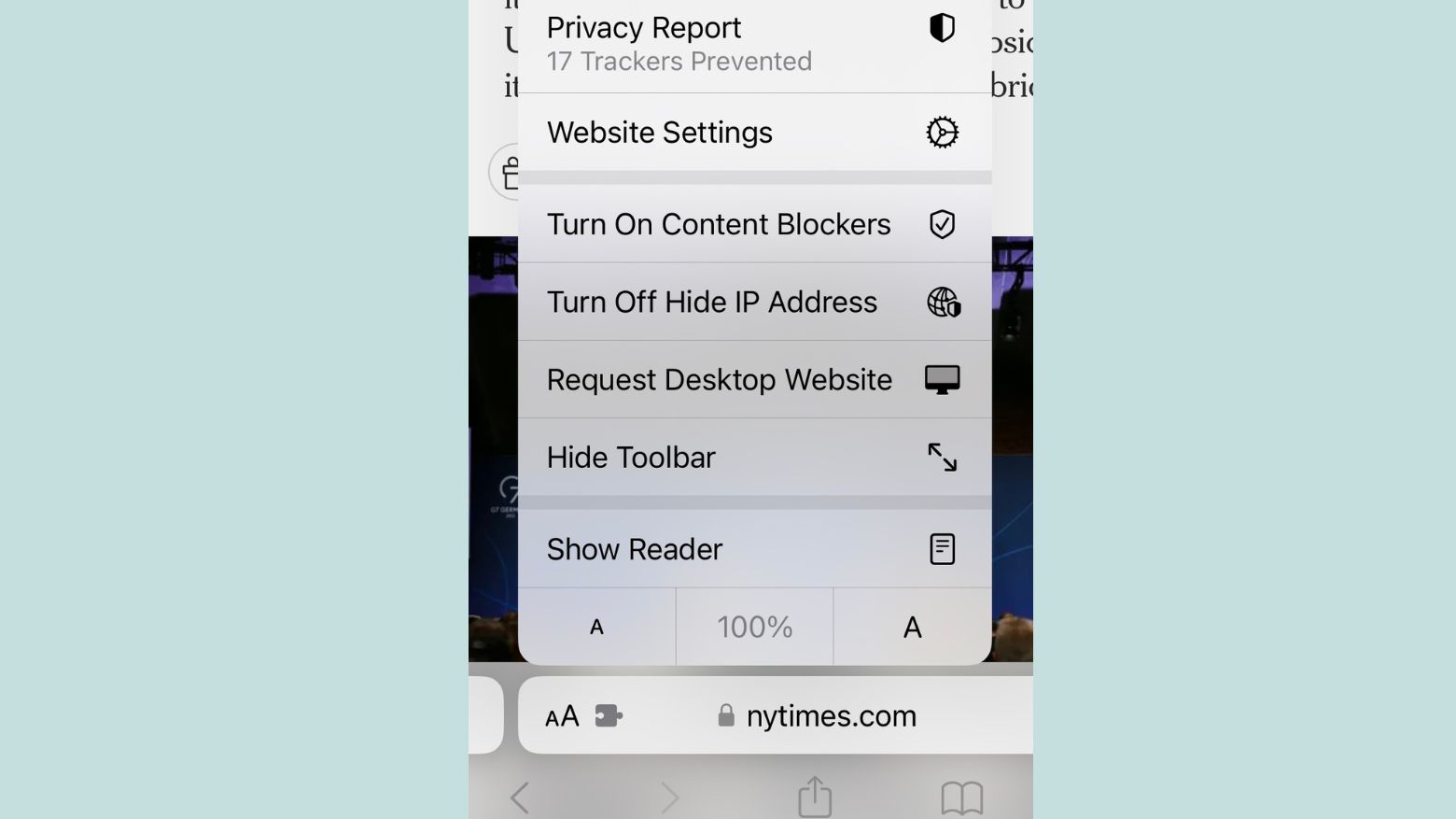
Photo: Reddit
Safari in iOS 16.2 beta 1 provides an option to prevent hiding your IP address from individual websites.
Apple will likely add more features and changes in iOS and iPadOS 16.2 beta 3. After that, it will focus on squashing the bugs and fixing the stability issues before the OS’s public release.