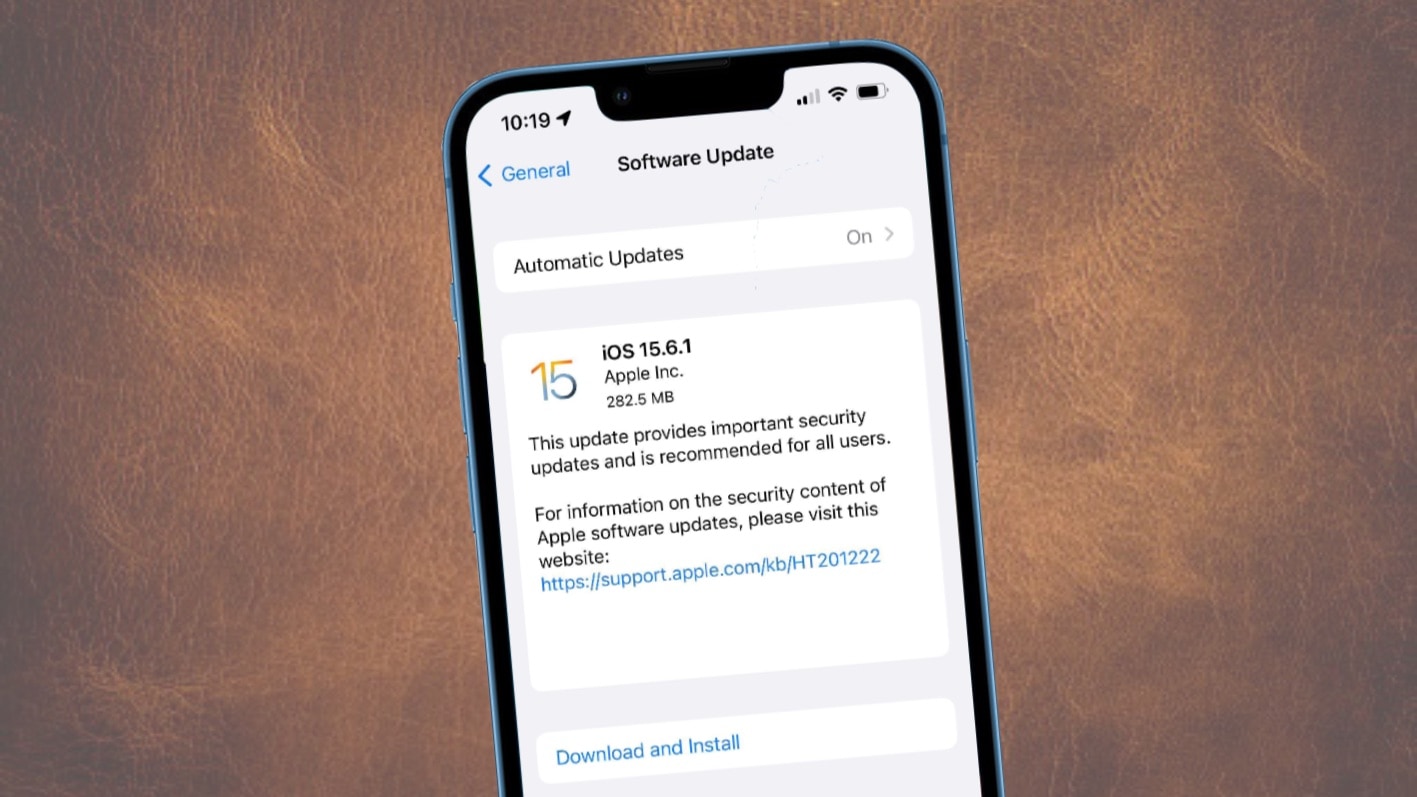iPhone users can update to iOS 15.6.1 starting Wednesday, and the same is true for Mac users and macOS Monterey 12.5.1. These are simply security patches with no new features, but still important.
iPadOS 15.6.1 is also out to take care of the same issues. Plus there’s watchOS 8.7.1 with security fixes.
iOS 15.6.1 and macOS Monterey 12.5.1 aren’t exciting, just necessary
Although iOS 16 and macOS Ventura are getting all the attention, these are still weeks away. In the meantime, Apple devices everywhere are running iOS 15.6 or macOS Monterey 12.5, which launched in late July. The just-released patches make these operating systems more secure.
In the release notes for iOS 15.6.1, Apple says the update fixes kernel and WebKit security flaws that “may have been actively exploited.” The same goes for iPadOS 15.6.1.
The release notes for macOS Monterey 12.5.1 say, “This update is recommended for all users and improves the security of macOS.”
According to Apple, the earlier versions of macOS, iOS and iPad OS were all vulnerable to the same two security exploits that would allow a hacker to execute code without users’ permission. Hence the new patches.
How to install the latest macOS, iOS and iPadOS versions
Anyone with a compatible Mac can download macOS Monterey 12.5.1 now. Go to Apple menu > About This Mac. Then click Software Update. Alternatively, you can install the new version from the App Store. (Note: At the time of writing, Apple had not yet updated the version of macOS Monterey in the App Store. But it should happen soon.)
iPhone and iPad users can install iOS 15.6.1 or iPadOS 15.6.1 with an over-the-air update.That’s accomplished by opening the Settings app and going to General > Software Update. Alternatively, connect the device to a Mac, or to a PC running iTunes.
The watchOS 8.7,1 update can be installed directly onto and Apple Watch, as long as the wearable is connected to Wi-Fi. From the Settings app just navigate to General > Software Update. Alternatively, it can be installed from an iPhone by opening the Apple Watch app and going to My Watch > General > Software Update.