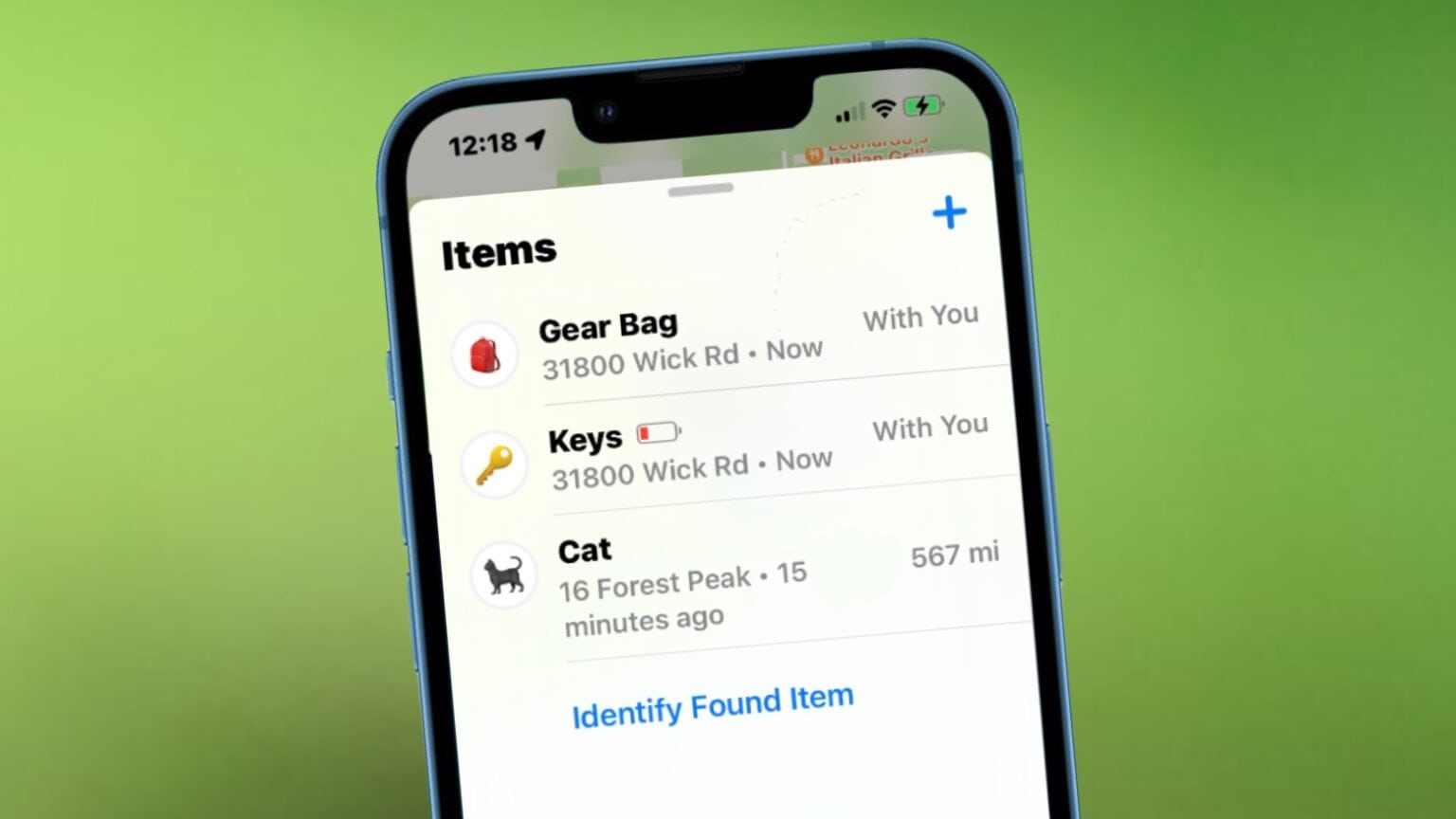Yesterday’s iOS 15.6 update and the newest iOS 16 beta show a surprising move on Apple’s part. It took away the Find My app’s AirTag battery indicator.
Previously, when you opened an AirTag card in Find My, you’d see a small battery icon showing remaining power below the tracking device’s name and location, Now you don’t, or at least not until remaining power is critically low.
Apple removes AirTag battery icon from Find My app in iOS 15.6
With the iOS 15.6 update and the most recent iOS 16 beta, it appears Apple intentionally removed the AirTag battery indicator from the Find My app. It’s not clear why.
Prior to this in iOS, a small battery icon that looks like an iPhone battery status indicator showed up below an AirTag’s name and location in the Find My app.
The icon displayed an approximate battery level of an AirTag, though without a percentage. Then, at a low level of remaining power, the battery icon turned red and the user would receive a battery-replacement notification.
In iOS 15.6, the user still gets a replace-battery notification, but the battery-level icon doesn’t appear unless the battery is critically low. It looks like Apple made the change intentionally because the same indicator also vanished from Find My in the macOS Monterey 12.5 and watchOS 8.7 updates.
In addition, Apple removed a specific reference to the battery icon in an updated support document about how to replace AirTag batteries. Instead, it now says users should check for a Low Battery banner warning in the AirTag card.
Apple may have struggled to get icon to display correctly
Dutch blog iCulture noticed the absence of the battery icon. It suggested Apple removed it because of Cupertino’s engineers couldn’t get the indicator to display correctly. In some cases recently, the battery icon displayed as empty when it should have showed plenty of power remaining.
Unless Apple reverses the change, AirTag owners will need to rely on the low-battery notification rather than being able to check the status at a glance.
Other changes in iOS 15.6
- You can restart a sports event in progress in the TV app as well as pause, rewind or fast-forward.
- Fixes problem where Settings shows device storage is full when it’s not.
- Addresses problem of some Braille devices slowing down or stopping when user navigates text in Mail.
- Fixes Safari problem where a tab could revert to a previous page.