Imagine if Apple sold AirPods for $5,000, and they were so buggy they kept disconnecting from your iPhone. Sounds crazy, right? But that’s the reality faced by me and millions of other hearing aid users today.
Apple offers a solution for hearing aids called Made for iPhone (MFi). This enables third-party hearing aids to work like regular AirPods. In hardware terms, there’s not much difference between them anyway these days. But while AirPods will set you back just $129, MFi hearing aids cost 30 times more, and they’re far less reliable.
So, why did I just buy a pair? It’s complicated.
I can’t afford new hearing aids, but I have no choice
Working as a freelancer doesn’t make me rich. I certainly can’t afford fancy $5,000 gadgets. But hearing aids aren’t a luxury for me. When I got cancer 15 years ago, the chemotherapy that saved my life left me with profound hearing loss in both ears.
Fortunately, thanks to hearing aids, I’m able to live an almost normal life. I can have conversations with people, which would otherwise be impossible. But my iPhone used to be a huge problem. There were loads of features I couldn’t use: phone calls, music, podcasts, FaceTime, audiobooks and more. Even my friends, who should know better, sent me audio messages when they couldn’t be bothered to type.
That’s why six months ago I decided the time had come to buy MFi hearing aids. So much of my life now revolves around my iPhone, it’s no longer viable for me to use hearing aids that don’t connect to it. Finding the right ones has been a long and infuriating process, but this week I finally ponied up the five grand.
What are MFi hearing aids?
The first MFi hearing aids launched 2014. Dubbed “LiNX,” they were the result of a partnership between Apple and hearing aid specialist, ReSound. What made LiNX revolutionary was the way wireless audio streamed directly from your iPhone to your hearing aids. Previously, this was only possible via an extra widget you hung around your neck on an ugly lanyard.
To achieve this technological breakthrough, Apple used Bluetooth Low Energy (or Bluetooth LE for short). This is the same tech that would later provide the connection between iPhone and Apple Watch. The advantage of Bluetooth LE is that it can maintain a constant connection, without draining the tiny batteries in your hearing aids.
Apple uses its own proprietary implementation of Bluetooth LE, so MFi hearing aids don’t show up as regular Bluetooth devices in Settings. Instead, you set them up under Accessibility > Hearing Devices.
In addition to wireless audio, MFi hearing aids offer a couple more unique benefits. Live Listen enables you to use your iPhone as an external mic, and Accessibility Shortcuts eliminate the need for third-party apps.
If you need an app, you’ve already failed
These days, all hearing aids come with an iPhone app to adjust settings. For example, when you enter a restaurant or bar, you’re supposed to use the app to switch to a special preset for noisy environments. Manufacturers feature these apps prominently in their marketing, which is odd when you consider that if hearing aids worked perfectly, you wouldn’t need to waste time fiddling with settings.
Worse still, these apps suck. They use regular Bluetooth, rather than Bluetooth LE, which means it takes ages for them to connect to your hearing aids. This delay takes up to 30 seconds and you have to wait every single time you launch the app. Their interface design is usually terrible as well.
Thankfully, Apple rendered hearing aid apps obsolete with Accessibility Shortcuts, which put all the essential hearing aid controls at your fingertips, right on the iPhone’s Lock Screen. And thanks to the always-on Bluetooth LE connection, these controls works instantly.
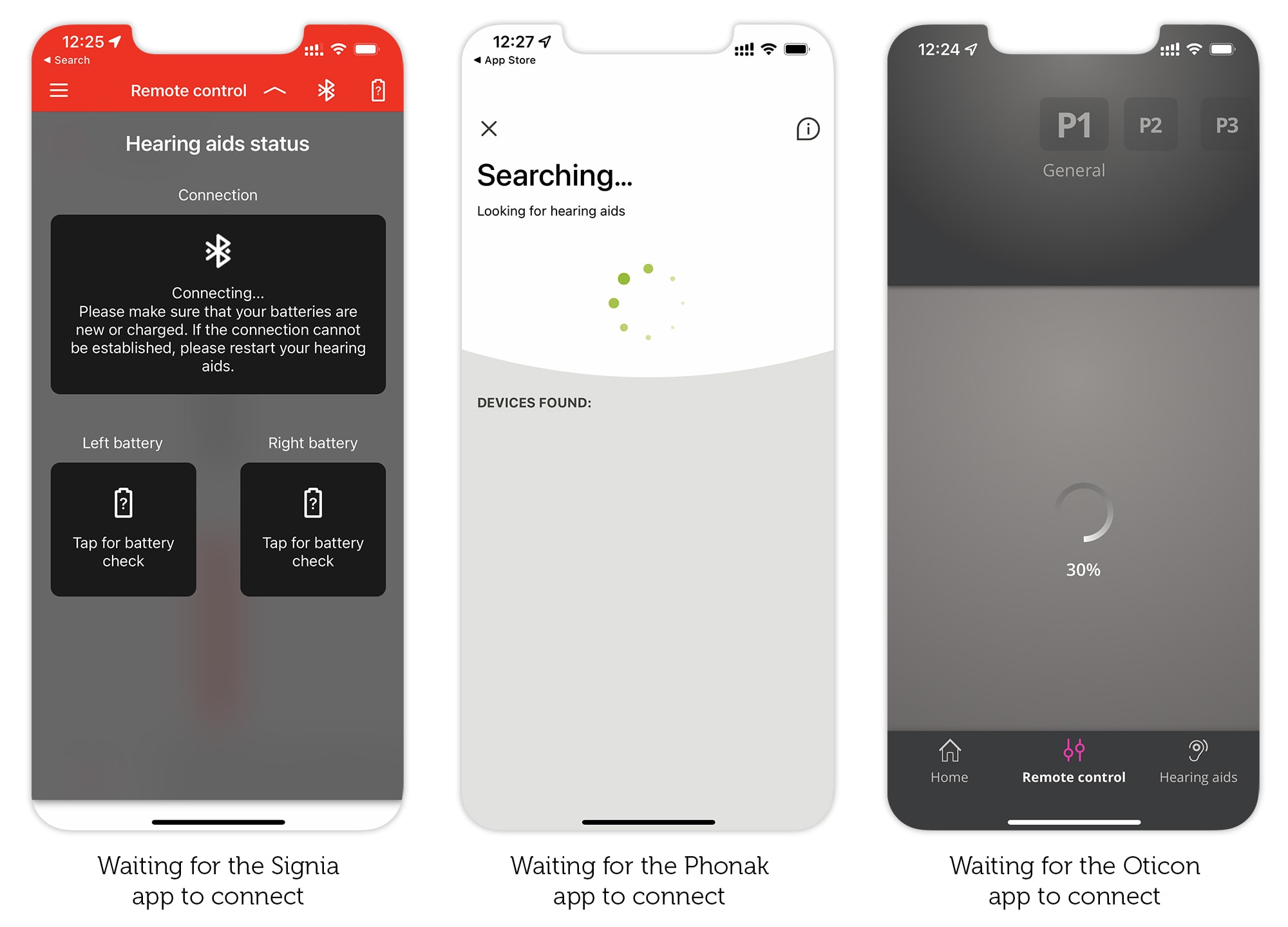
Photo: Graham Bower/Cult of Mac
My MFi hearing aid reviews
In theory, MFi hearing aids sound awesome. But as I soon discovered when I tried them out, the reality is somewhat different.
ReSound LiNX: My first MFi hearing aids sounded like Daleks
This isn’t my first rodeo when it comes to testing MFi hearing aids. I tried ReSound LiNX way back in 2015. As an Apple fan and hearing aid user, I was very excited about its potential, but after a two-month trial, I reluctantly had to return them. Although the iPhone integration worked OK, people’s voices sounded tinny, like the Daleks from Doctor Who.
Every hearing aid manufacturer has its own unique sound. Maybe my hearing loss just wasn’t a good match with ReSound’s sound. Whatever the problem, I had to give up on my dreams of MFi hearing aids and buy regular ones (from Siemens) instead. And because they were so expensive, it’s taken me seven years to save up enough to try again.
Signia Pure Charge&Go AX: Disappointed by an old favorite
The hearing aid market has changed radically since 2015. Now there are dozens of brands offering MFi hearing aids. The first I tried this time was Signia, (formerly Siemens). I was delighted to see that Signia now supports MFi, because I’d had a good experience with my previous Siemens hearing aids. But I was in for a major disappointment.
The model I tested was the Signia Pure Charge&Go Nx. I was stunned to discover how unreliable the iPhone connectivity was. Streaming audio kept cutting out after just a few minutes. And the only solution was to unpair and repair the hearing aids.
And using my iPad only made the situation worse. According to Apple, MFi hearing aids should automatically pair with your iPad as well as your iPhone. The Signias attempted to do this, but it just caused more problems. It was impossible to switch between them.
This, combined with the fact that I found the sound quality worse than my original hearing aids, meant I had no choice but to return them.
Phonak Paradise: A great alternative to MFi hearing aids
My audiologist recommended I try Phonak Paradise instead. The trouble is, Phonaks are technically not MFi hearing aids. They connect with iPhone using regular Bluetooth instead. To my surprise, I discovered this approach offers two major advantages over MFi hearing aids:
- Phonaks are fully functioning Bluetooth headphones. So, unlike MFi hearing aids, they can connect with Mac and Apple Watch, not just iPhone and iPad.
- They can connect to two Bluetooth devices at the same time, whereas you have to keep switching with MFi.
However, there was also a major drawback. Because Phonak doesn’t support MFi, they don’t work with Accessibility Shortcuts. So you have to use Phonak’s painfully slow and clunky app.
I found the Phonaks’ sound quality was excellent. They were the best hearing aids I’d tried yet. I guess I could have lived with the terrible app, but as someone who writes about Apple for a living, it didn’t seem right to give up on my dream of MFi hearing aids so easily.

Photo: Graham Bower/Cult of Mac
Oticon More: Best of a bad lot
Finally, my incredibly patient audiologist suggested I tried Oticon More hearing aids.
I found Oticon’s MFi functionality far more reliable than Signia’s. Audio streaming almost never cut out completely, although I did get intermittent issues when I put my iPhone in my pocket.
The biggest problem I encountered was that, like Signia, automatic switching between iPhone and iPad never worked. The only workaround I found was to temporarily disable Bluetooth on the device I wasn’t using. That was inelegant, but at least it solved the problem.
Ultimately, what really sold me on Oticon More wasn’t the MFi functionality. It was the sound quality. Oticon uses deep neural networks to separate sounds from background noises, making it easier to understand speech. Interestingly, this is the same kind of tech used by Apple’s Neural Engine to cut out photos of your pets from their backgrounds in iOS 16.
Although the patchy MFi support is frustrating, ultimately, speech comprehension is the most important feature of any hearing aids. And I feel confident these Oticons will last me for several years. Or at least until Apple starts making hearing aids.
Apple HearPods: Forget cars and AR goggles, Apple should make hearing aids
At the start of this piece, I mentioned that in hardware terms, hearing aids are not that different from AirPods. I wasn’t making that up! In iOS 15, you can import your audiogram (hearing test results) into Settings and use it to customize your AirPods to your individual hearing needs. Then, when you enable Transparency Mode, they work like rudimentary hearing aids!
I say rudimentary because there are some limitations. Most notably, Apple doesn’t support different settings for each ear. Nonetheless, in my tests, I was able to have a conversation with my husband using AirPods, which I couldn’t normally do without hearing aids. (I’ll be writing a how-to about this very soon!)
AirPods cost a fraction of the average hearing aids. So how do manufacturers justify their eye-watering prices? It could have something to do with the fact that the “Big Five” hearing aid manufacturers control 90% of the market. According to a bipartisan report from the offices of Sens. Elizabeth Warren and Chuck Grassley, these Big Five are trying to limit access to cheaper, over-the-counter hearing aids.
That’s why I’m hoping Apple’s next big product launch won’t be augmented reality glasses or a self-driving car. I think the next logical step for Apple’s popular line of wearables is HearPods: an affordable, over-the-counter hearing aid. Apple could make this life-changing technology available to millions of people who couldn’t previously afford it. And maybe I could finally have a hearing aid that works seamlessly with my iPhone.
Correction: We updated this story to reflect the launch year of the ReSound LiNX. It launched in 2014.


