With iOS 16, you can back up your iPhone to iCloud over a 4G LTE network. The feature is a part of iOS 16 and iPadOS 16 beta 2. It should also make its way to the final public release later this year.
Apple currently requires you to connect your iPhone to a Wi-Fi network and a power source for an iCloud Backup to occur.
iOS 16 allows for iCloud Backups over LTE networks
Depending on your carrier, Apple also allows you to back up your iPhone over a supported 5G network. It is up to your carrier to support this feature. However, it is not possible to trigger an iCloud Backup over LTE networks.
This limitation made sense a few years ago when 4G networks were slow and had low data caps. That’s no longer the case, as most carriers now offer unlimited data plans. The upload speed on LTE connections has also improved dramatically over the years. They now provide more than adequate speeds to back up your iPhone to the cloud in an emergency.
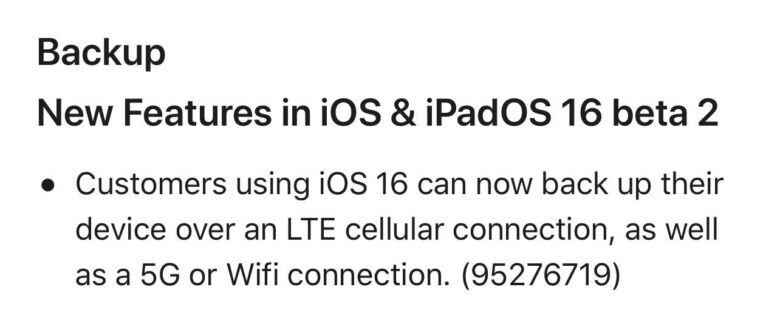
Screenshot: Rajesh
If your iPhone is connected to a 5G network, head to Settings > (Your Name) > iCloud > iCloud Backup. If the Back Up Now option is not grayed out, your carrier supports iPhone cloud backups over 5G.
The option is not available for iPhones on LTE networks. Once iOS 16 drops in the fall, this will no longer be the case.
No automatic iCloud Backup over mobile data
This is a small but essential improvement from Apple in iOS 16. It ensures you can always back up your iPhone to the cloud, irrespective of whether you have access to a Wi-Fi network or not.
Do note that backups over LTE networks won’t happen automatically. The previous restrictions apply for automatic backups: You must connect your iPhone to a power source and a Wi-Fi network and keep its screen locked to trigger the backup process. This limitation makes sense, as it could otherwise lead to network congestion.


