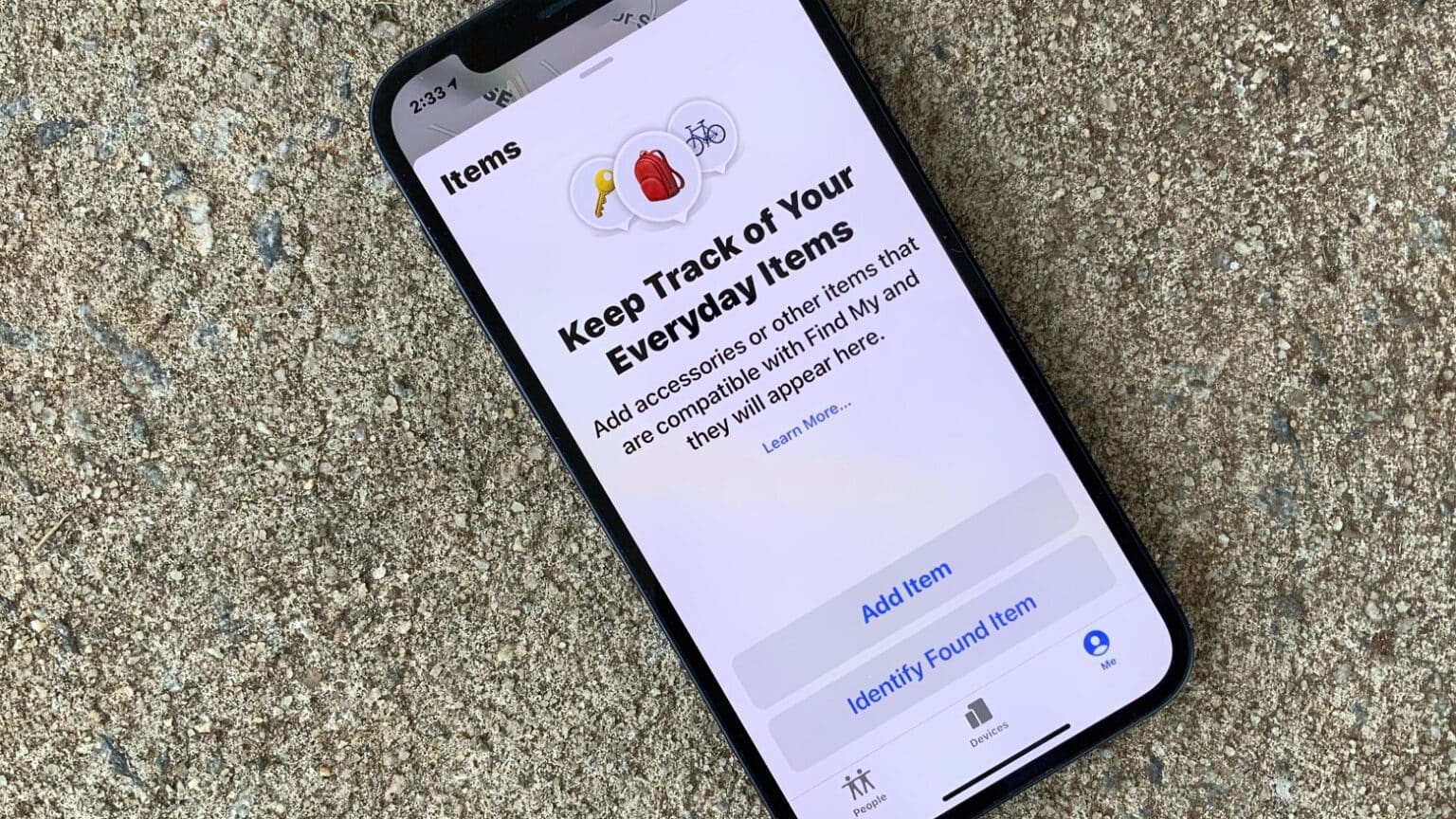iOS 16 will let you to delete the built-in Find My, Health, and Clock apps from your iPhone (or iPad) for the first time.
The company first added the ability to delete pre-installed system apps in iOS 10. It has since expanded the list of supported apps over the years. Why? Threats of antitrust legislation.
Uninstalling system apps can affect some functionality
It is surprising to see the Cupertino giant allowing users to delete key apps like Find My and Health from their devices in iOS 16. Obviously, you won’t be able to find your lost keys without FindMy; or set a timer if the Clock app has ben uninstalled.
The move is undoubtedly related to the growing antitrust scrutiny Apple is under, particularly in the EU. European legislators have floated the idea of banning tech companies to pre-install their own apps, which privileges companies like Apple and Google and makes it difficult for newcomers to break in.
Preinstalled apps are the ones most commonly used on iPhones, one study found. The Phone app is the most popular, followed by Weather, Photos and Camera on iOS.
Legislators in Russia have already forced Apple to allow users to choose third-party apps during the iPhone setup process (but those iPhones also come with preinstalled government-approved apps).
Apple already allows uninstalling built-in apps like Calculator, Maps, Music, Notes, Podcasts, Videos, Weather, and more. With the addition of these three apps to the list, Apple now allows for a majority of built-in iOS apps to be removed from its devices.
Native Apple apps that still can’t be uninstalled include Phone, Safari, Messages, and the App Store.
However, deleting Apple’s preinstalled apps doesn’t affect many of the features or services behind them. Uninstalling the Find My app doesn’t affect the service’s functionality. An alert when uninstalling the app informs users that they can manage some Find My options from the Settings app, but that’s about it.
You will still be able to track and lock your stolen or lost iPhone/iPad and other Find My devices using your other Apple devices. Similarly, your contacts in Find My can continue seeing your location on their phone. It is just that you won’t be able to do these things from your phone once the app is removed.
But if you prefer using a third-party clock app, this should not be an issue. Similarly, removing the Health app will mean you won’t be able to view your tracked health stats and other metrics.
Easily reinstall removed apps from the App Store
Any app you uninstall from your iPhone or iPad can be easily reinstalled from the App Store. Unlike Android, removing system apps from an Apple device does not free up any storage space.