 There are loads of Safari web extensions in the App Store, all of which pimp out Apple’s mobile browser in interesting and exciting ways. But the very best Safari web extension is called Noir. This must-have extension brings Dark Mode support to every website you visit.
There are loads of Safari web extensions in the App Store, all of which pimp out Apple’s mobile browser in interesting and exciting ways. But the very best Safari web extension is called Noir. This must-have extension brings Dark Mode support to every website you visit.
Here’s why you should download it immediately.
Safari extensions
First, a little background. Following the launch of iOS and iPadOS 15 last year, Safari web extensions quickly started populating the App Store. While iOS and iPadOS 15 adoption may have been slower than in previous years, Safari extensions are one of the update’s best features.
They allow users to modify Safari, enhancing and extending the functionality of Apple’s built-in mobile web browser. For both casual and power users alike, extensions have a lot to offer. And whenever a friend talks to me about Safari, I tell them to download Noir.
Noir brings Dark Mode to every website
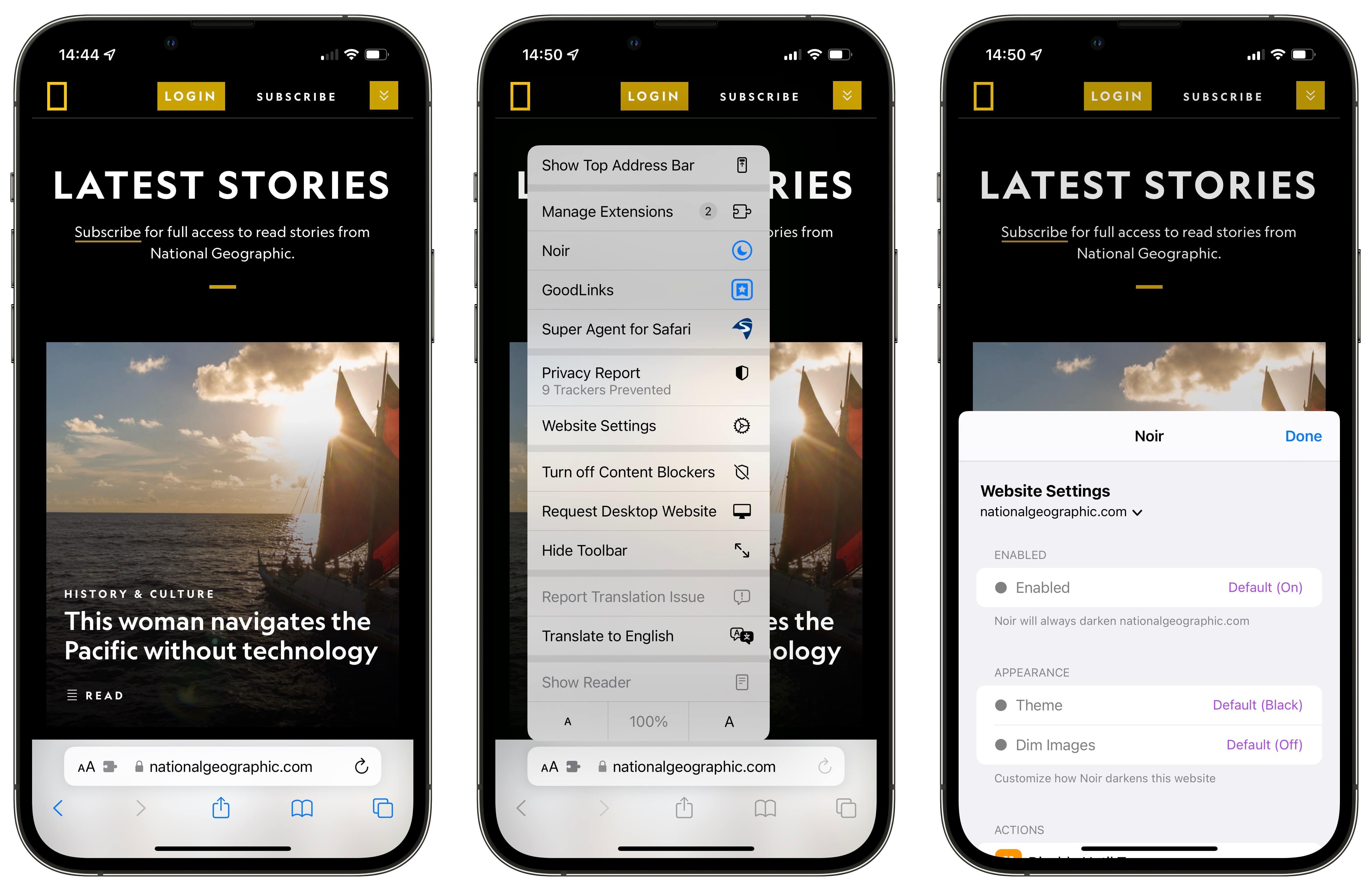
Screenshot: Joe White/Cult of Mac
If – like me – you use Dark Mode on your device, you’ll have no doubt noticed that when browsing Safari after hours, countless sites don’t offer their own Dark Mode. This can make browsing the web in a low-lit room, or in bed before falling asleep, an uncomfortable experience. Some pages load with bright, white backgrounds, appearing unreadable and jolting the senses.
Noir puts an end to that jarring experience by implementing Dark Mode universally.
After enabling the extension, Noir forces every website to conform to Dark Mode, even if they don’t natively support it. It works incredibly well. Once up and running, you’ll forget Noir is even there. It feels like something Apple shipped with Safari. On both iPhone and iPad, the experience is stellar.
More Awesome Apps
Todoist: Best to-do appOutlanders: Best game on mobile
Fantastical: Best calendar app
Spark: Best email app
Even more on offer
By default, Noir gets websites to mirror your device’s system-wide settings. So, when your iPhone or iPad switches over to Dark Mode (which usually happens after sunset), Noir will do the same. Although this can be changed in the app’s settings, I’ve stuck with the default option.
It’s also possible to tweak Noir’s theme for a better experience. Although the default theme is set to “Dark,” I’d recommend switching to “Black.” This latter mode works great with Apple’s OLED devices (from the iPhone X onward), prompting the display to light up fewer pixels when producing the darkest shades of black. The reduced backlight from your iPhone results in a more comfortable browsing experience – especially when using your handset in the dark.
I’m also a big fan of Noir’s “Dim Images” toggle – it’s worth noting here that this can be adjusted using a slider in the app’s advanced settings. And Noir also offers custom settings on a per-website basis, which is another excellent and well-thought-out addition.
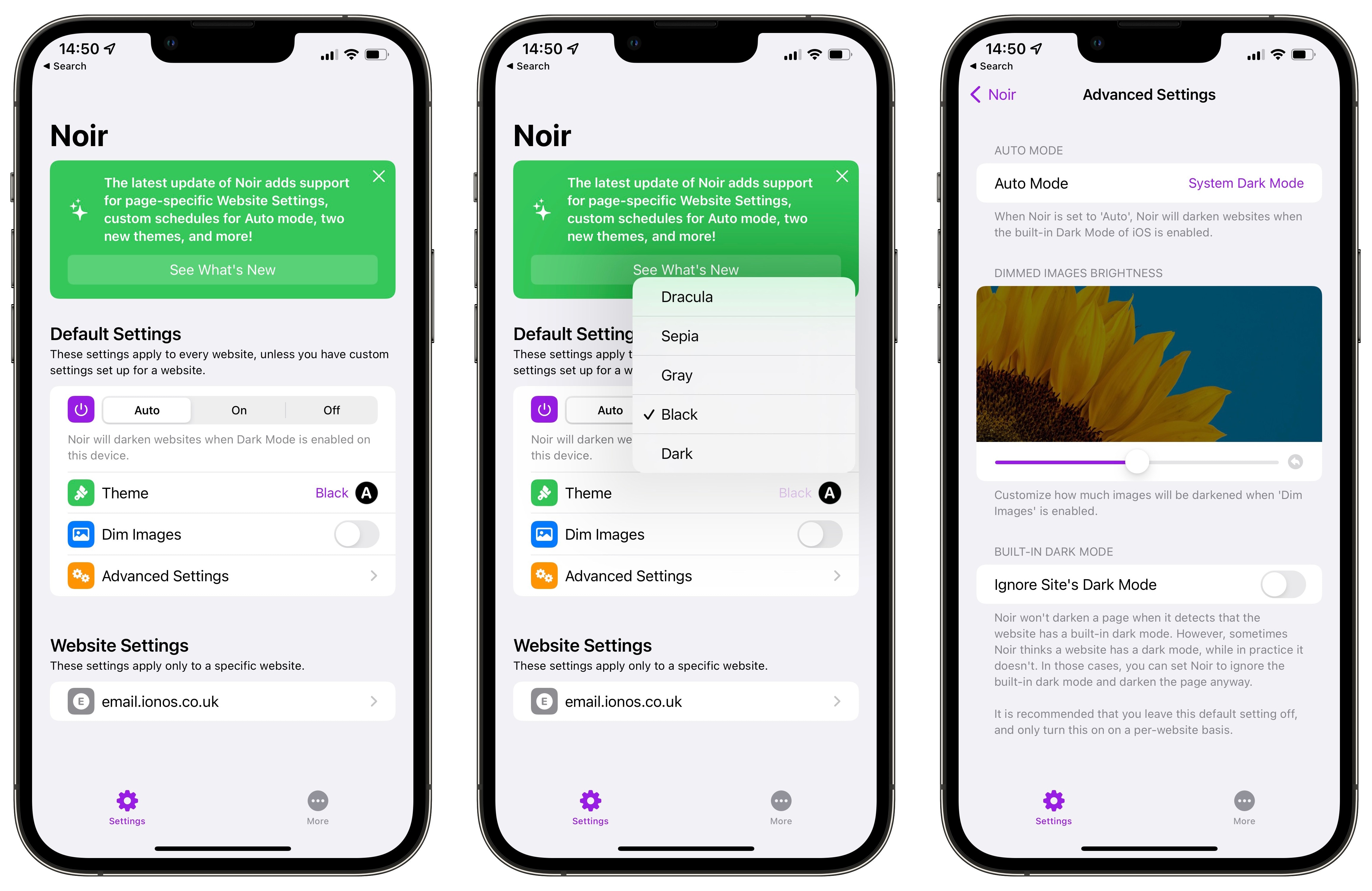
Screenshot: Joe White/Cult of Mac
My favorite Safari extension
Made by a solo developer and priced at the one-time, buy-once-use-forever fee of $3, Noir is the Safari extension everyone should download and install.
Price: $3
Available from: iOS and iPadOS App Store
Awesome Apps is a Cult of Mac series highlighting the best apps around. We will feature our favorite apps as well as new and notable ones. Apps are transformative, and these are the best.
![Why Noir is my all-time favorite Safari extension [Awesome Apps] Meet my favorite Safari extension.](https://www.cultofmac.com/wp-content/uploads/2022/05/Noir-1536x1152.jpg)

