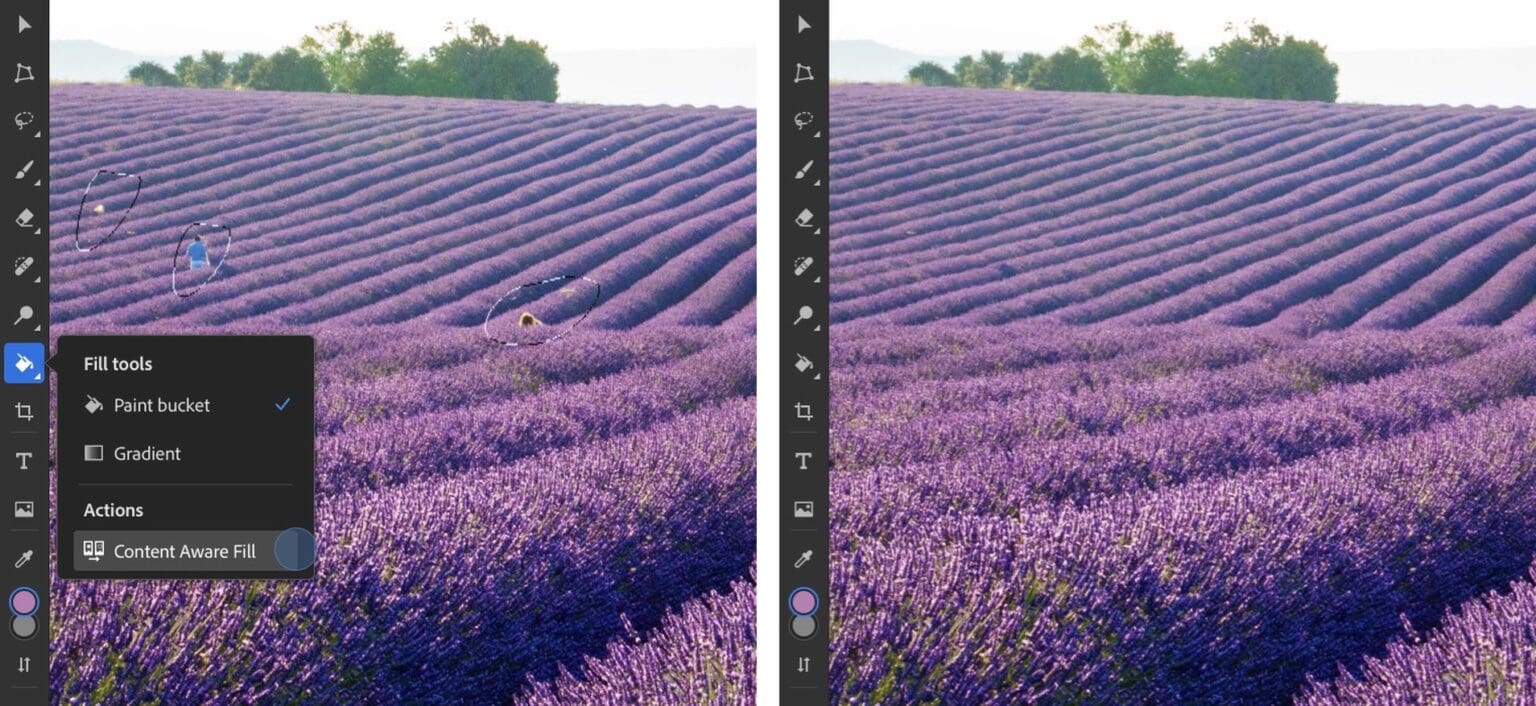Adobe’s Photoshop on the iPad just got some very useful features carried over from the desktop version, including Content-Aware Fill and Remove Background. Plus, Select Subject got a human-centric update. These make it easier to remove objects from images, or put new backgrounds behind subjects.
In addition, Adobe gave its Fresco painting application for iPad the Liquify and Magic Wand functions on Tuesday.
Photoshop for iPad adds one-tap magic
Photoshop on the iPad was fairly bare bones when it launched in 2019, but Adobe has kept adding new features ever since. On Tuesday, tablet version 3.6 of the application got one of the landmark features of the desktop version: Content-Aware Fill. It’s used to pull distracting objects from images – other apps call it an erase tool.
Adobe says in a blog post that the new feature is “an easy one-tap step that takes any selection and uses AI to fill its contents based on its surroundings.”
And Photoshop for iPad 3.6 also makes it a snap to erase the background of any photo, leaving the subject undisturbed. “Simply open your image and select ‘Remove Background’ under the lasso tool,” notes Adobe.
The iPad application also improves Select Subject. “With our 2022 update to Select Subject, our AI model can now identify photos of people, and perfectly select and refine the small details like wisps of hair and edges of clothes,” says the developer. “These would otherwise take hours of precise selections to perfect.”
Photoshop 3.6 on the iPad is available through the App Store. It is free to download but requires a $9.99 monthly subscription or a $79.99 yearly subscription.
Adobe Fresco adds Liquify and Magic Wand
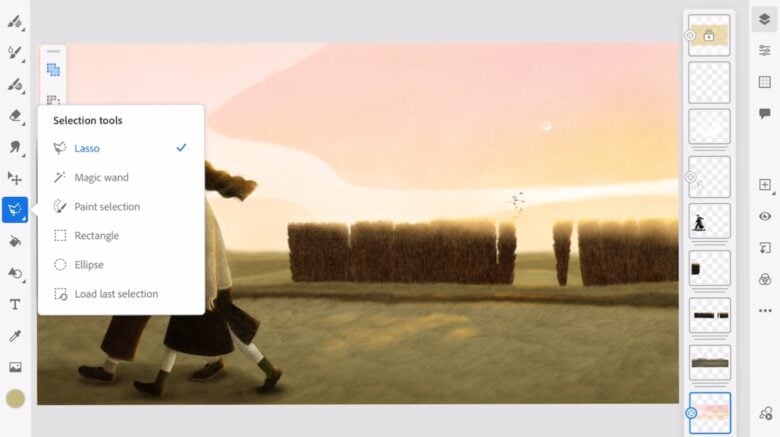
Image: Pei Hsin Cho
Fresco is Adobe’s software for painting and drawing on the iPad. It also launched in 2019 and has since received many upgrades with 100 features added to the product since the debut.
Fresco 3.6, released on Tuesday, adds a Magic Wand tool. This “allows you to quickly select an area of your artwork and then dynamically fine tune your selection to just the part of your work that you are focused on,” according to an Adobe blog post. If that sounds somewhat familiar, some other apps call it a color selector.
In addition, the Liquify tool has been added to the iPad application. Adobe says this allows the user to “push, pull, twirl, pucker or bloat” an area of the image.
Adobe Fresco 3.6 is available now on the App Store. A one-year subscription is $9.99.