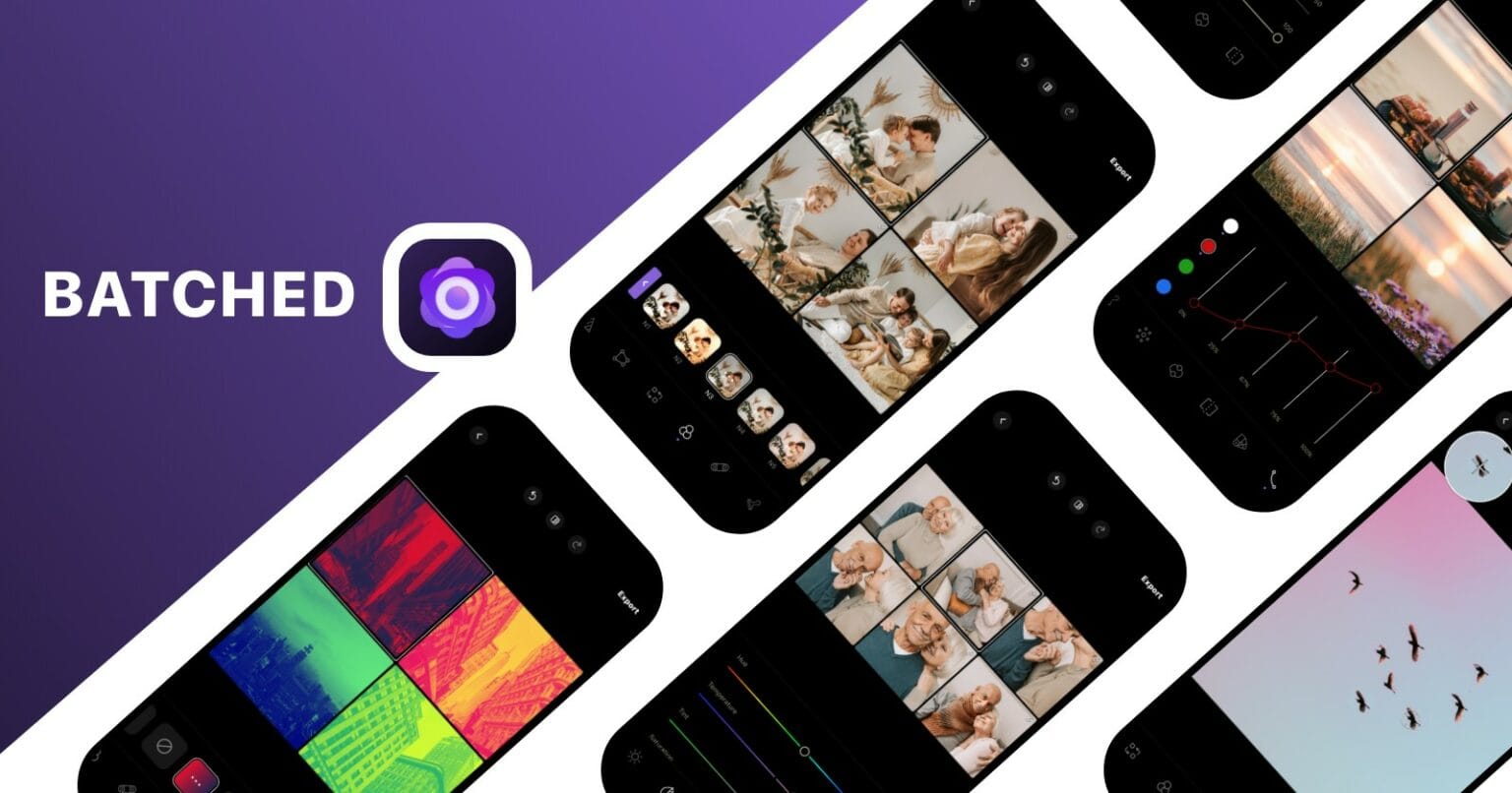This post is brought to you by Adva Soft.
Sometimes you want to make changes to just one of your treasured digital photos. Other times you wish you could modify a whole bunch of them at once, quickly and easily. With the new multi-photo-editing app Batched, you can do it either way.
Available for iOS and iPadOS, the tool makes it much easier to enhance scads of your cool pics to a variety of interesting degrees, including color-transfer functionality and numerous filters and effects.
And did we mention that most of the tools in the Batched app are free? They are, although some premium features can be unlocked with a subscription. Let’s take a look at what Batched can do for you.
Adva Soft Batched photo editor
With the Batched app, developer Adva Soft has taken the hassle out of photo editing. Rather than tweaking one photo and then moving on to the next one, you can modify many at once — up to 25 at a time. That makes it easy and convenient to process multiple photos in the same way, giving you the exact look you want for a certain set of images.
In a word, the Batched app gives you a great deal of control in your photo editing.
Cool features for easy photo viewing and editing
You use Batched to select the photos you want to work on, then upload them to the app. You can zoom out to see all the pictures in a grid format, which makes it easy to view your changes, as well. Of course, you can view one photo at a time, zooming in or out of a larger format where you can see details better. You can set up your grid view for two or three photos in a row.
To see examples of photos edited with the following features, check out the Batched page on Instagram. The page also includes tutorials. Note that you can customize the order of the tools in the app, too.
Filters
People who take lots of photos with their iPhones or iPads know what filters are. They can change the appearance of the photo in subtle or in fun and radical ways. Adva Soft’s Batched app offers hundreds of filters to choose from. You simply won’t need another source.
Color Transfer Tool
Adva Soft calls its Color Transfer Tool unique. It’s an interesting piece of technology. Color transfer is a convenient way of changing the appearance of your photo(s) using the color scheme, or “color style,” of a source image that you like.
A nifty aspect of the tool is that you can use one of your own images as the source photo — but you don’t have to. Alternatively, you can choose an image from Batched’s built-in Unsplash photo library as a color style reference.
Duotone
The Batched app’s Duotone tool is a colorful and striking effect inspired by a popular printmaking technique. Duotone lets you re-create an image using just two colors — one for the dark parts of the image and one for the light areas. You can use ready-to-go templates or create your own duotone.
Color Standout
The Color Standout effect displays one color within the entire photo, leaving the rest of it in black and white. That helps the person viewing the photo to focus on that color. Batched helps you apply the flexible feature to any of your images where you want to highlight certain elements or objects.
Selective Hue
Batched’s Selective Hue effect lets you work with your photos’ colors in great detail. First, you can choose from a wide variety of colors. Then, using sliding controls, you can finely tune photos’ hue, saturation and lightness.
Curves
The Batched app’s Curves effect allows you to make appropriate color and luminance adjustments to your images. With it, you can bring your photo to life by enhancing or muting various tones and making other changes.
Saving or sharing photos in different formats and sizes
When you choose which images to export after you’ve edited them in the Batched app, you can save the photos in a variety of formats and sizes. That saves you from having to use another editing tool afterward.
That way, you can save or share photos exactly as you want them to be. That’s the beauty of Adva Soft’s Batched multi-photo editing app.
Price: Free. Subscription plans unlock advanced features.
Where to download: App Store