 From an easier way to meet up with a friend, to betting on a fight night, to cleaning up a photo, this week’s awesome apps are, well, awesome. We have a great app for dabbling in fantasy sports, a clever and simplified alternative to using GPS, and a way to bring the power of the Pixel 6 to the iPhone.
From an easier way to meet up with a friend, to betting on a fight night, to cleaning up a photo, this week’s awesome apps are, well, awesome. We have a great app for dabbling in fantasy sports, a clever and simplified alternative to using GPS, and a way to bring the power of the Pixel 6 to the iPhone.
This post contains affiliate links. Cult of Mac may earn a commission when you use our links to buy items.
BountySports
https://youtu.be/Kh1S7iuCBo8
Sponsored: Daily fantasy sports have become incredibly popular in the past few years. And as with anything, that means they’ve become dominated by algorithms designed to extract the maximum revenue out of the players. BountySports brings daily fantasy back to basics, making it all about the fans.
Each week, choose a contest, and pick who you think will win. Each team you pick has a set number of points assigned. If they are the favorite, they’re worth one point. If they’re the underdog, they’re worth more. If your pick wins, you get the points. The player with the most points wins.
Signup is quick, making your picks is easy, and you can deposit funds or withdraw your winnings with only a few taps. BountySports makes daily fantasy sports fun and simple, even for beginners. Best of all, you get a free $5 promotional credit just for signing up. Pretty awesome, right?
Price: Free
Download from: App Store
Mapless
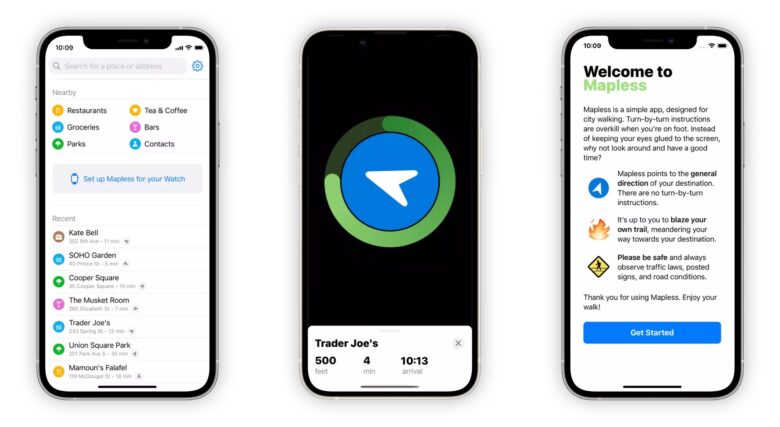
Screenshots: Mapless.app
If you’ve ever found yourself walking in an unfamiliar city, or trying to meet up with a friend on foot, sometimes using Apple Maps is overkill. Mapless gives you direction without giving you directions.
Whether you want to use your iPhone or your Apple Watch, Mapless provides a simple arrow, pointing you toward your destination. This makes it perfect for navigating urban areas that offer greater flexibility in the route you take. Simply search for your destination and Mapless will show the way. Additionally, Mapless now supports SharePlay, the new feature in iOS 15.1. That means you and a friend can navigate toward one another while using FaceTime. This makes it great for meeting up in unfamiliar areas without requiring one party to stand still.
As someone that loves to walk on less-crowded streets and explore the city from a less-touristy perspective, Mapless is an awesome way to get where I’m going with a little more freedom. If you find following turn-by-turn directions is way too complicated while on foot, Mapless is for you.
Price: Free (offers in-app subscription)
Download from: App Store
TouchRetouch
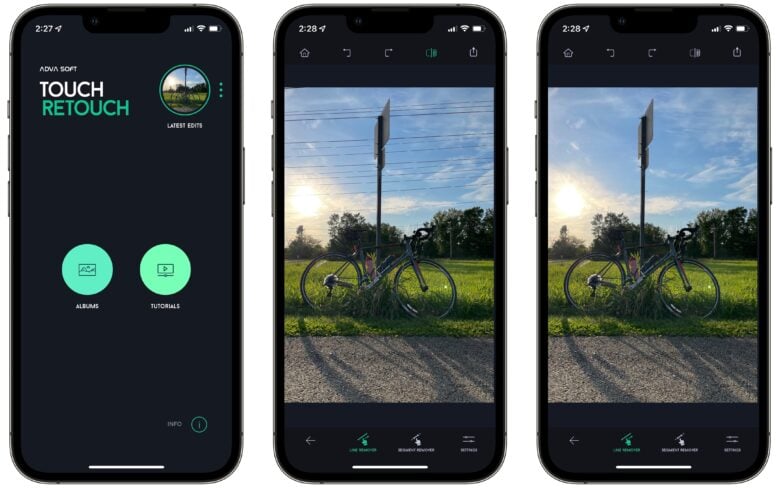
Screenshots: Ian Fuchs/Cult of Mac
When Google announced the new Pixel 6, one of the features I saw hyped was Magic Eraser. No, it isn’t a feature that allows you to scrub crayon off your dishwasher without water (though that product is also called Magic Eraser). Instead, it’s a feature in the devices’ photo app that allows you to remove unwanted obstructions from pictures. And as I saw the hype being discussed, I remembered an awesome iOS app that does the same — TouchRetouch.
We’ve covered TouchRetouch before on Cult of Mac, but for those unfamiliar, the app is dead simple. Pick a photo from your camera roll, grab the object remover tool, brush over the object(s) you want removed from the image, and hit go. Instantly, the app processes all the data surrounding the object and voilà, the offending object disappears (usually).
Obviously, there are still limitations to just how well AI can clean up an image with a tap, but TouchRetouch often does a very respectable job. On top of that, the line-remover tool is great for eliminating power lines and light poles from images with even greater precision. Simply draw a rough line over a power line or pole, and TouchRetouch will make it disappear. How about that for magic erasing?!
Price: $1.99
Download from: App Store
ae
![Direction without directions, Magic Eraser for iPhone and more [Awesome Apps of the Week] Awesome Apps of the Week Oct 31](https://www.cultofmac.com/wp-content/uploads/2021/10/9906900C-18DF-465B-B9B6-310DC8F23155.jpeg)

