This software activation key sale post is presented by CdkeySales.com.
Some previous CdkeySales.com discounts offered Cult of Mac readers 20% off the company’s already-low-priced software product activation keys. But now, in CdkeySales’ Halloween Sale, you can get a whopping 30% off great products like Genuine Lifetime Windows 10 Pro and many more. See the list below — and don’t forget to use coupon code CULT to lock in your best savings.
CdkeySales.com: Get 30% off with coupon code CULT
- Genuine Lifetime Microsoft Windows 10 Pro OEM CD Key Global: $14.00 (30% off with code CULT)
- Genuine Lifetime Microsoft Windows 11 Pro OEM CD Key Global: $19.03 (30% off with code CULT)
- Genuine Lifetime Microsoft Windows 10 Home OEM Global CD Key: $11.79 (30% off with code CULT)
- Genuine Lifetime Microsoft Windows 10 Pro OEM CD Key Global (for two PCs): $24.04 (30% off code CULT)
- Genuine Lifetime Office 2016 Professional Plus CD Key Global: $24.30 (30% off with code CULT)
- Genuine Lifetime Office 2019 Professional Plus CD Key Global: $39.12 (30% off with code CULT)
- Genuine Lifetime Office 2021 Professional Plus CD Key Global: $45.12 (30% off with code CULT)
- Genuine Lifetime Windows 10 Pro + Office 2016 Professional Plus CD Keys Pack: $31.59 (30% off with code with CULT)
- Genuine Lifetime Windows 10 Pro OEM + Office 2019 Professional Plus CD Keys Pack: $49.86 (30% off with code CULT)
How to use the coupon and activate the software

Image: CdkeySales
The ordering process at CdkeySales.com is easy. On the software product page, just click the Buy Now button. Then sign in to the website with your email address and password, or create an account.
Make sure you enter the special coupon code CULT in the Promotion Code box to get 30% off your order. Once you select your payment type and make the purchase, a software activation key code and link will be emailed to you. You follow the link to download the software from the official website.
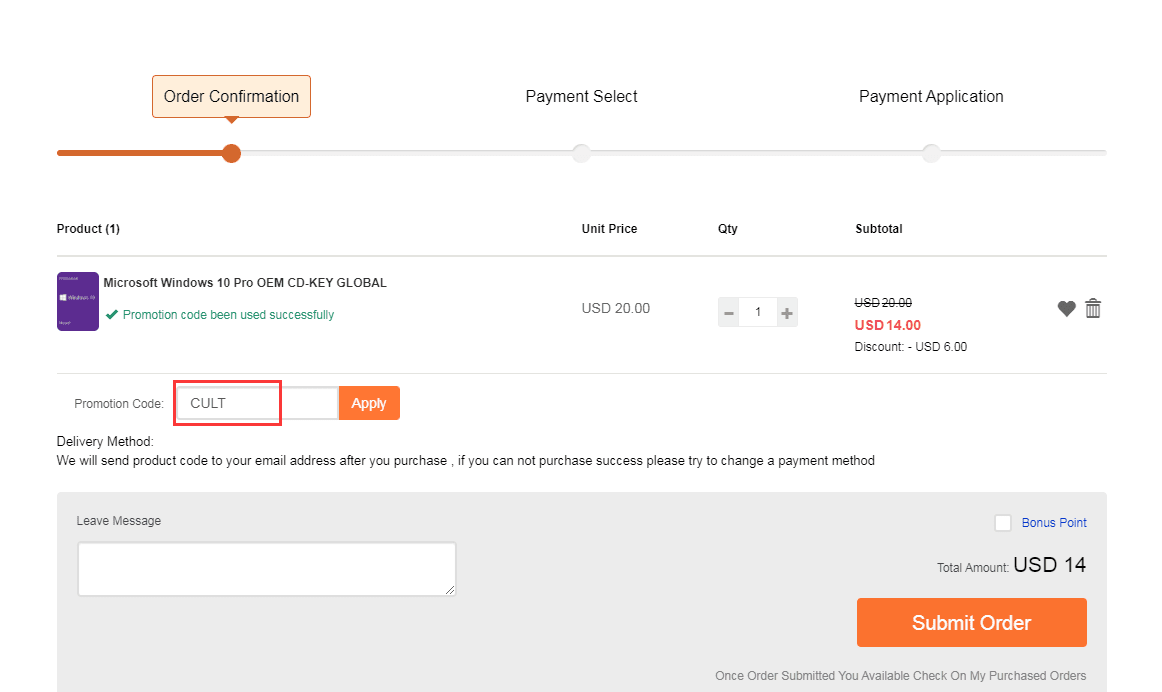
Photo: CdkeySales
After downloading, you can quickly activate your software via a short and simple process. On the Activation page, you can connect your Microsoft account if it’s not already connected by clicking Add an account. Then, under Update product key, you can click Change product key and paste in your new product key code. After entering your product key, you should see a blue box indicating the software is successfully activated.
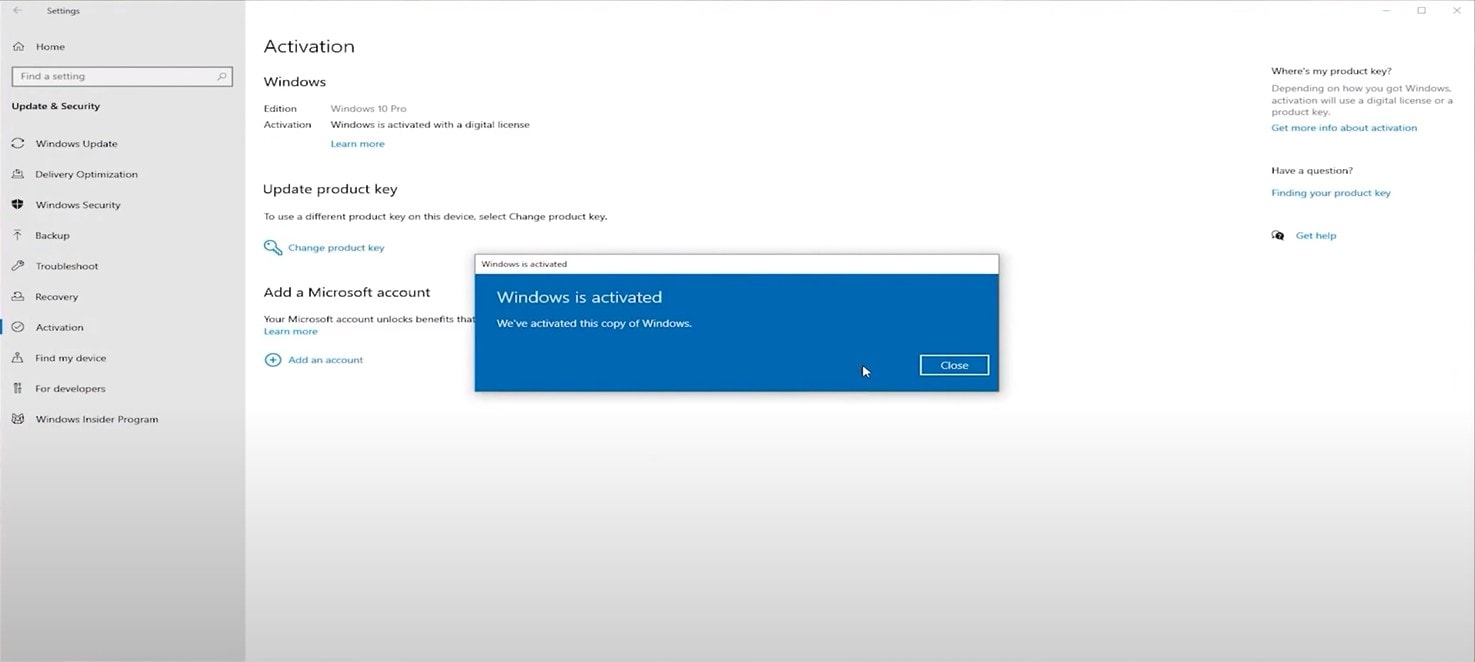
Photo: CdkeySales
Is it necessary to update Microsoft software?
When it comes to Microsoft operating system and productivity software, you might wonder why you should bother to update. There are very good reasons to keep up-to-date with the products.
For starters, software generally gets better over time. When you get the latest versions of operating system and productivity software, you make sure you can take advantage of the latest features and most up-to-date functionality. Developers typically add exciting new features rather than taking them away.
Plus, newer versions of software typically prove more secure. They often include patches and upgrades that squash security problems in older versions.
Also, when you put off updating software, you can run into serious hassles down the road. Microsoft eventually will stop supporting old versions. If you own the latest, greatest version, you avoid worrying about losing access to tech support when a problem crops up. Most likely, you’ll prefer that to being forced to upgrade when you eventually run into a problems.
The fine print
Bear in mind that CdkeySales.com’s licenses are not transferable. The software keys are valid for a single activation on a single computer (except where two PCs are noted). If you start using another computer in less than a year, you must buy another license in order to keep utilizing the software.
Considering the deep discounts you can currently get off CdkeySales’ already low prices, the restrictions above probably don’t seem like a big deal.
To get your 30% off discount, shop at CdkeySales.com and enter the discount code CULT at checkout.


