A highlight of the just-released budget iPad and iPad mini is the addition of Center Stage, a feature that lets the front-facing camera follow someone on a video call. It’s brilliant. It makes FaceTime and Zoom calls so much simpler.
This is perhaps the best new feature Apple has come up with in years. If you have a recent iPad and aren’t using this videoconferencing feature, you’re missing out. And here’s hoping it gets built into the 2022 iPhone.
Center Stage is your magic camera operator
With Center Stage, the front-facing camera in all Apple’s recent tablets — including the 2021 iPad Pro — can act like it’s moving, even when it’s not. The effect uses a 12MP wide-angle camera to keep the user centered during video calls as they move from side to side and up and down.
What’s happening is that the camera has a 122‑degree field of view but is only showing a segment of that — the segment that includes your face. You can move around across a fairly broad area and you’ll stay centered. And if you and a friend share an iPad to make a FaceTime/Zoom call to someone else, the camera will keep both of you in the frame.
Center Stage is like having an invisible camera operator move your tablet around. It works with the screen in portrait or landscape mode. It’ll zoom in and out.
The feature debuted in the 2021 iPad Pro, and I’ve been using it since spring. I love it. When making video calls using earlier devices, I had to carefully arrange my iPad so the camera was centered on my face. Not anymore. As long as the camera is generally pointed toward me, I’m ready to make a video call. And I can shift positions during a call and the virtual cameraman will compensate.
I tested it in FaceTime, Zoom and Google Duo, and it works perfectly in all of them. Plus I’m sure there are more applications that support it.
It’s so good that if you use an older iPad to make a lot of video calls, Center Stage alone might justify an upgrade.
Center Stage would be even better with Apple’s Attention Correction
While this feature makes iPad video chatting very good, it could still be a little better. See, iPhones have an amazing feature that lets the user’s eyes look at the person they are on a FaceTime call with. That sounds like it should be easy, but when you’re looking at the face of the other person in a FaceTime call, your eyes are pointed away from your iPhone’s camera. And when you aren’t looking at the camera, you seem to be looking away from the person you’re talking to.
Attention Correction uses augmented reality to change the look of your eyes so they focus on the other person in the call, even though you aren’t looking at the camera.
It’s easy, it’s wonderful, it’s … not available for iPad. And I don’t see why not. Especially as a combination of Attention Correction and Center Stage would make videoconferencing nearly ideal.
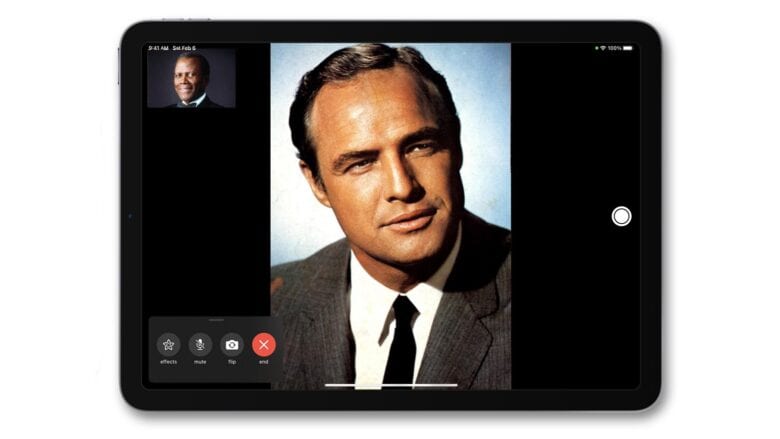
Photo: Ed Hardy/Cult of Mac
Center Stage would really improve iPhone 14
And there’s no reason only iPad should have the ideal video conferencing experience. iPhone already has Attention Correction, so Center Stage should be added.
This would be a wonderful addition to next year’s iPhone 14. No more carefully arranging your handset to be sure it’s pointing toward you. It would just happen. Even if you’re carrying the phone when on a call, the camera would keep working to keep your face centered. Just as it already keeps your eyes centered.


