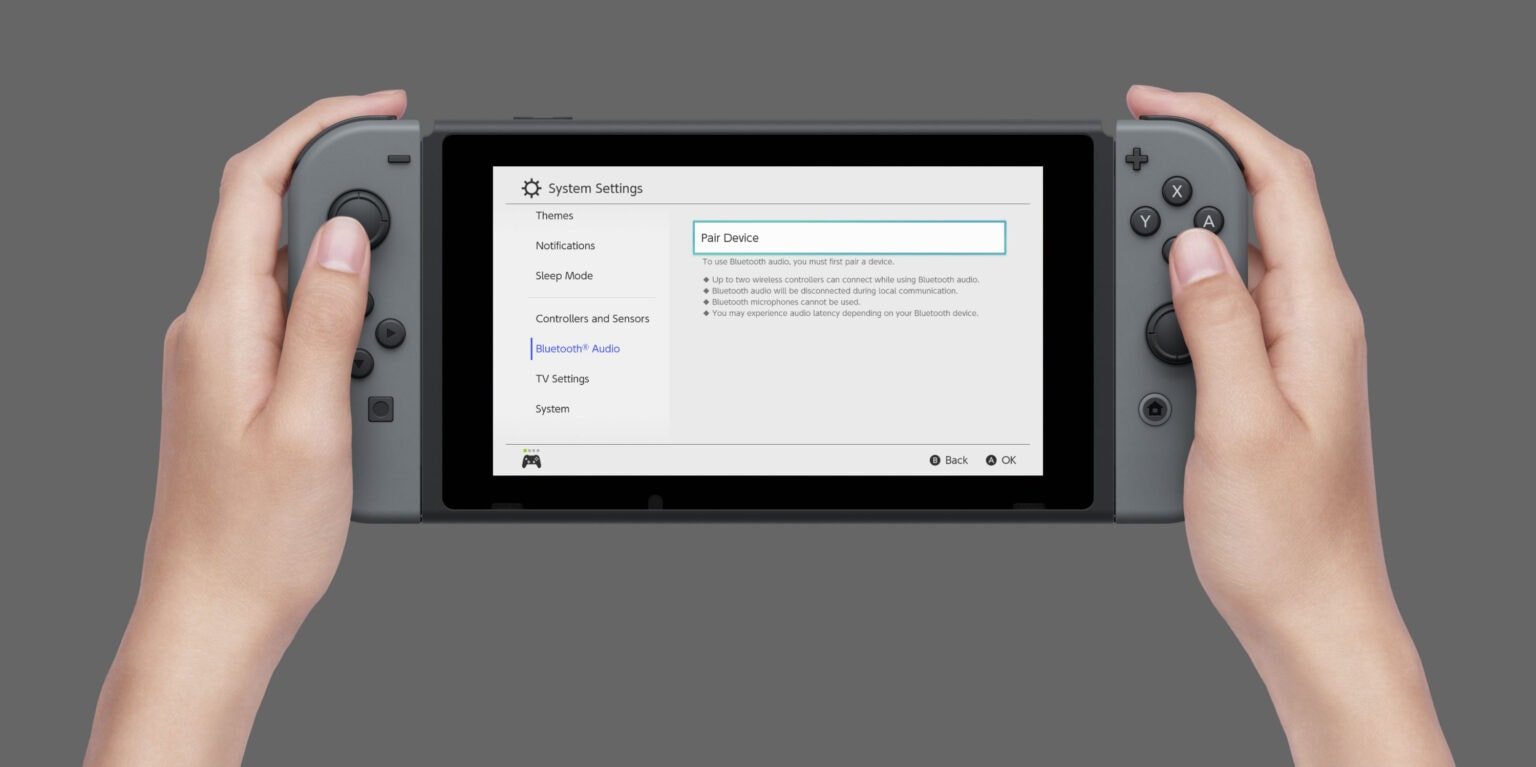Nintendo finally got around to delivering the one Switch upgrade every user wanted: The ability to pair AirPods and other Bluetooth headphones. And you don’t need to buy a brand-new console to gain this capability.
We’ll show you how.
Nintendo Switch now works with AirPods
It’s hard not to love the Nintendo Switch. It might not be the most powerful console on the market, but its catalog of outstanding Nintendo exclusives, its affordable price tag, and its hybrid design make it a huge success. And now the Switch added a new feature (that’s been available on every other console for years) that makes it even better.
Nintendo this week rolled out a software update that finally allows Switch consoles to be paired with AirPods and other Bluetooth headphones. Sadly, wireless microphones aren’t supported, but it’s a start.
Here’s what you need to know:
- You can connect up to two wireless controllers to Switch while using Bluetooth headphones. You cannot connect more until you disconnect your headphones.
- Bluetooth audio gets disconnected during local communication, like when starting a local wireless multiplayer game.
- Only one Bluetooth audio device can be used on Switch at a time. However, you can pair up to 10 devices and switch among them.
Nintendo also warns “you may experience audio latency depending on your Bluetooth device.”
How to pair AirPods with Nintendo Switch
To take advantage of this feature, first install the latest Switch firmware on your console. Then open the Settings menu and select Bluetooth Audio. Then choose the Pair option to find wireless devices in range of your Switch.
You can then put your headphones into pairing mode. You can do this with AirPods by placing your buds in their case, leaving the lid open, and holding down the button until the LED light begins to flash white.
Once your headphones are identified by your Switch, simply select them to connect them.