 Whether you’re a gamer, a social media junkie, a productivity geek, or just love adding personality to your device, this week’s Awesome Apps of the Week offer something for just about everyone.
Whether you’re a gamer, a social media junkie, a productivity geek, or just love adding personality to your device, this week’s Awesome Apps of the Week offer something for just about everyone.
For those of you that don’t feel like any of those describe you, some of this weeks apps may still check a box or two for you.
Discolored

Photo: Apple Arcade
I’ve always been a fan of puzzle games. And if I can find one that draws me in, looks great, and puts a truly unique spin on puzzle game I’m all about it. Discolored it’s just that for iOS.
This Apple Arcade title was the first game that I played a game straight through in a sitting since I was a child. Disguised as an adventure game, Discolored puts you at a black and white roadside diner trying to return color to the world. 
With truly delightful graphics, intuitive controls, fantastically moody music, and captivating story, Discolored is arguably one of Apple Arcade’s best games.
Price: Free (requires Apple Arcade subscription)
Download from: App Store
Sidenotes for Mac
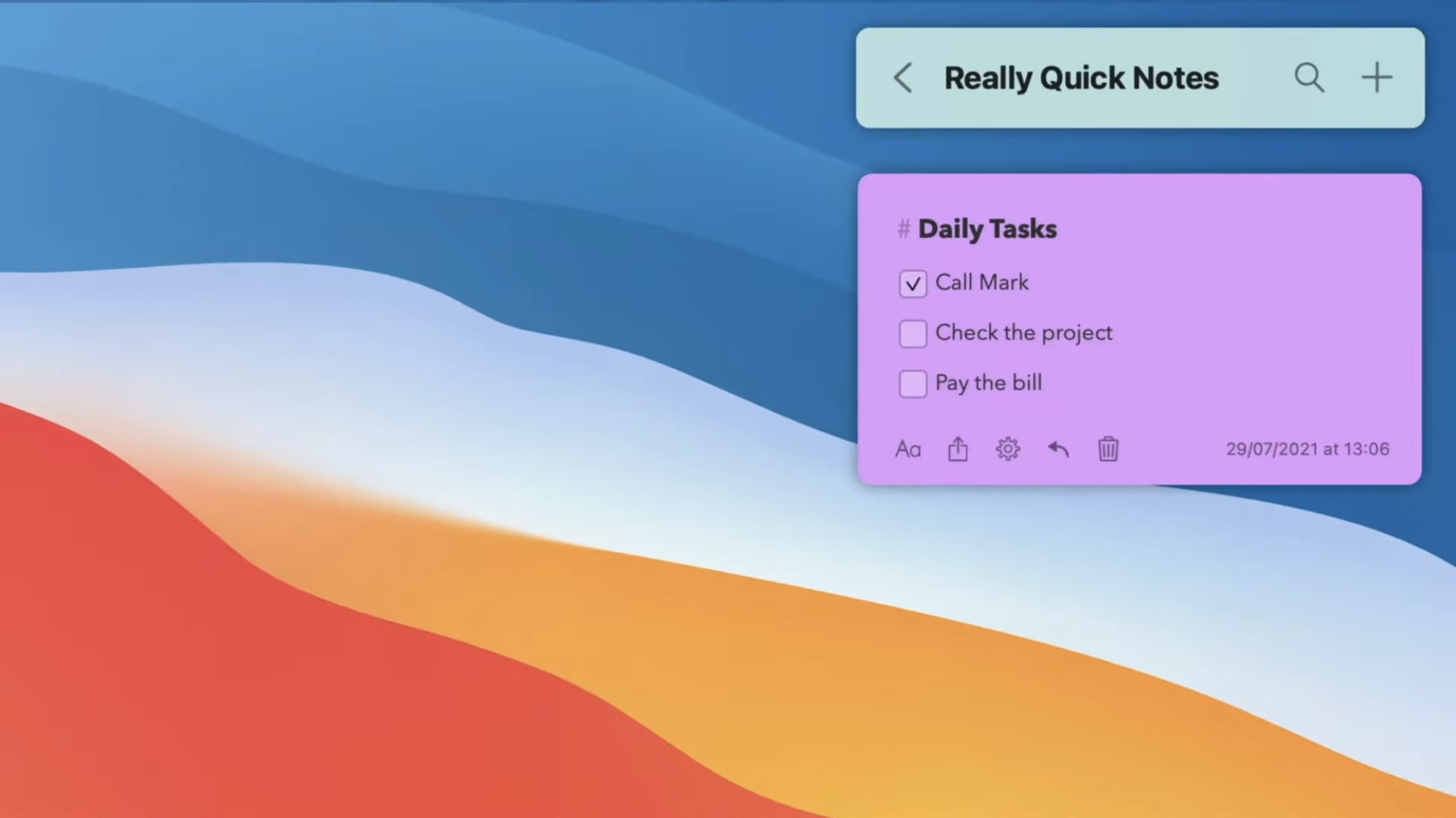
Photo: Sidenotes
I jot down a lot of notes during the day. And being able to quickly access my notepad can be very important to my workflow. Sidenotes for macOS is a perfect solution for giving your digital sticky notes right on your desktop.
Designed as a quick access note pad, Sidenotes hides just off the edge of your screen until you’re ready for it. Then, using a swipe gesture along the edge of your screen, Sidenotes springs into view, floating over any other open apps, to quickly take down a phone number, add a to-do, or save a bit of information. And when you’re done, just click away and Sidenotes goes back into hiding until you need it next.
With support for markdown, multiple themes, importing & exporting of notes, images and screenshots, linking to files and folders, and iCloud sync, Sidenotes is a fantastic, accessible, convenient way to replace that stack of post-its around your monitor.
Price: $19.99 (also available with on SetApp)
Download from: App Store
McClockface

Screenshot: Ian Fuchs/Cult of Mac
When Apple introduced widgets in iOS 14, I was skeptical of how much value they would truly add to my experience. And short of deep links into apps or running workflows, the best widgets offer a snack sized piece of information at a glance. McClockface is a prime example of this done beautifully.
McClockface is, as the name sounds, a clock app. It offers a number of fun and customizable clock widgets for your iPhone or iPad. From a retro-style flip clock (that could have been modeled after my grandfather’s old bedside alarm clock) to a “Back to the Future” inspired time and date panel, McClockface adds some fun to your home screens.
With a seemingly endless number of customizations and themes, McClockface can fit perfectly on any iOS device. And with iPad widgets getting a huge revamp in iOS 15, now is the perfect time to check our McClockface.
Price: $1.99
Download from: App Store
Tweetbot

Photo: @Tapbots
I’ve shared my love of Tweetbot in the past, but with the new Tweetbot 6.2 update, the app just got even better. We’re talking widgets, shortcuts, handoff, and some iPad-specific tweaks.
The new Tweetbot widgets come in three sizes – 2×2, 2×4, or 4×4 -and show 1, 2, or 5 tweets. As someone that’s probably unhealthily Twitter obsessed, it’s exactly the kind of thing that speaks to me.
On top of that, Shortcuts support allows you to access various Tweetbot features through Siri, or include Tweetbot actions in shortcuts. Handoff adds a level of convenience to jumping from device to device. This means that, in addition to Tweetbot’s existing timeline sync, you can jump link directly to a tweet or thread that you’re looking at on another device. On the iPad, Tweetbot also now supports multiple windows.
Regardless of how you prefer to use Twitter, these new additions are awesome to see! I’ve been devout user of Tweetbot for years, and these new features make it even better.
Price: Free (with in-app subscription)
Download from: App Store
![One of Apple Arcade’s best games, a great notes app, and the best Twitter client [Awesome Apps of the Week] Awesome app icons fading into distance](https://www.cultofmac.com/wp-content/uploads/2021/08/Awesome-Apps-Hero-1536x864.jpeg)

