 This week is all about showing the Mac a little love. From a kick-ass utility for managing windows to an all-in-one customer management system Mac app, there’s plenty to put your Mac to work.
This week is all about showing the Mac a little love. From a kick-ass utility for managing windows to an all-in-one customer management system Mac app, there’s plenty to put your Mac to work.
Mosaic
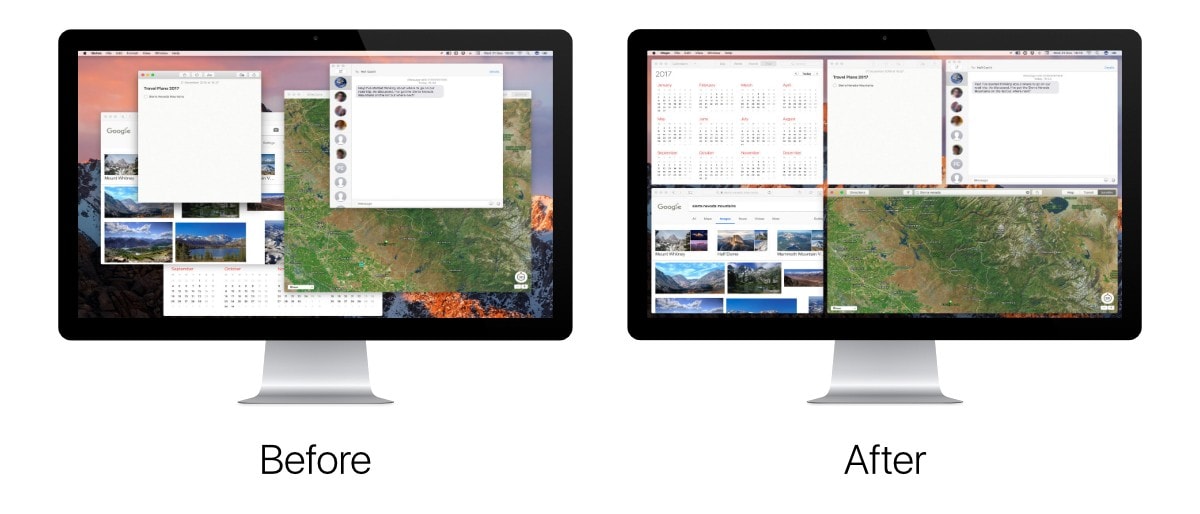
Photo: Mosaic/Light Pillar
There are two types of people in the world – those who nicely organize app windows on their Mac, and those that don’t know about Mosaic yet. Regardless of which camp you’re in, Mosaic is a worthy app for any Mac power user.
Functionally, the app is super simple. By setting a handful of layouts or templates, you can quickly position apps into various pre-set sizes and locations. These layouts can also be grouped, making it incredibly easy to put multiple apps into a highly productive layout for jumping between windows. And thanks to some quick trackpad, keyboard, or touch bar shortcuts, you can easily place apps perfectly around your screen for maximum productivity.
Mosaic is a super useful utility, and can be a huge time saver. If you’re the type of person that spends any amount of time hunting around for open app windows, it’s worth checking out.
Price: $12.99 (also available on SetApp)
Download from: Mosaic
Daylite
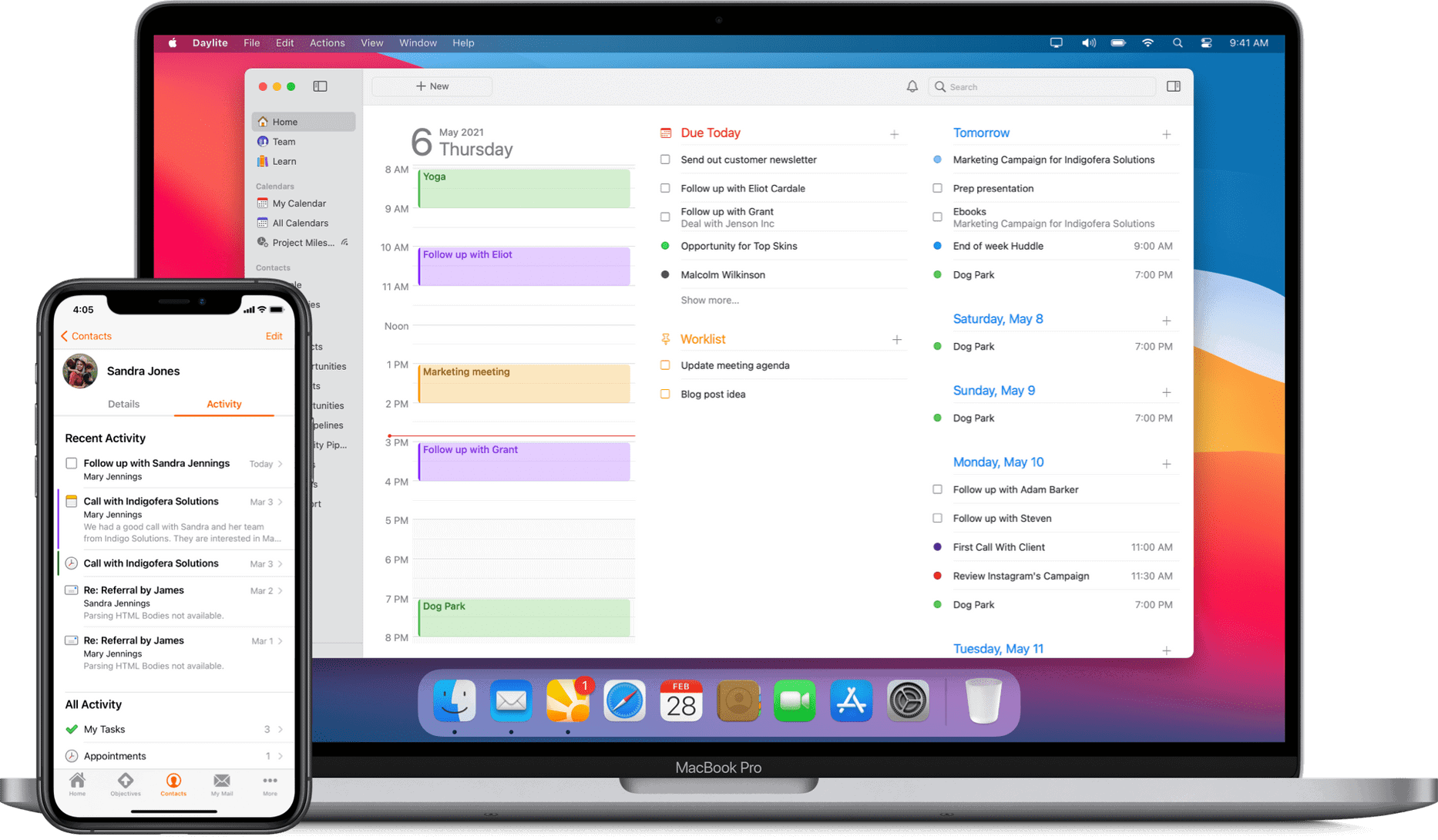
Photo: Daylite/Marketcircle
Sponsored – If you’re a small business owner, you know how challenging it can be to keep track of customers, build and manage goals, and organize leads. Customer Relationship Management software is often the best way to keep yourself on target, but finding something user-friendly and designed for Mac and iOS is challenging. That’s where Daylite comes in.
Daylite is designed to centralize your customer data, communications and outreach, calendar, and sales without needing an IT team. Whether you’re setting up meetings with clients, creating tasks for your sales staff, or collaborating on projects, Daylite’s approachable design helps you and your team get more done.
Best of all, because Daylite was designed around macOS and iOS, it integrates seamlessly with Apple’s mail, calendar, and contacts apps. This means you won’t need to worry about missing meetings, not knowing which customer is calling, or losing track of a lead while on the go.
Daylite powers you and your team to handle more clients, close more deals, and execute more projects than ever before. Join the thousands of small businesses using Daylite today.
Price: $29 month per user after a 30-day free trial
Download from: Marketcircle
Craft Docs
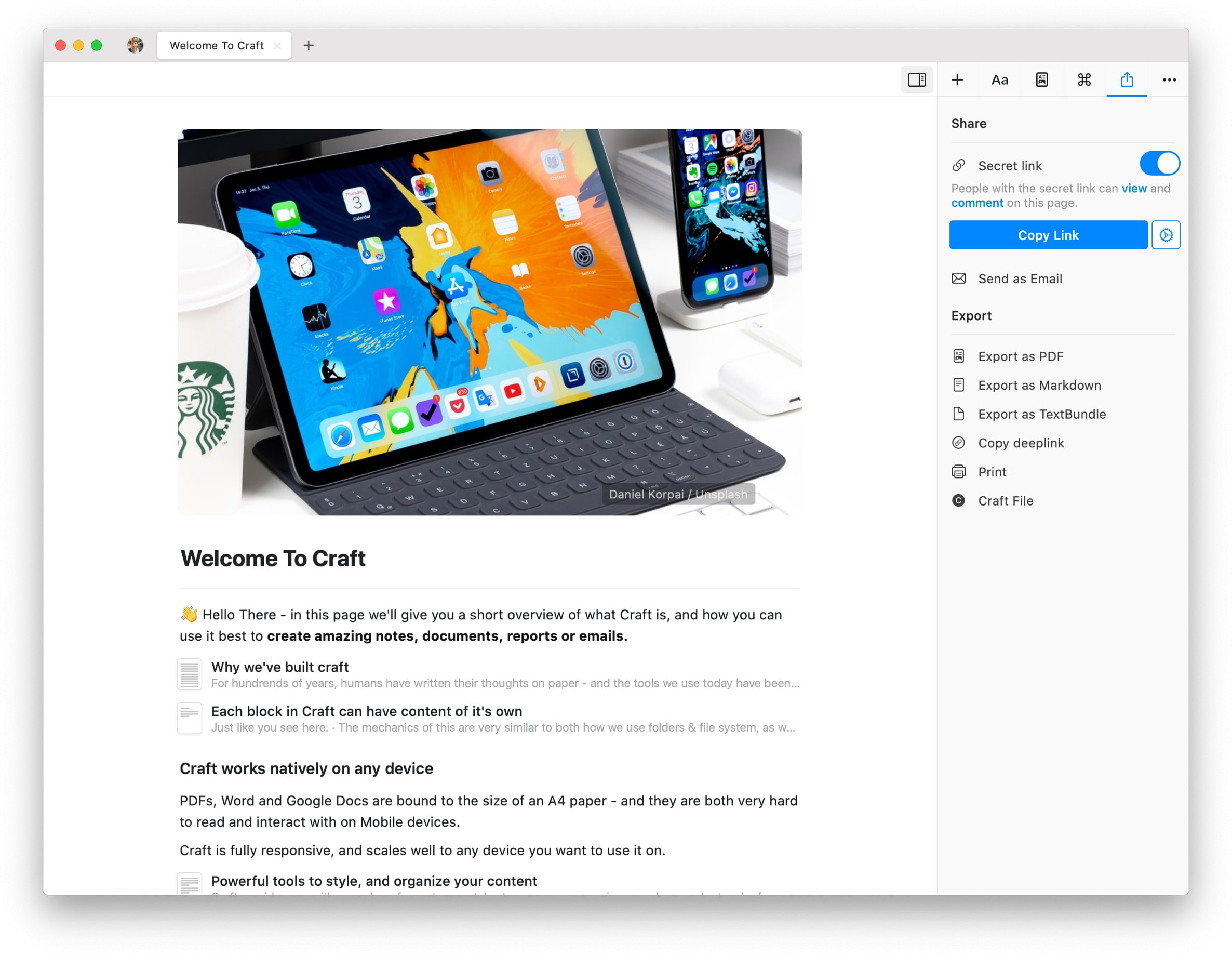
Photo: Craft Docs
Daylite takes your business beyond the essential CRM experience with next-level productivity and complete apple integration
Maybe I’m just getting old, but I haven’t been this excited about an app in a very long time. And if you think Craft Docs is just a word processing app, you’re sorely mistaken.
Craft Docs is a writing, note-taking app, journaling, knowledge base, and even a task management app. Whether you’re quickly jotting down ideas from a meeting, or writing complex documentation, Craft can make the process extremely easy – and beautiful.
What makes Craft Docs extra awesome is the ability to link between documents, and even create documents within documents. Unlike most other options, these document links are not only useful, but look great as well, making it a delight to use. And with native macOS, iPadOS, and iOS support, and a web editor currently in beta, Craft Docs is available wherever you work.
For me, personally, the ability to organize and connect notes and documents, and collaborate with others make Craft super useful. Support for markdown, and web shareable links, make the experience that much better.
Whether you want a great tool for writing your next novel, need something for capturing notes in meetings, or want to create a robust wiki-style knowledge base, Craft Docs is an awesome option.
Price: Free (with In-App Purchase)
Download from: Mac App Store or iOS App Store
Amphetamine
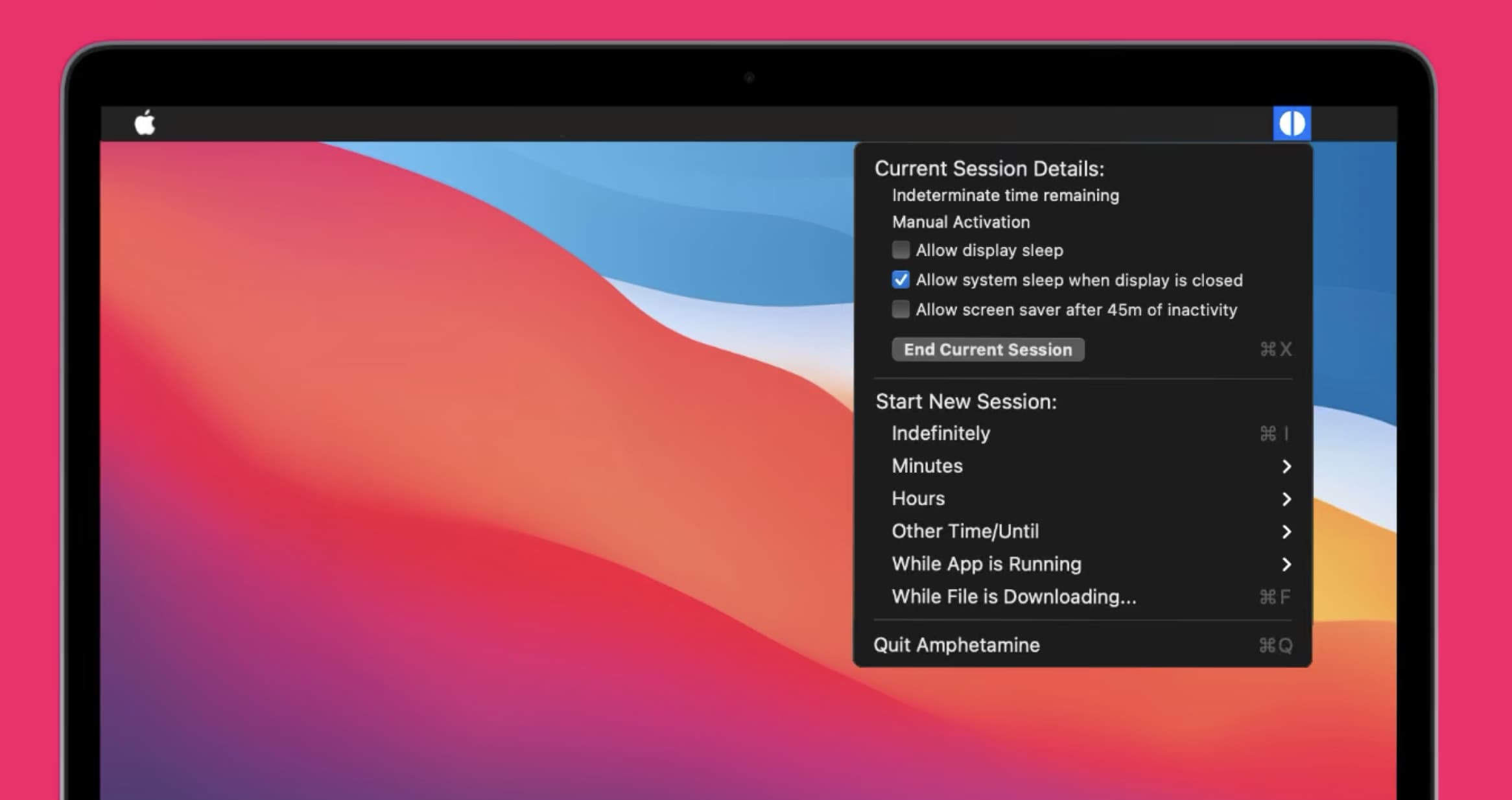
Photo: Amphetamine/Mac App Store
Sometimes, sleeping is great. Sometimes, you need to stay awake to get things done. And when sleeping isn’t an option, Amphetamine is the answer.
Amphetamine is an amazing tool that keeps your Mac awake. Using it is super simple. Either toggle the app to keep your Mac awake indefinitely, or choose one of the predetermined times and it will prevent your Mac from dropping into sleep mode until the time runs out. This can be extremely useful when you have downloads, file exports, or other processes running that require the machine to be awake.
Ideally used on Apple’s laptops, Amphetamine can also keep your MacBook awake, even with the screen closed. This can be highly useful for accessing your Mac over screen sharing, or for allowing it to work while in your backpack.
If you’ve ever found yourself jiggling your mouse to keep your machine from going to sleep, Amphetamine keeps your system awake. Give Amphetamine a try today (the app… obviously).
Price: Free
Download from: App Store
![Make your Mac work smarter, not harder [Awesome Apps of the Week] Awesome Apps of the Week Aug 15, 2021](https://www.cultofmac.com/wp-content/uploads/2021/08/AwesomeAppsHero-081521.jpeg)

