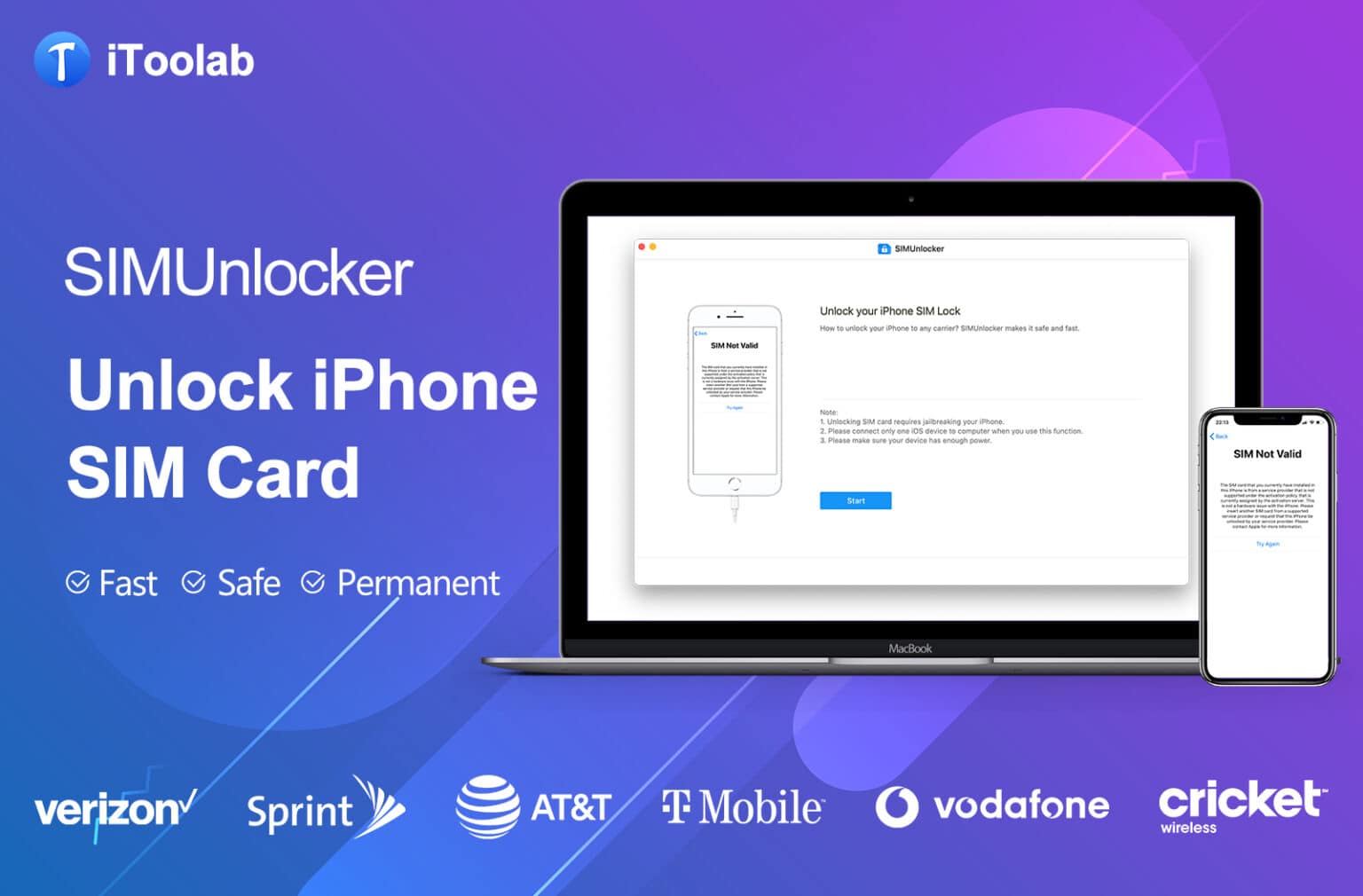This SIM card unlocking post is presented by iToolab.
iToolab has released a new tool designed to quickly and easily let you unlock your iPhone or other smartphone’s SIM card and even switch cellular data carriers. This may come in handy when someone gives or sells you a second-hand phone and you realize it’s locked.
The process used with iToolab SIMUnlocker takes just 5 minutes to complete, does not result in data loss and permanently unlocks the device, the company says. And if you have any issues, its customer support staff “is always on standby.”
Note that the process involves jailbreaking your device, by which you remove software restrictions intended by Apple, in the case of an iPhone. As such, it’s always something to consider carefully before going ahead.
iToolab also makes a tool called UnLockGo.
iToolab SIMUnlocker helps with common problems
The tool fixes common SIM card issues. For example, if you see a “SIM Not Supported” message indicating the card can’t be activated. Or if you insert a new SIM card and a “SIM Not Valid” message pops up. And of course, the card may be restricted by a service provider or its functionality limited during international travel.
In short, you can:
- Bypass carrier SIM lock on your iPhone.
- Unlock your device for use with any mobile network worldwide.
- Providers supported include AT&T, T-Mobile, Sprint, Verizon, Vodafone and more.
iToolab: how to unlock an iPhone SIM card and use any carrier
The video below goes through the steps needed to unlock your iPhone SIM card and use any cellular data carrier, worldwide. This is especially useful in a situation where you run into a “SIM Not Valid” message. Each step is outlined a bit further under the video.
You can also find more information in iToolab’s user guide, How to Use iToolab SIMUnlocker to Unlock iPhone SIM Card. The page also includes video tutorials for using the tool with macOS or Windows.
Some notes before you start:
- Unlock your iPhone’s screen.
- If your phone is blacklisted, it’s not possible to unlock.
- Turn off Find My iPhone before engaging SIMUnlocker.
- Don’t try to use your device for anything else during the unlocking process, or it might fail.
STEP 1: Launch SIMUnlocker and connect your iPhone to your computer.
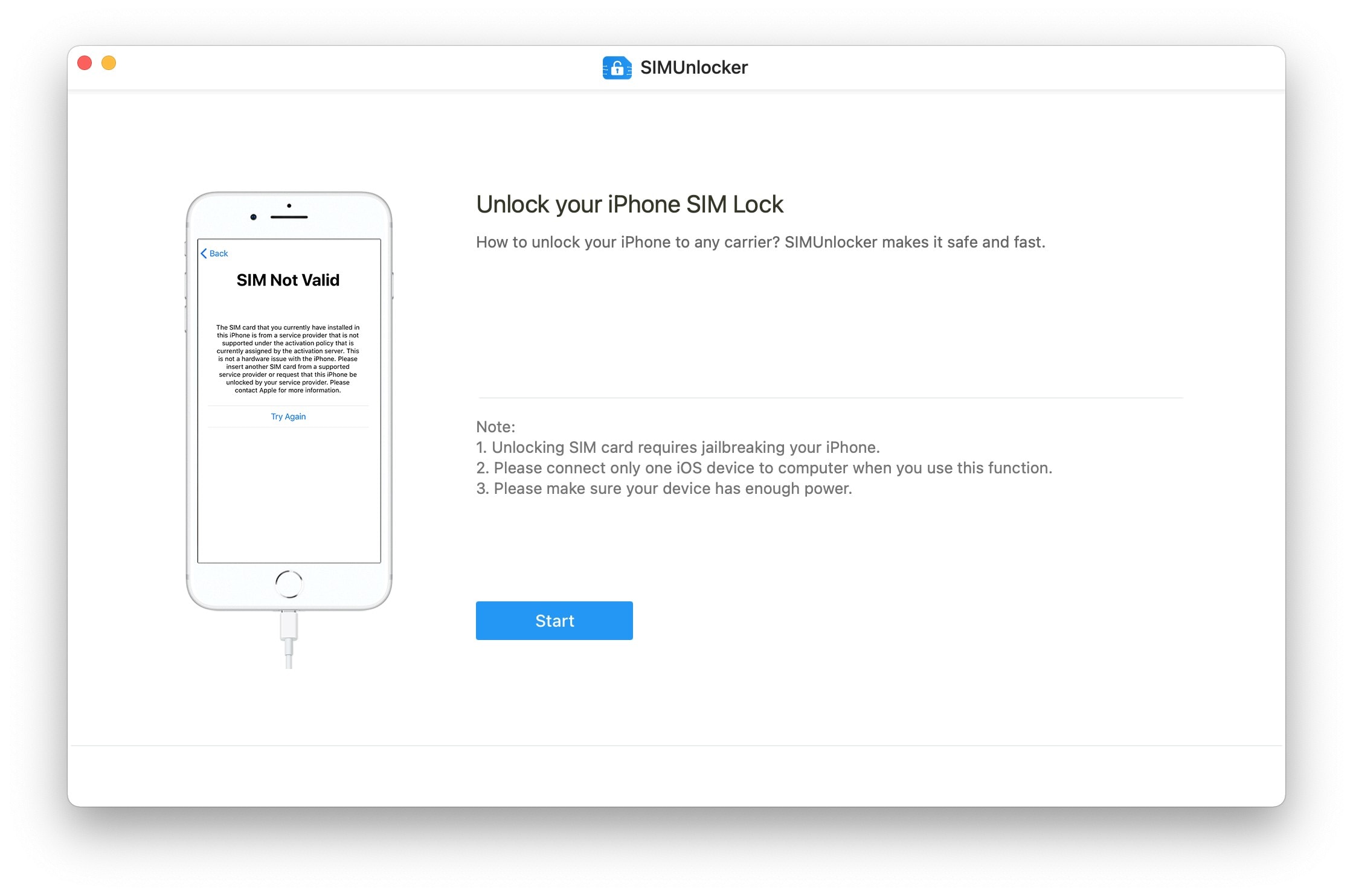
Unlock your iPhone screen first by entering the passcode. Connect your iPhone to your computer via USB. If your iPhone has not trusted your computer, click Trust to complete the connection. Then press Start.
Step 2: Jailbreak with the built-in Checkra1n tool.
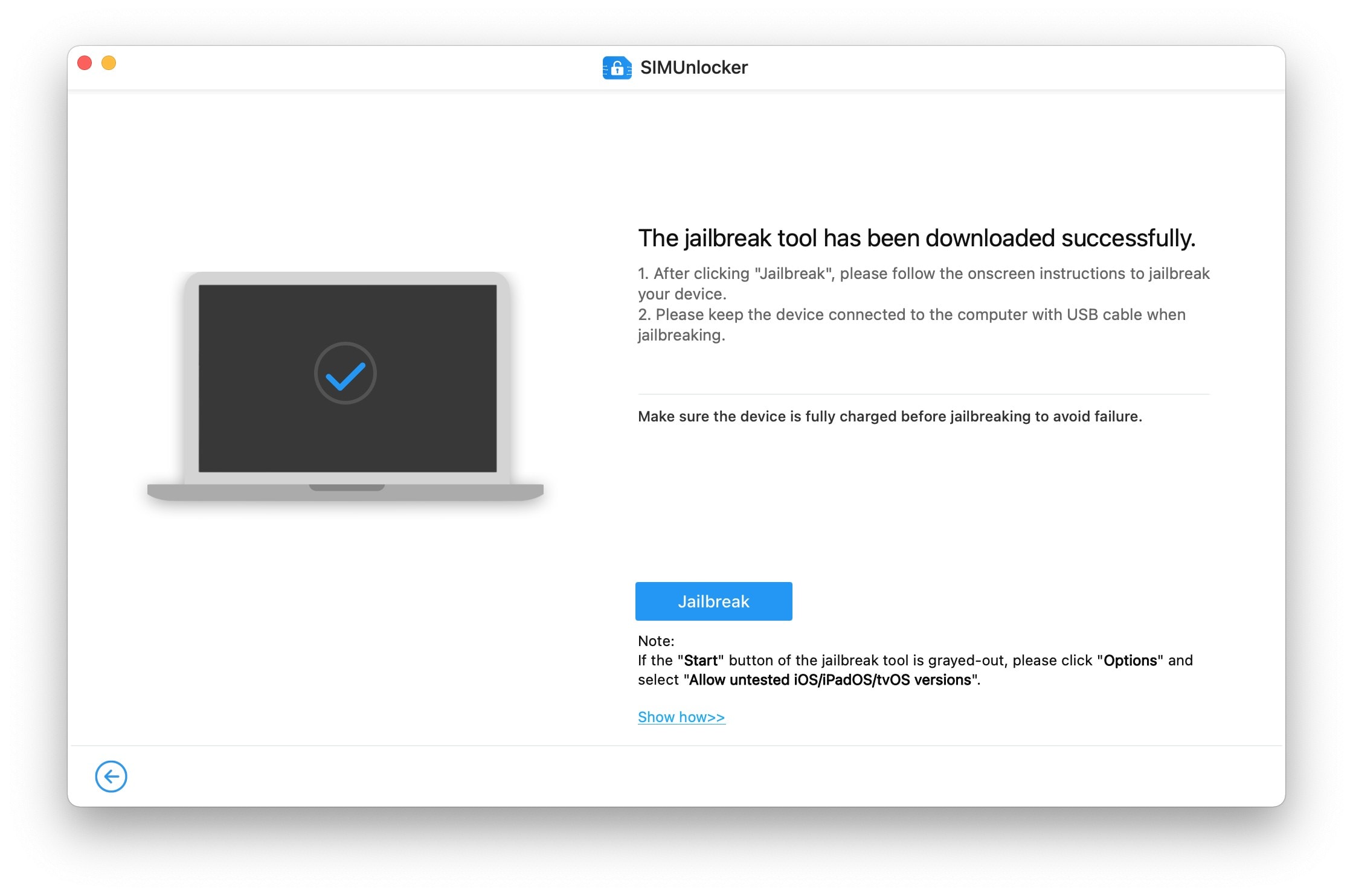
Assuming you have a good network connection during the process, SIMUnlocker will automatically download the jailbreak tool Checkra1n. If your phone has already been jailbroken, skip this step. If not, click Jailbreak.
A Checkra1n box pop-up will request you fill in options to continue to install the jailbreak. Follow the prompts. If you don’t know what something means, it’s unlikely you need it, so you can skip it.
When prompted, click Start to have your iPhone enter recovery mode. When the process reaches Done and welcomes you to Checkra1n, you can close the pop-up window.
Step 3: Confirm your iPhone information and unlock.
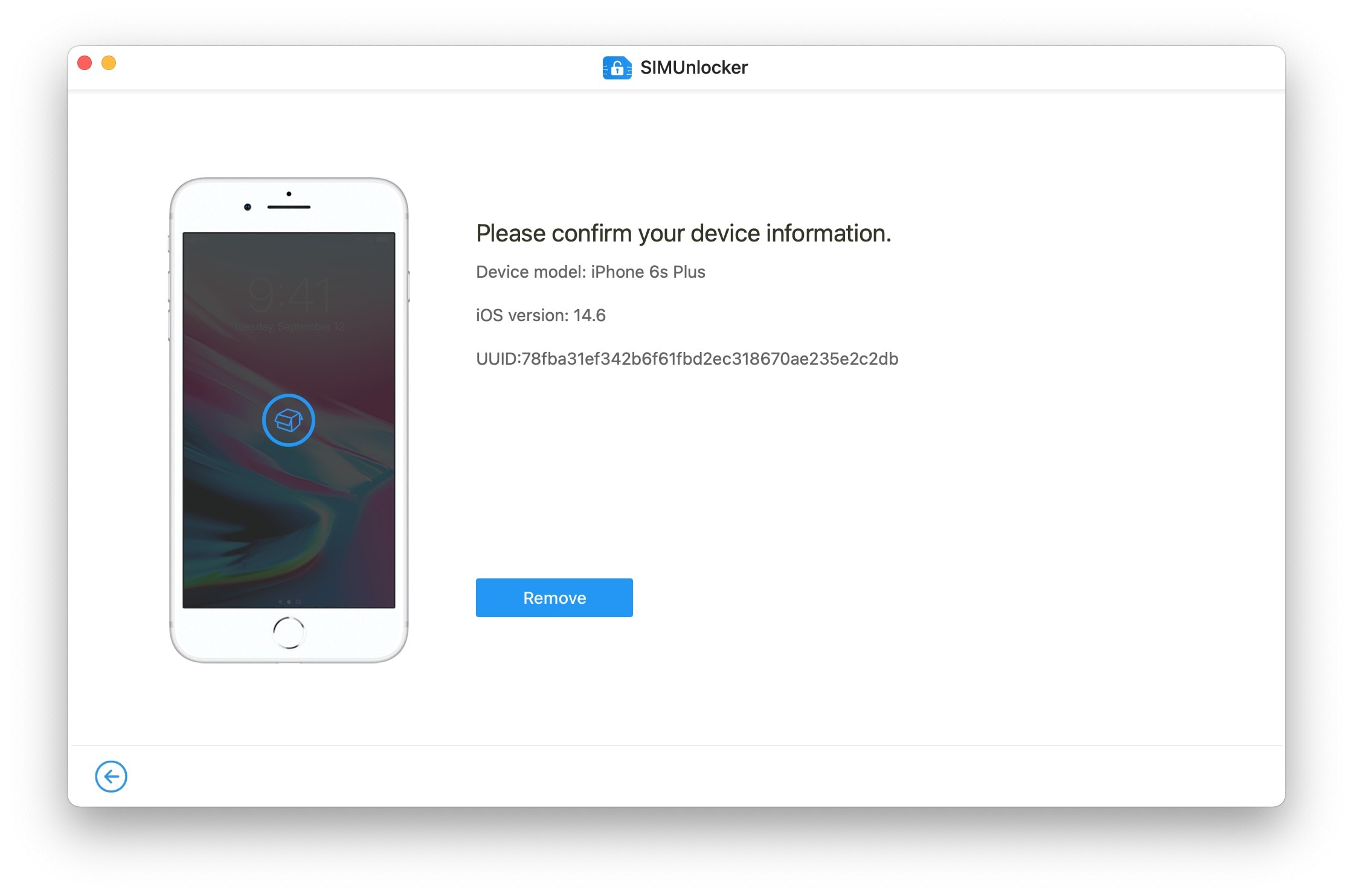
After the jailbreak is complete, please confirm your device information, and then click the Remove button to complete the progress.
Step 4: Wait for the unlocking process to complete.
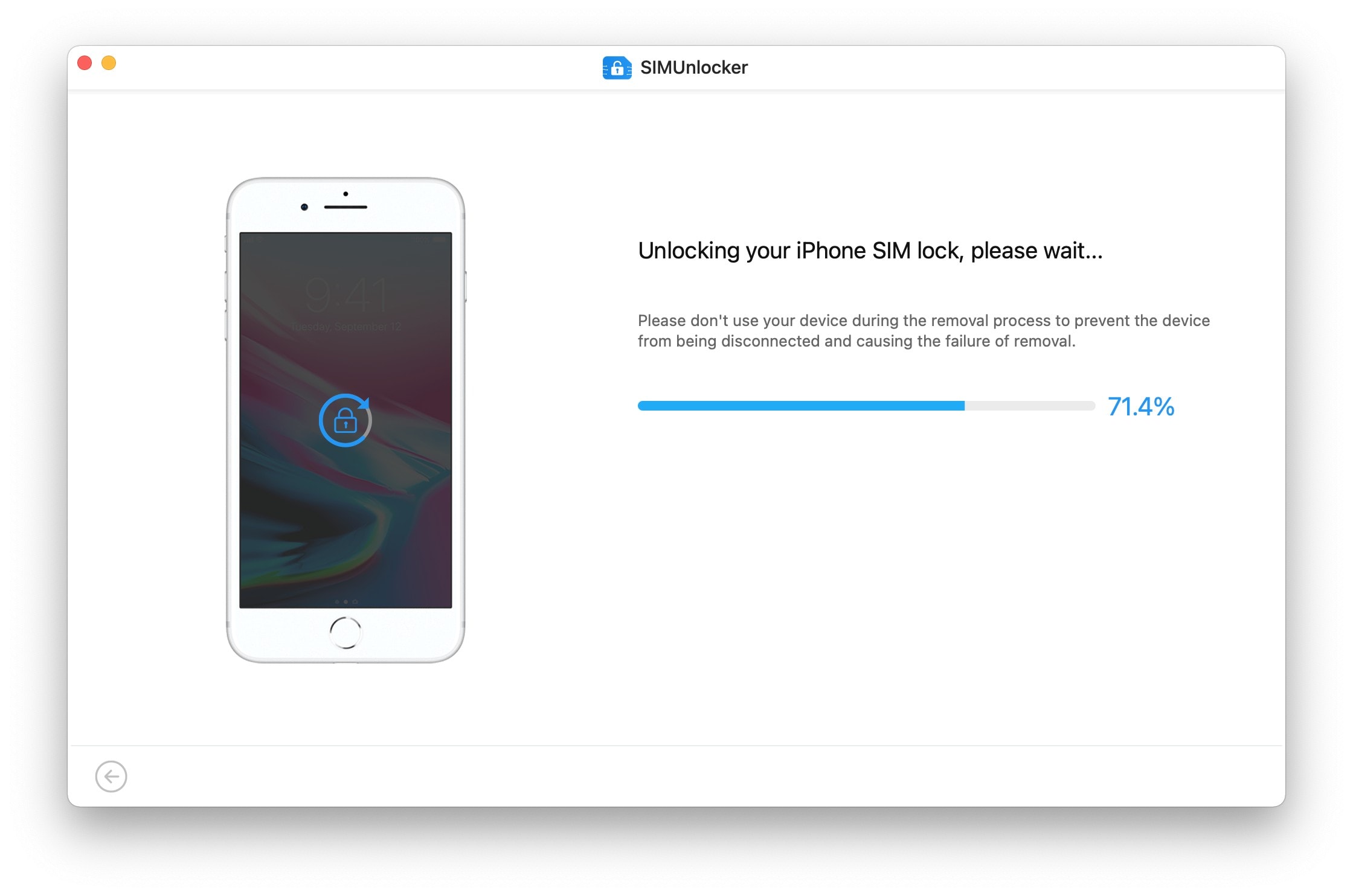
Soon your iPhone’s SIM card will be unlocked and the rest you can do on your iPhone.
Step 5: On the screen indicating success, click Done, go through your iPhone’s startup process, and use Settings to select any carrier.
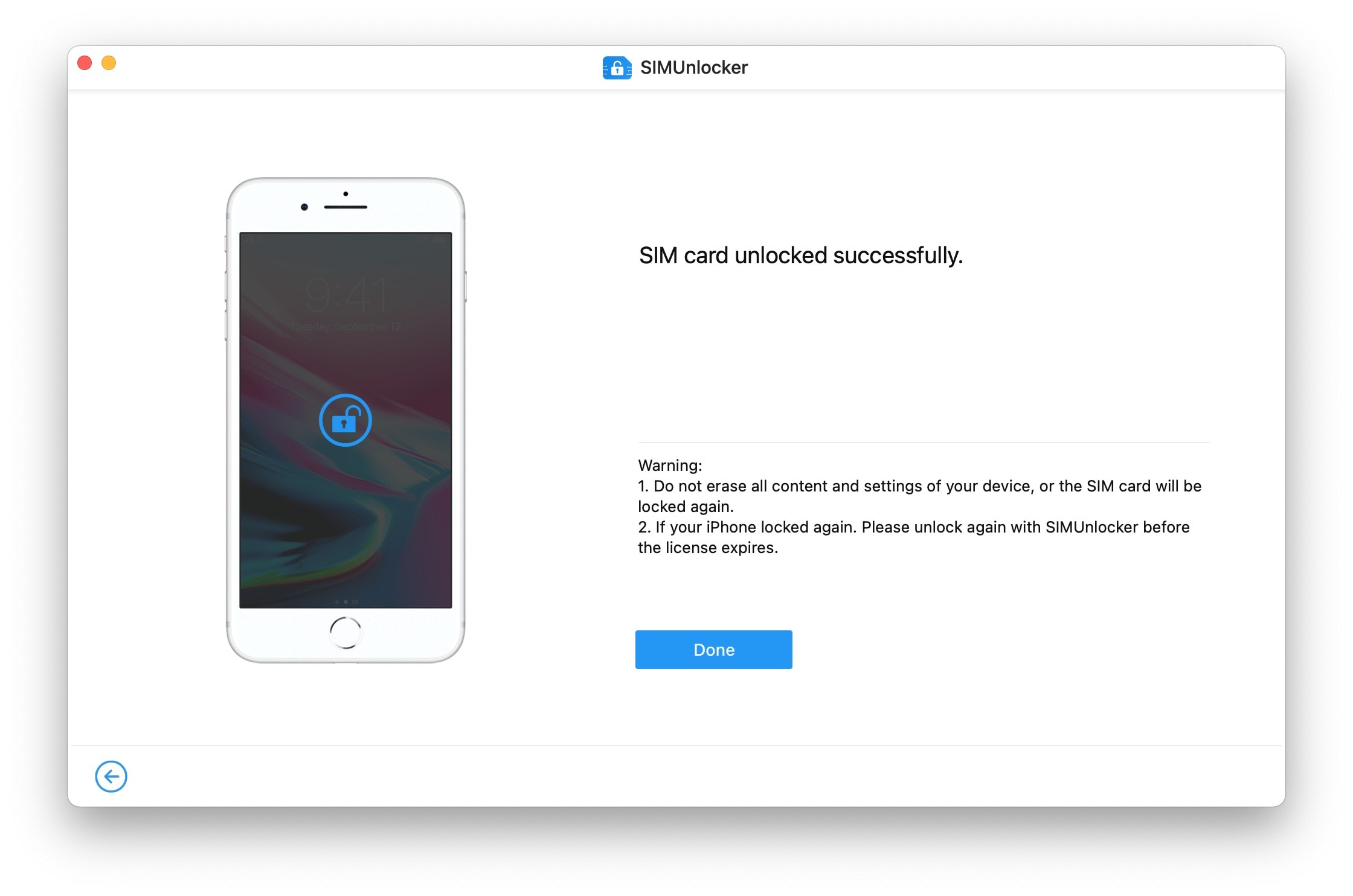
After your iPhone’s SIM card is unlocked, click Done. Now you can follow the prompts on your iPhone to go through its start-up process (e.g., select a new password). Then, go to Settings to select a carrier.
Tech specs
As noted on the company’s website, iToolab SIMUnlocker works on iPhone 5S through iPhone X and iOS 12 through iOS 14.7. Your computer needs a 1GHz or faster CPU, at least 256MB of RAM and at least 200MB of hard drive space. It must be running macOS 10.11 (El Capitan) through macOS 11 (Big Sur).
Cult of Mac readers can get an additional 30% off iToolab SIMUnlocker with coupon code PLAB30S.
Where to download: iToolab