When a Reddit post draws big interest, it typically gets dozens of comments in a few days. Such is the case with leroy_pylant’s post about 3D printing his own Magic Tray for Magic Keyboard and Magic Trackpad. It generated 76 comments over five days, with a lot of inquiries about how to get the thing.
This post contains affiliate links. Cult of Mac may earn a commission when you use our links to buy items.
In replying to those queries, at first Pylant pointed at a similar product available on Etsy, with the caveat that he found a bit overpriced (this one, currently selling for $72.25). Others agreed. Then he made his Magic Tray design available for anyone to 3D print and created an Etsy store for those who want to buy the tray directly from him. For $29.
Crucial to his setup
Pylant uses his Magic Tray to hold his Magic Keyboard just behind his Magic Trackpad, both raised at a slight angle to be a little higher in the back. The tray is 8mm tall at the front and 26mm tall at the back. He can move both peripherals easily by picking up the tray.
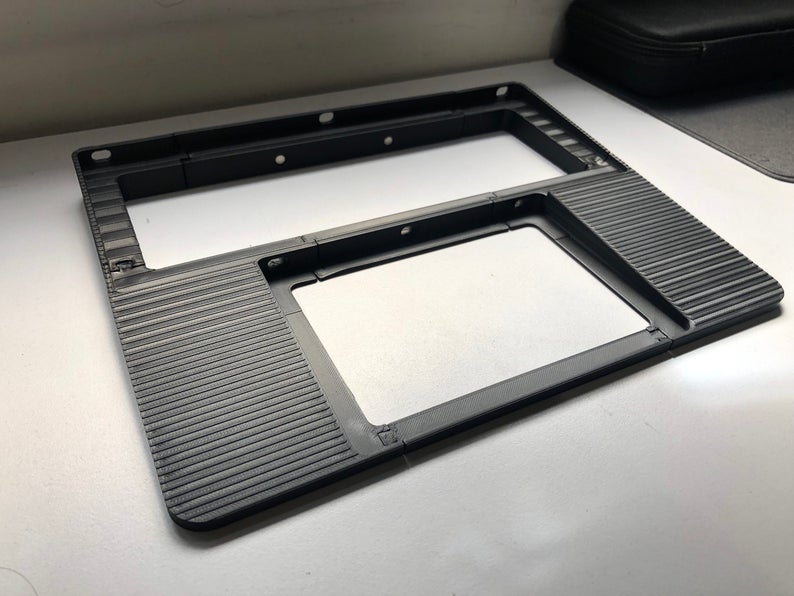
Photo: leroy_pylant@Reddit.com
His setup also includes an M1 Mac mini mounted under his desk. He uses a 29-inch Viotek Curved Gaming Monitor, which he called “the cheapest ultrawide I could find.” He’s also got a Hackintosh he built and put in an NZXT H1 case hooked up to the same monitor.
Magic Tray: 3D print it or buy it
“The Magic Tray allows you to combine your keyboard and trackpad into a MacBook-like configuration!” reads Pylant’s description on Etsy, where the tray is for sale at $29, and on MakerBot Thinkgiverse, where the design is available for people who want to print it themselves. “This way, you can easily move around all of your peripherals together, and can even use it on your lap for casual use or an entertainment center.”
Pylant sells the tray under the name RadFoxDesign on Etsy. You can select a Normal Print finish ($29) or a Sanded & Polished finish ($39). Choose from black, gray or blue colors.
He notes the Magic Trackpad doesn’t offer native palm rejection, so the tray design recesses the Trackpad a bit so you can rest your hand on the edge without activating the Trackpad.

Photo: leroy_pylant@Reddit.com
Small windows allow you to access the charging port, power switch and antenna for both devices without having to remove them from the tray. “This allows you to use thin double-sided tape to permanently fix the devices in place, if you wish to,” the listing says.
He adds that the print is made in pieces with dovetail joints that you fit together. So a little superglue can make it permanent, if you want.
3D printing: easier than you think?
Pylant had this to say about his experience getting into 3D printing:
It took me a while for me to delve into 3D printing as well, but in the end it was easier than I originally thought. The process is essentially design the thing you wanna print, use a slicer like Ultimaker Cura to turn it into a file the printer can read, and then print it. Of course, there’s plenty of details to really get the job done, but that’s the gist of it, and I learned everything I know from youtube. The printer I’m using is a Creality Ender 3 Pro. It’s a solid printer; has a few things that could be better but I don’t really have any complaints about it.
What’s more, Pylant said a Magic Tray for numeric keyboard (full sized) is coming soon. Do you want that or first Magic Tray for your setup? Let us know in the comments section below.
Shop these items now:
- Leroy_pylant’s Magic Tray
- M1 Mac mini
- 29-inch Viotek Curved Gaming Monitor
- Magic Keyboard
- Magic Trackpad
- Vivo Monitor Desk Mount Stand
- Creality Ender 3 Pro 3D Printer
If you would like to see your setup featured on Cult of Mac, send some high-res pictures to info+setups@cultofmac.com. Please provide a detailed list of your equipment. Tell us what you like or dislike about your setup, and fill us in on any special touches or challenges.
![Everybody wants this guy’s 3D-printed Magic Tray [Setups] The 3D-printed tray for Magic Keyboard and Magic Trackpad has generated a lot of interest.](https://www.cultofmac.com/wp-content/uploads/2021/07/Setup-leroy_pylant-Reddit-July-16-2021-1536x1152.jpg)

