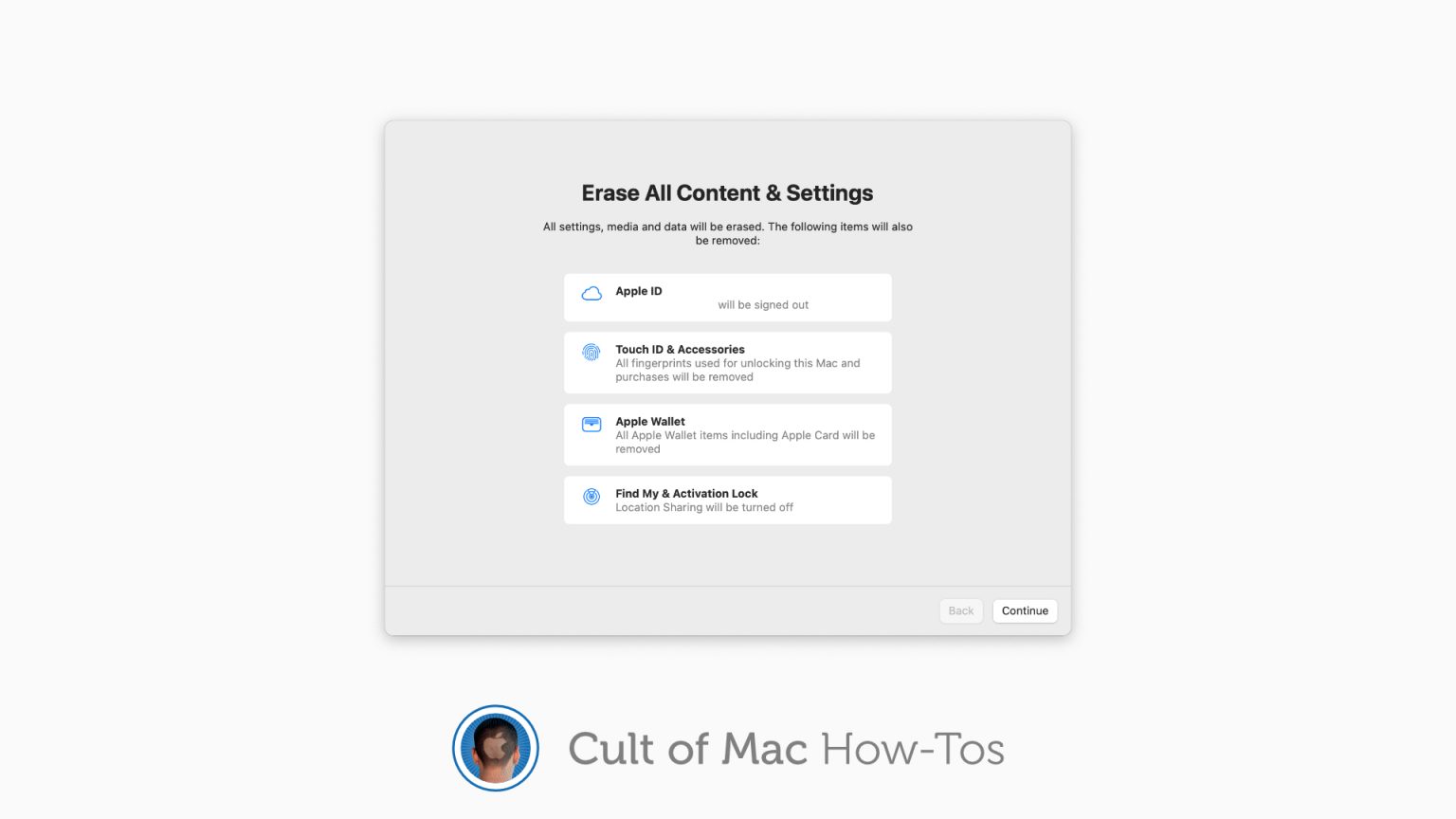macOS Monterey makes it easier than ever to remove all your precious data from your Mac when it’s time to sell it or make a fresh start. Its new Erase All Content & Settings feature wipes your machine without forcing to you to reinstall its operating system, just like on iPhone and iPad.
Here’s how to use it.
Erase All Content & Settings is rather self-explanatory. It wipes all personal content from your machine — anything that didn’t come preinstalled — and reverts settings back to their defaults while leaving macOS intact so there’s no need to install it all over again.
When the process is complete, your Mac is ready to be set up from scratch, as if it were brand-new. So it’s particularly useful when you’re selling or giving away an old machine and want to ensure your own data is removed before you hand it over.
How to erase all content and settings in macOS Monterey
To erase all content and settings on your Mac running macOS Monterey, follow these steps:
- Open System Preferences.
- Click System Preferences in your Mac’s menu bar, then select Erase All Content and Settings.
- Enter your password when prompted, then click OK. Note that you must have administrator privileges to use this feature.
- Select your user account, then click Continue.
- A popup will appear, confirming you that you are about to wipe your machine and warning that the process cannot be done. If you’re sure you want to continue, click the Erase All Content & Settings button.
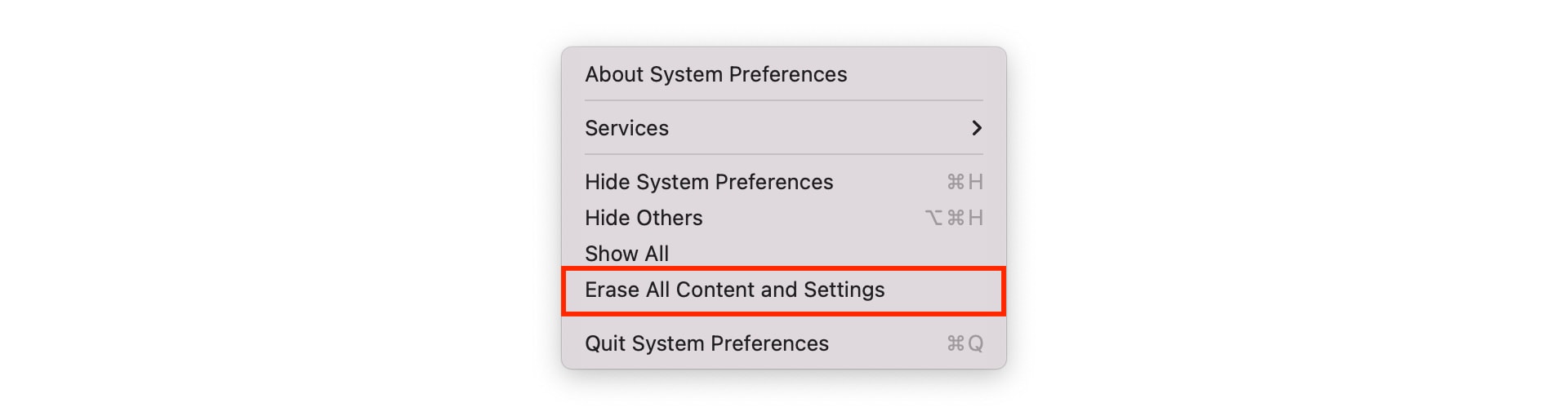
Screenshot: Killian Bell/Cult of Mac
Your screen may go dark while your Mac is being erased, and your machine will restart a couple of times during the process. Just leave it to do its thing. Once you see the “Hello” screen, your Mac has been wiped and is ready to be set up from scratch.
macOS Monterey lands this fall
macOS Monterey makes its official debut this fall, and will be free to download on all compatible machines. You can get your hands on it now by signing up for the public beta, but bear in mind that betas are a work in process, and you may encounter bugs and other instabilities.