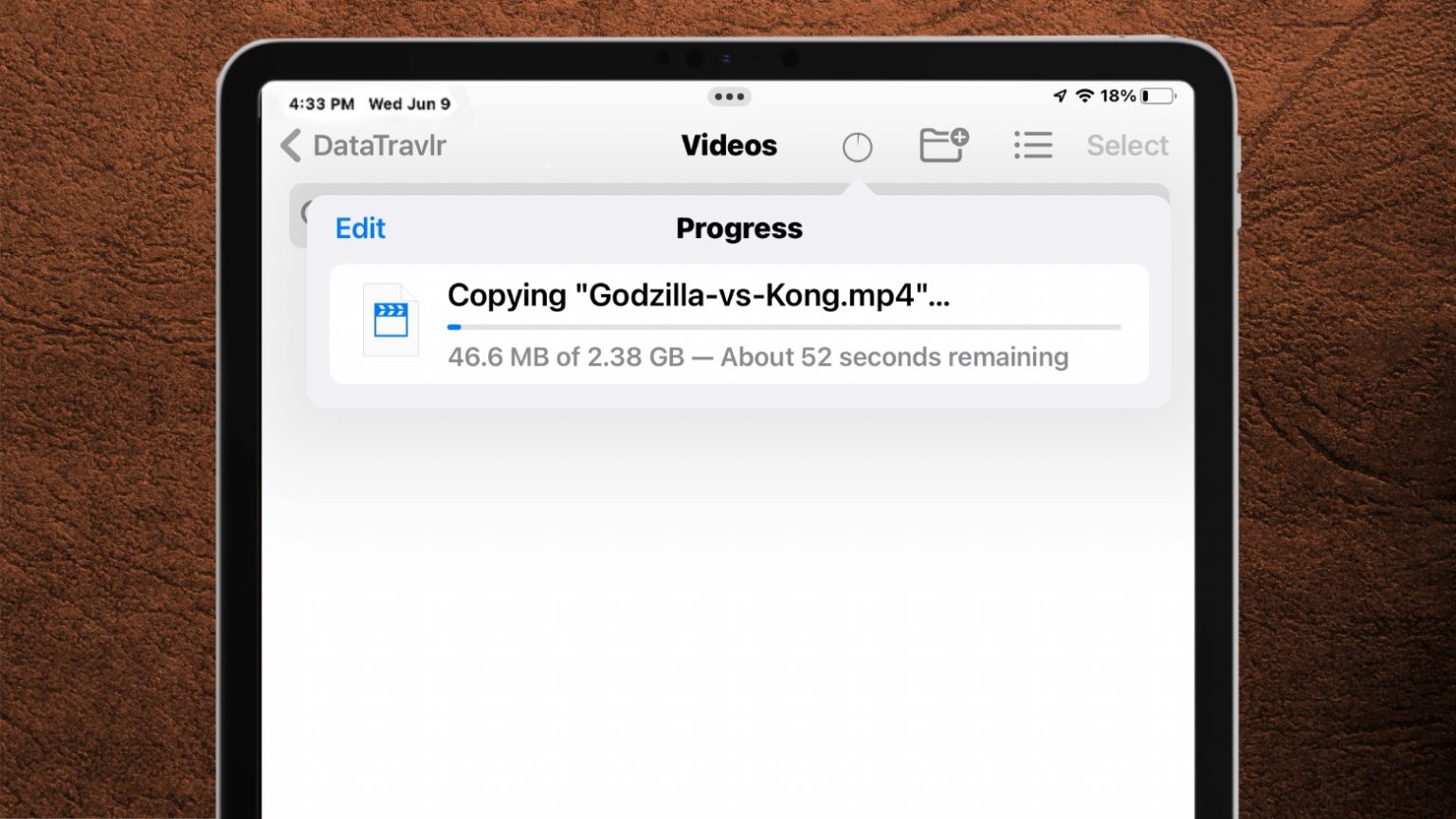Improvements in the Files application coming in iPadOS 15 make it a bit easier for iPad users to transfer large files, and select groups of files with a trackpad or mouse. In addition, partial NTFS support is included.
Tweaks to Files app in iPadOS 15
Steven from Fjordstrom noticed that a new progress icon appears in the Files application when copying hefty files between drives on an iPadOS 15 computer. Tapping on it brings up a progress bar with a detailed information, like how much time the transfer will take.
Those who use an iPad with a trackpad will be happy to hear they can select multiple files with the pointer. The process is essentially the same as on a Mac.
And the Files app in iPadOS 15 supports drives formatted in NTFS. The New Technology File System is a format employed generally by Windows users, and Macs can only read the drives. The same read-only support is coming to iPad.
Watch the Fjordstrom video to see these new features in action.
https://youtu.be/4K611mL7d1c
Lots of features still missing
Limitations in the Files application are among the reasons many people hold onto their Mac. Apple has added significantly to its capabilities over the years, but it remains a stripped down version of the macOS Finder, with commonly used features missing.
iPadOS 15 doesn’t remove many of the limitations. It’s still not possible to see how much space remains on an external drive, for example.
Much of the file system remains off limits for users, but there are questions about how many iPad users actually want that.