It’s not necessary to buy an accessory to attach an Apple AirTag to your keys, bike or dog’s collar if you own a 3D printer. There are tons of CAD files with options to connect the recently released item tracker to various objects. And all of them are free to use.
Most of them are necessary because Apple didn’t put a simple hole in the AirTag, one of the limitations of the device.
Companies have moved quickly to provide accessories, but a Belkin key ring available through Apple costs $12.95. And while many other cheaper products are expected soon, those with a 3D printer have another option.
So many AirTag keyring holders
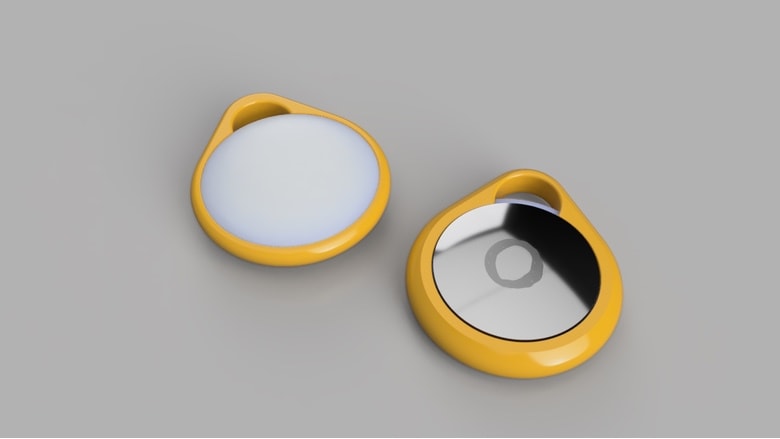
Photo: Florian Z
The most obvious need is for a simple way to attach an AirTag to a set of keys. There are many, many options for 3D models of key rings available on Thingiverse.
Or try a Bike Mount

Photo: Mathew Roach
But key rings are just the start. There’s a set of STL files for an AirTag bike mount that screws to the frame’s water bottle attachment points. And another.
Don’t lose your AirPods case

Photo: Frank Day
Want to connect Apple’s tracker to an AirPods case? There’s a 3D model for that. Slip this around the case and you won’t have to worry about misplacing it. And here’s another option.
Keep a handle on Spot with this AirTag pet collar

Photo: Rob Ray
Plenty of people want to track their pets with AirTag. Here’s a design for a low-profile dog collar. Attach a strap and Rover is good to go.
Maybe an Apple TV remote?

Photo: John Pariseau
Designers still seem to be looking for a graceful way to connect the tracker to an Apple TV remote (as Apple didn’t build the feature into the remote.) Here’s one option.
Those who want something else should check Thingiverse for many more 3D printed AirTag holders.


