A growing number of M1 Mac mini owners are reporting strange issues with external displays. Affected users are unable to bring their third-party screens back to life after their Mac mini has gone to sleep.
Apple is said to be aware of the issue but is yet to roll out a proper fix. However, there are some workarounds that you can use to get your display working again in the meantime. Here’s what you need to do.
This problem appears to be affecting M1 Mac mini owners entirely at random. It doesn’t matter which third-party display you use, or how you connect it; some people are experiencing the issue and others aren’t.
As a result, it’s not clear what is causing the issue, but we’re guessing a macOS bug — that can be fixed with a future software update — is to blame. For now, however, you’ll need to tackle the problem yourself.
There are a couple of easy “fixes” you can use to get your external display working in the meantime.
Pull the plug
One simple fix is to disconnect and then reconnect your external display while your Mac mini is still powered on. It’s easy if your Mac mini is accessible, and it should immediately bring your display back to life.
Disable sleep
The other fix is to disable sleep mode on your Mac mini. If your machine stays awake, this problem cannot occur. Follow these steps:
- Open System Preferences on your Mac mini.
- Click Energy Saver.
- Drag the Turn display off after slider to Never.
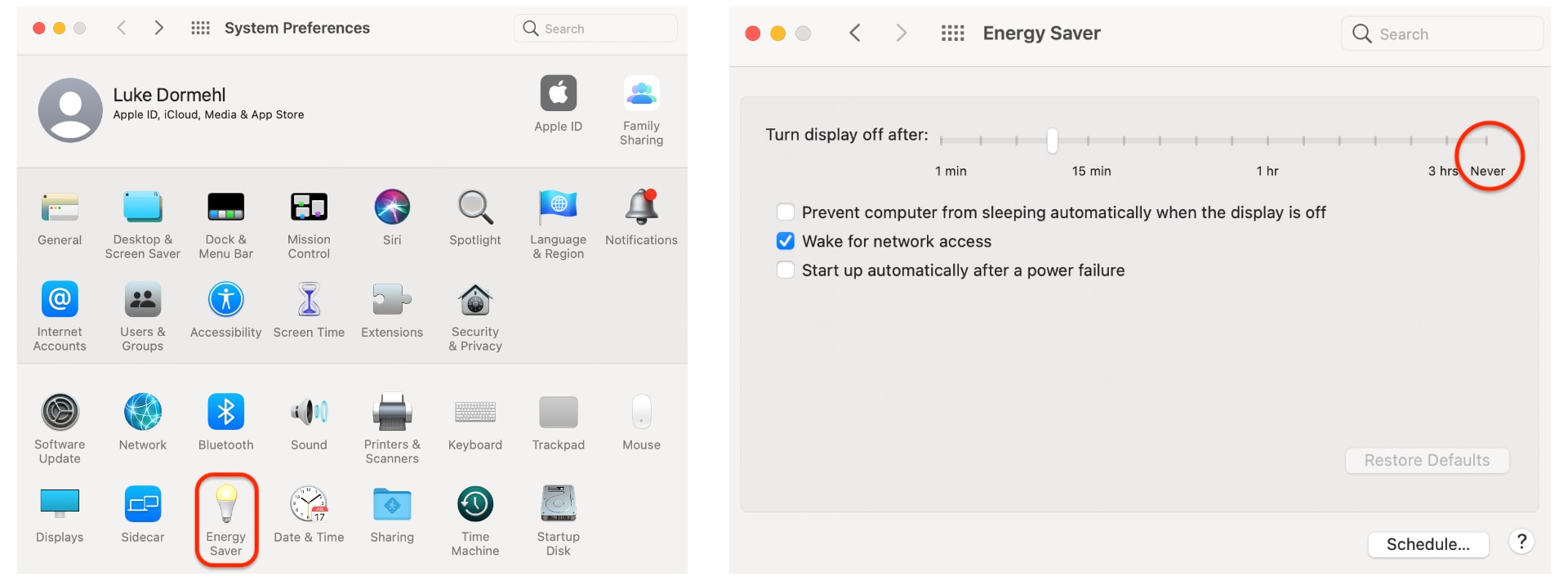
Screenshots: Luke Dormehl/Cult of Mac
Admittedly, disabling sleep mode is not an ideal solution — especially if you leave your Mac mini to idle for long periods. But it is an option if you can’t or don’t want to keep disconnecting your display cable.
What about a real fix?
Of course, these are temporary workarounds for this problem, which Apple will need to properly address. MacRumors says the company is aware of the issue, so we should expect a fix in a future Big Sur update.
The good news is that the issue doesn’t appear to be hardware-related, so you shouldn’t have to worry about faults with your display or Mac mini. We’ll update this how-to when a more permanent fix is available.


