The App Store lists Apple Arcade games that’ll debut soon. If one of these upcoming titles looks interesting, subscribers to Apple’s game service can set it to automatically install as soon as the app becomes available. No waiting… it’ll be on your iPhone or other Apple device as soon as possible.
Here’s how.
It’s a useful feature when you know there’s something amazing coming. Like Fantasian, the next creation by Hironobu Sakaguchi, who also made the classic Final Fantasy series. It’ll be on Apple Arcade some time in the next few weeks. It can be requested now, though.
Finding upcoming Apple Arcade games
Installing upcoming Apple Arcade games begins with finding the ones that are coming soon. This information is available in the App Store, though it’s somewhat hidden.
On an iPhone or iPad, open the App Store app then tap on the Arcade tab at the bottom of the screen. On the resulting page, scroll all the way down to the very bottom. Tap on the button you’ll find there labeled See All Games.
Across the top of the resulting page, you’ll see descriptions for the games that are Coming Soon.

Screenshot: Apple/Cult of Mac
In the screenshot I took when writing this article, you can see that there are two games scheduled to appear on March 26.
But there are two more without dates on them. Don’t read too much into the order they’re listed in. The third game on the list might be the next to debut, but that’s not guaranteed. And it might be out next week, or it could be later.
Requesting future games
Tap on any of the games listed under Coming Soon. From the example provided above, let’s say you’re caught some of the pre-launch buzz about Hitchhiker so pick it.
That will open a full App Store product page, with a complete description. The only differences are a note that “the content may change without notice,” and there are no reviews. (Naturally, it’s unreleased software.)
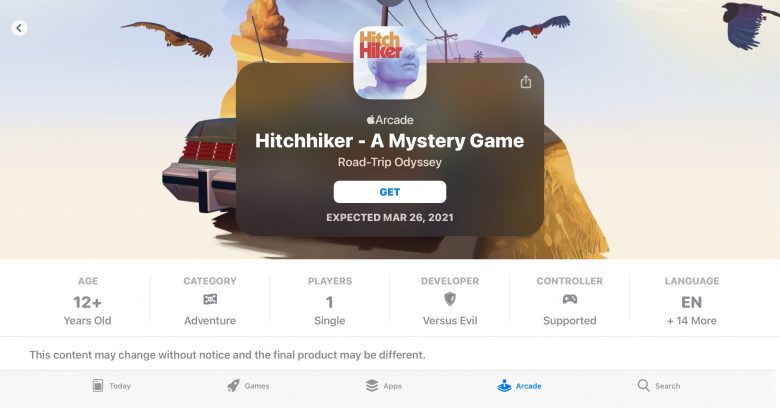
Photo: Apple/Cult of Mac
On the page is the usual Get button, except that its white not the regular blue. If you like the look of this game, tap on the button. You’ll get a quick pop-up saying you’ll be notified as soon as the game becomes available.
And it goes beyond that. You’ll get an on-device notification about the release, and an email. Even better, the game will install itself onto the Apple device you used to press the button.
The trick works with everything on the Coming Soon list. They don’t have to have a scheduled release date. I can ask to get Fantasian now, for example.
But there’s a small drawback to this. You can’t change your mind. If you tap on the Get button for an upcoming game, it’s going to be downloaded onto your device. Tapping on Get again doesn’t do anything. The button is grayed out and unresponsive.
Apple Arcade 101
Apple Arcade costs $4.99 per month, and comes with over 100 titles. There’s puzzlers, action games, racing, RPGs and more. The service bans in-app purchases, loot boxes and ads so there are no hidden fees.
It offers plenty of variety at an affordable price, but isn’t the way to get big-name games. To play something like Cyberpunk 2077 on your iPad you need Google Stadia. Or Amazon Luna is another option to play console games on Apple computers.


