 We want to help you master Safari. Cult of Mac’s Safari Pro Tips series will show you how to make the most of Apple’s web browser on iOS and Mac.
We want to help you master Safari. Cult of Mac’s Safari Pro Tips series will show you how to make the most of Apple’s web browser on iOS and Mac.
Are you an unwitting Safari tab hoarder? It’s easy to forget to close old tabs you no longer need — especially on iPhone, where the dozens of open tabs you’ve forgotten about aren’t always visible. But did you know that Safari can clear all your old tabs automatically after a certain period of time?
Find out how to set up automatic tab clearing in this Safari pro tip.
Every time you tap a link in an email, text message or on social media, Safari opens it up in a new tab. If you don’t close that tab when you’re done (and who does that?), those tabs quickly build up over time. You can end up with hundreds that you don’t need, clogging up Safari.
Those tabs won’t hog system resources, but they will make it more difficult to find tabs you do need later on. Instead of trying to remember to close them manually, you can ask Safari to close them for you after a certain period of time. This trick works only on iPhone and iPad.
Set up automatic tab clearing in Safari
To set up automatic tab clearing, simply follow these steps:
- Open the Settings app on your iPhone or iPad.
- Tap Safari.
- Tap Close Tabs.
- Now choose whether you want tabs to close automatically After One Day, After One Week or After One Month.
Safari will now take care of your unneeded tabs for you. The next time you need to find a webpage you were using, you should locate it a lot faster. And if you still find yourself with too many tabs open, there is another quick and easy way to clear all of them manually. Just follow these steps:
- In Safari, tap and hold the tabs icon in the navigation bar.
- Tap the Close All Tabs option.
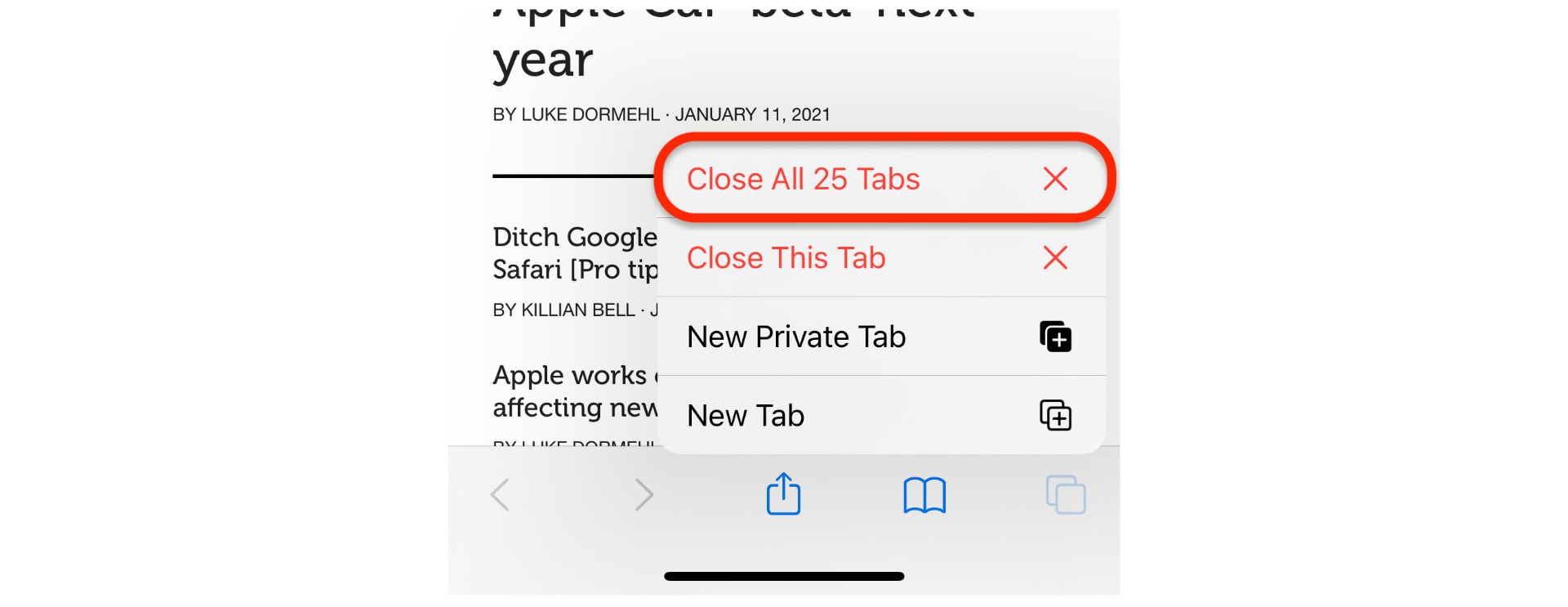
Image: Cult of Mac
![Close old tabs automatically to keep Safari clean [Pro tip] Automatically close old tabs in Safari](https://www.cultofmac.com/wp-content/uploads/2021/01/Safari-close-tabs-tip-1536x864.jpg)

