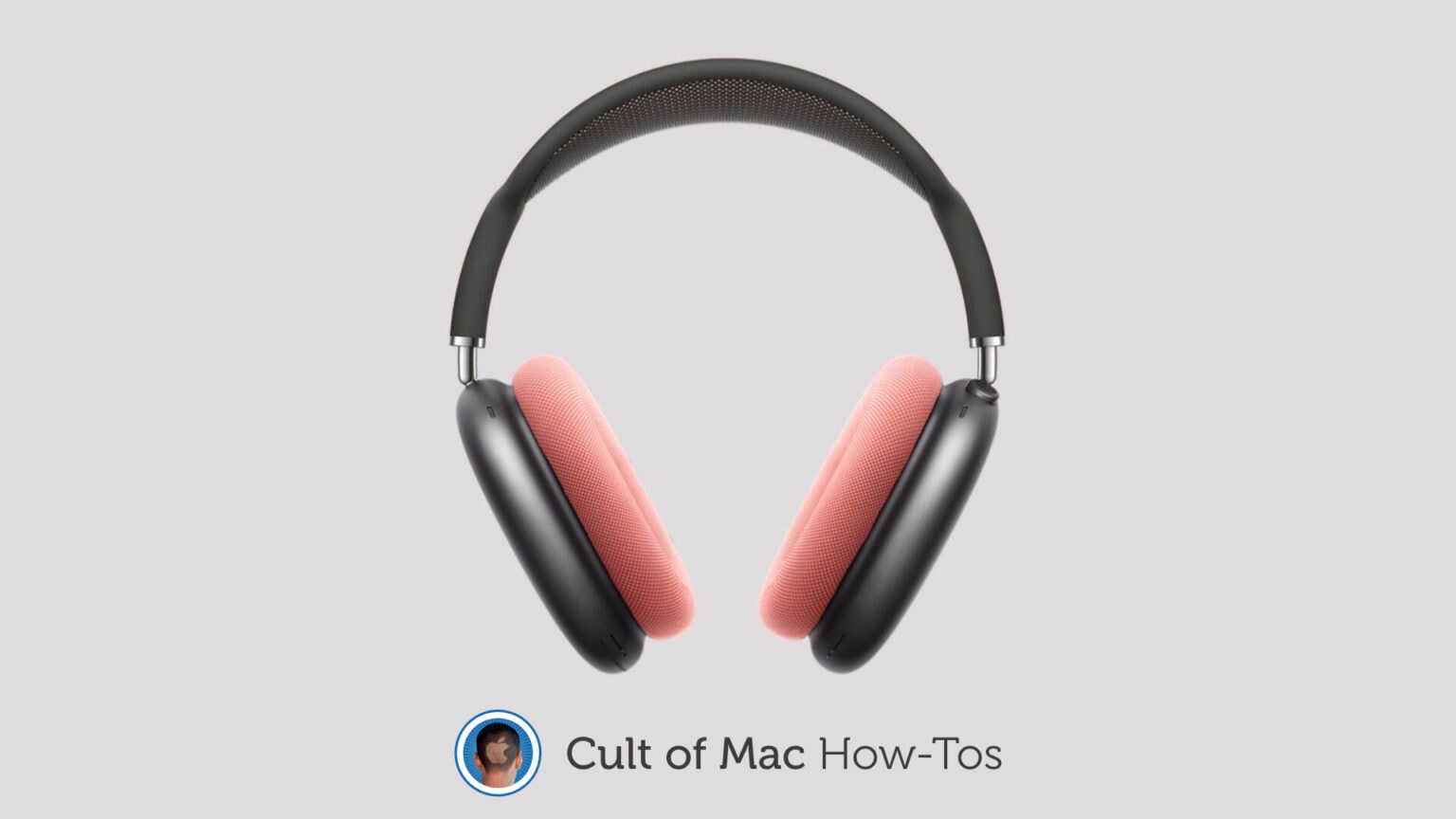It’s possible to pair and use AirPods Max with non-Apple devices. All you need is a Bluetooth connection. The setup process is slightly different, but not too difficult. We’ll show you all you need to know in this quick guide.
AirPods Max work just like any other wireless headphones with Android, Windows, and other third-party devices. Some features get lost, like Siri and certain listening modes, but you can still enjoy your music.
When you pair AirPods Max with a non-Apple device, however, you will need to follow a different pairing process.
Use AirPods Max with third-party devices
These are the steps you need to follow:
- Put your AirPods Max into pairing mode by pressing and holding down the noise control button (on the right ear cup) until their status light begins flashing white.
- Head into the Bluetooth settings on your non-Apple device. Ensure that Bluetooth is enabled and wait for AirPods Max to appear in the list of available devices.
- Select AirPods Max to pair the two devices.
It’s as easy as that. You can now start listening to music, movies, and more with your AirPods Max. If for any reason your two devices become disconnected later, simply repeat the above steps to reconnect them.
Features you’ll lose when using AirPods Max with a non-Apple device include Transparency mode and active noise cancellation. However, aside from these things, they’ll function just like any other wireless headphones.
You can also use the same process to connect AirPods and AirPods Pro to third-party devices. And if you want to connect to a device that doesn’t have Bluetooth as standard, we have a guide for that, too.