Apple has been doing some remarkable things with audio lately. The sound coming out of a new MacBook or iPad Pro is nothing short of amazing, given the tiny speakers they have. AirPods sound spectacular. And then there’s the original HomePods, which punch way above their weight and are some of the best speakers out there.
But what about the new HomePod minis, which cost $99 and pack the potential to give Apple a much-needed boost in the smart speaker game? Do they sound any good?
HomePod mini review

Photo: Leander Kahney/Cult of Mac
The answer is yes and no.
Measuring just 3.3 inches tall, the round HomePod mini sounds exceptionally good for its size. The audio is pretty rich, well-balanced and clear. Bass sounds much better than you’d expect from speakers their size (similar to a softball), which is a surprise given that there’s no big, dedicated driver for bass.
The mini can be cranked fairly loud. A single speaker will drown you out in conversation if you stand next to it.
In a head-to-head with Ultimate Ears Wonderboom portable speaker, the HomePod mini sounds much better. The sound is much clearer and richer. The Wonderboom — which is slightly larger, and garnered great reviews on its own — sounds positively tinny and harsh by comparison.
HomePod mini stereo pair FTW

Photo: Leander Kahney/Cult of Mac
The secret to getting the best audio is to get a pair of HomePod minis and create a stereo pair. The sound is much better and can fill a room much more convincingly.
I’ve been testing them in my office, which is about 300 square feet in size, and the HomePod minis half fill it with sound. I have them in opposite corners of one side of the room, and they fill that side of the room with sound.
They sound great when I’m sitting there, but struggle when I’m listening from the other side of the room.
By contrast, I also have a pair of regular, full-size HomePods, and they have no trouble filling the entire room with sound.
Talking of regular HomePods, there’s no comparison really. The bigger drivers in the full-size speakers pack much more oomph. You can almost feel the bass when they get cranked up. The minis just can’t compete.
Nonetheless, for smaller spaces, they sound just fine.
Siri performance

Photo: Leander Kahney/Cult of Mac
Siri performance is great. The HomePod mini can more often than not pick up commands from across the room, even with the sound cranked up. In most cases, I had no trouble getting it to respond when sitting a good 20 feet away. However, it didn’t work every time. Sometimes, when the music was on max, I had to get closer for it to hear my voice. This also happens with full-size HomePods, which frequently drown you out at louder volumes.
As a result, it’s easy to get Siri to cough up your favorite music, podcasts or daily news briefings. You can easily transfer whatever audio you’re listening to from the HomePod mini to your iOS device, too, simply by holding your iPhone or iPad close to the top of the speaker.
Siri’s good ears are also good news for HomeKit fans. The HomePod mini functions as a home hub, so you can use it to control all your HomeKit-compatible hardware like smart lights. If you don’t yet have a HomeKit hub, but want to start getting into smart home accessories, the HomePod mini is a great entry point. If you’re already using HomeKit gear, the mini offers a relatively inexpensive way to add additional command centers.
Setting up HomePod mini
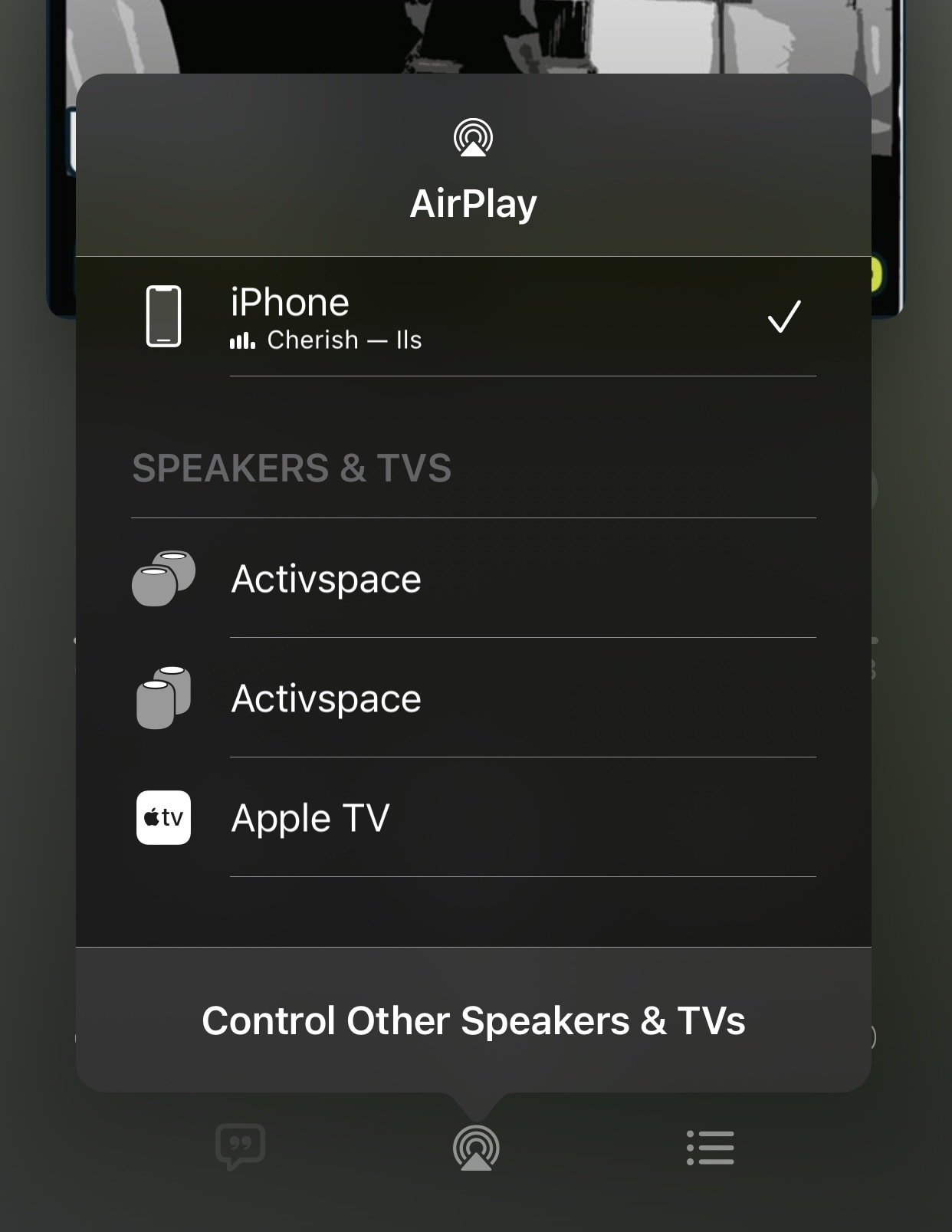
Screenshot: Leander Kahney/Cult of Mac
The setup experience is, as usual, exceptional. Just bring your iPhone (or iPad) close to the fresh new HomePod mini, tap through the setup cards that pop up, and the smart speaker magically sucks across your Wi-Fi and Apple ID settings. It takes about a minute and couldn’t be easier. If you have two, the system asks if you want to create a stereo pair. Setup is smooth, easy and seamless.
Also great is the graphic in the Music app share sheet. I have two pairs of HomePods here in the office — a pair of minis and a pair of full-size HomePods — and was worried I wouldn’t know which HomePods were which when trying to broadcast music to them. But thanks to the graphics, you can clearly see which HomePods are the minis and which are the originals. Silly, I know, but I love Apple’s attention to detail.
Conclusion

Photo: Leander Kahney/Cult of Mac
On its own, the HomePod mini sounds a little disappointing. It’s just not big enough to create an enveloping soundscape.
It sounds great for the size, but there’s the rub: its size. They just don’t have big enough drivers to move much air, no matter how great they sound. You need bigger drivers to get bigger sound, especially bass. Even Apple can’t cheat physics.
Nonetheless, they make for a great bedside speaker/alarm clock, or a good desk speaker. And if you’re deep into the Apple ecosystem, the HomeKit and handoff capabilities are a welcome touch that only HomePods can provide.
If you want them for music, or for using in a home theater setup with your Apple TV, get a pair.
![HomePod mini sounds pretty big for such a little guy [Review] HomePod mini](https://www.cultofmac.com/wp-content/uploads/2020/11/HomePod_mini_4-1536x1152.jpg)

