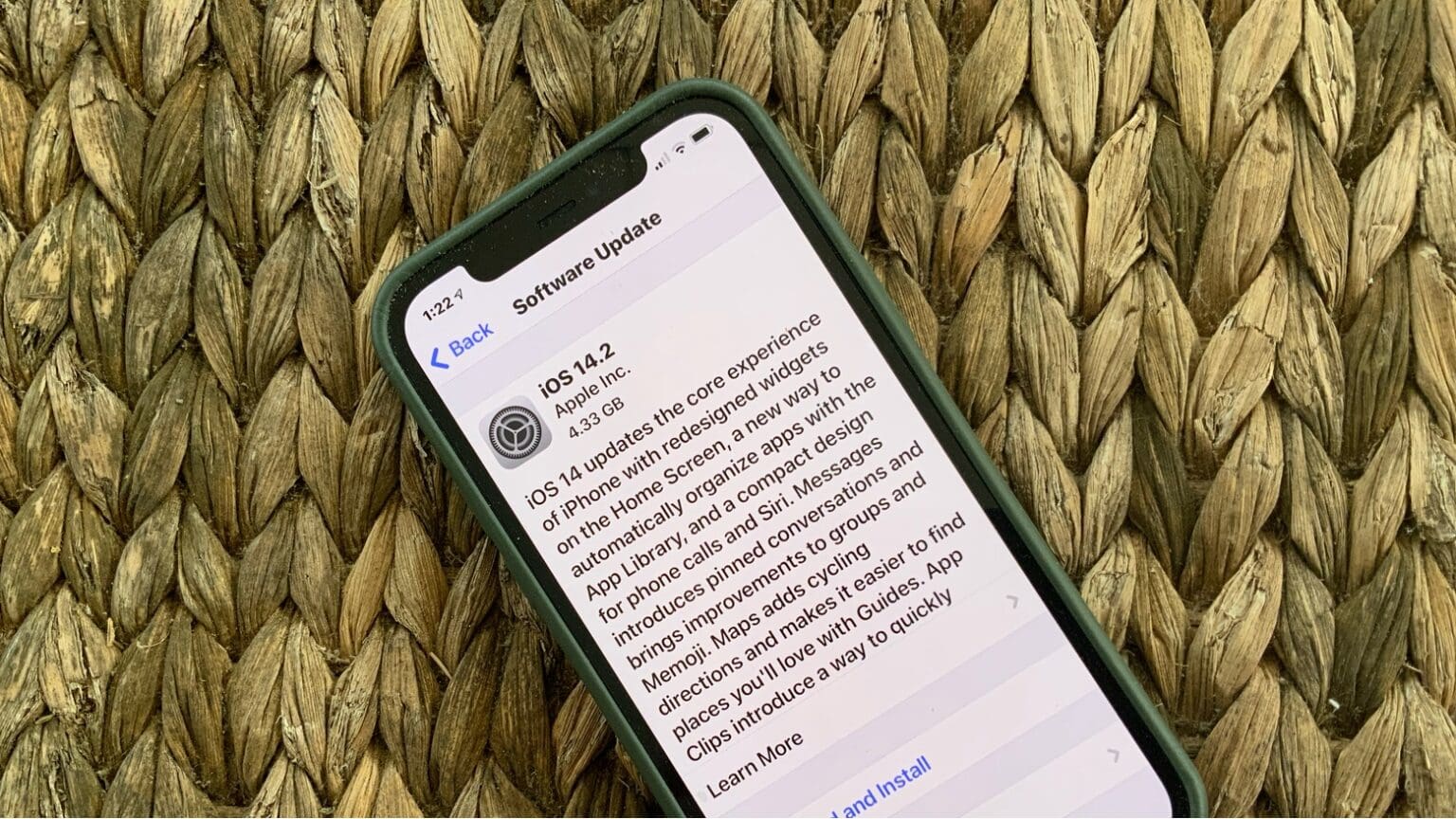Apple released iOS 14.2 to everyone on Thursday. It offers iPhone users plenty of fun new emoji, as well as Shazam music recognition integrated into the Control Center. Tablet users can install iPadOS 14.2 with the same features.
At the same time came the debut of watchOS 7.1 and tvOS 14.2. And users of older devices will find security fixes in iOS 12.4.9 and iPadOS 12.4.9.
Plenty of new emoji and more in iOS 14.2
For many people, the highlight of iOS 14.2 is new emoji, including ninja, the transgender symbol and a certain Italian hand gesture.
Fresh animal emoji include a black cat, bison, mammoth, polar bear and dodo. And food wasn’t overlooked, with blueberries, olive, teapot and bubble tea. This is just a few of the dozens of of additions.
And that’s not all. This version also lets users add “Music Recognition” to the iPhone’s Control Center. Tap on the icon to have the service identity a song playing, either nearby or on the iPhone itself.
In other words, built-in Shazam. But having the stand-alone Shazam application installed on the phone or tablet isn’t necessary.
And, of course, there are surely bug fixes.
Ignore the release notes
The release notes Apple shown on iPhones and iPads ready to update to version 14.2 appear to be out of date. These are the same notes given with iOS 14 when it debuted in September, as they talk about introducing the App Library, App Clips and other features that have been available for months.
The release notes on the Golden Master version given to developers last week said instead, “iOS 14.2 includes over 100 new emoji, introduces eight new wallpapers, and brings other new enhancements and bug fixes for your iPhone.” These would seem to be the correct ones.
Available for all
Beta testing for iOS 14.2 and iPadOS 14.2 is over. Any iPhone or iPad user can install the full, final versions.
All that’s necessary is to connect your device to a Mac (or a Windows PC running iTunes). Alternatively, an over-the-air update is also possible. That’s accomplished by opening the Settings app and going to General > Software Update.