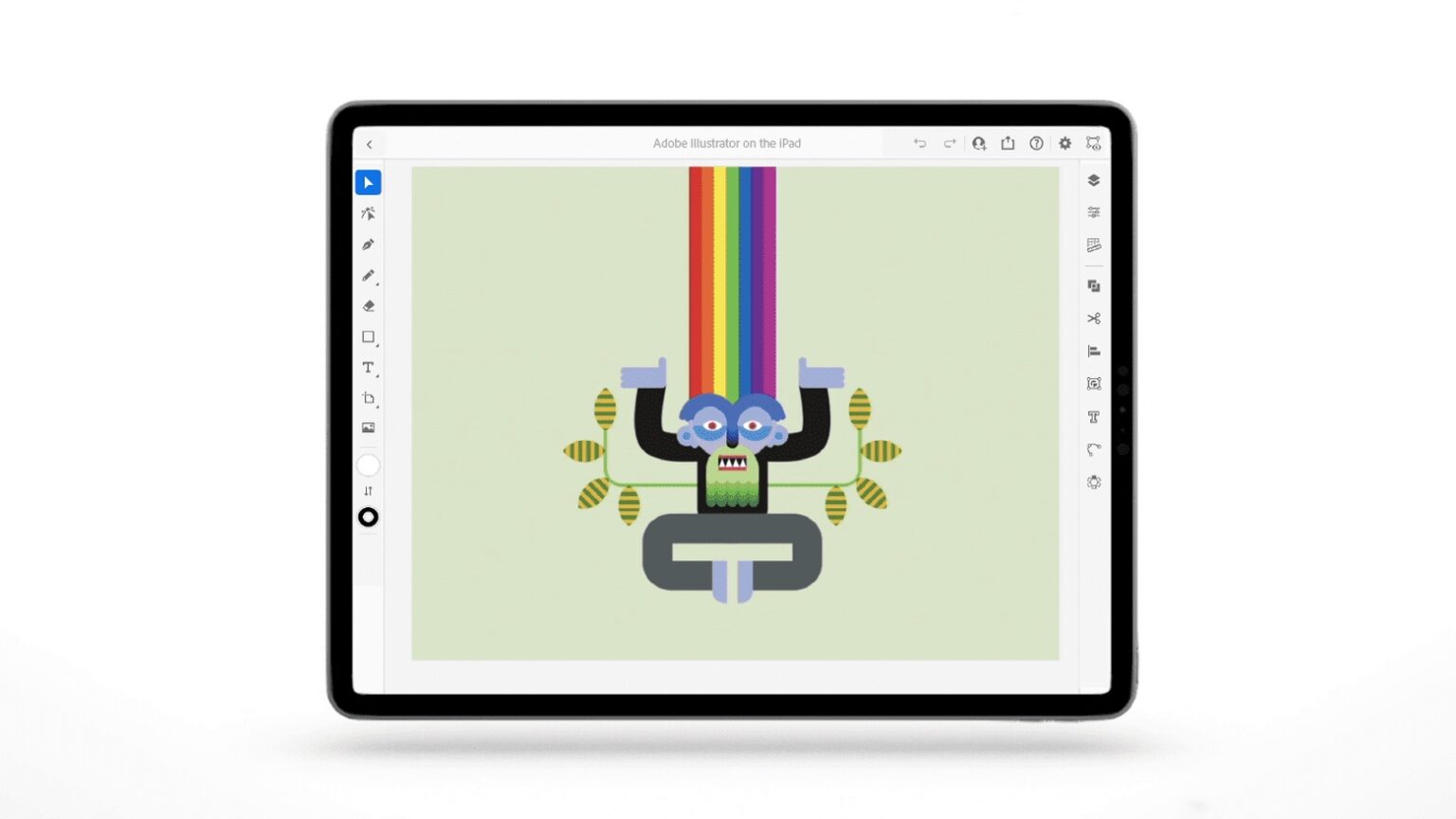The wait is over for the iPad version of the Adobe Illustrator. After many years as a Mac application, this professional drawing tool launched Tuesday in the iPadOS App Store.
In addition, Adobe introduced an iPhone version of Fresco, the company’s drawing and painting application previously out for iPad.
Adobe Illustrator for iPad isn’t a cheap knockoff
Adobe emphasizes the professional-grade functionality of the tablet version of Illustrator. “Featuring a plethora of new ways to transform design ideas into beautiful, precise graphics, the 1.0 release of Illustrator on the iPad brings users the core toolkit and more, with 18,000 fonts and new features like radial, grid and mirror repeat,” the company said in a statement.
iPad users have access to Apple Pencil, and Adobe’s new software embraces this active stylus. The developer promises users will, “design with precision, as naturally as you would with pen and paper. Create lines, shapes, type, gradients, and effects. Merge or cut graphics with quick Pencil gestures to remove unwanted areas. Make your graphics pop with all new effects.”
That said, Adobe isn’t over promising. It drew criticism in 2019 when the initial release of Photoshop for iPad didn’t live up to glowing promises. The feature set of Photoshop has since been beefed up considerably, and Adobe says, “Illustrator on the iPad will keep evolving, so stay tuned for new features.”
Adobe Illustrator for iPad can be downloaded now. It’s free to download, but this application is usable only as part of a subscription package from Adobe. It’s not available for a one-time fee.
Don’t overlook Fresco for iPhone
In 2019, Adobe introduced an iPad version of Fresco, which was designed for “artists who draw professionally or paint for passion.” And now this tablet software is available for iPhone too.
A note on the App Store for the developer says, “Fresco is on the screen you keep in your pocket. See how we’ve redesigned the app for the dimensions and real estate of a smaller canvas.“
But a major feature of the iPad version is Apple Pencil integration. The iPhone version has to work to get around this without becoming high-tech fingerprinting.
Fresco for iPhone is now on the App Store. It’s free to use, but a $10 in-app purchase brings additional features.