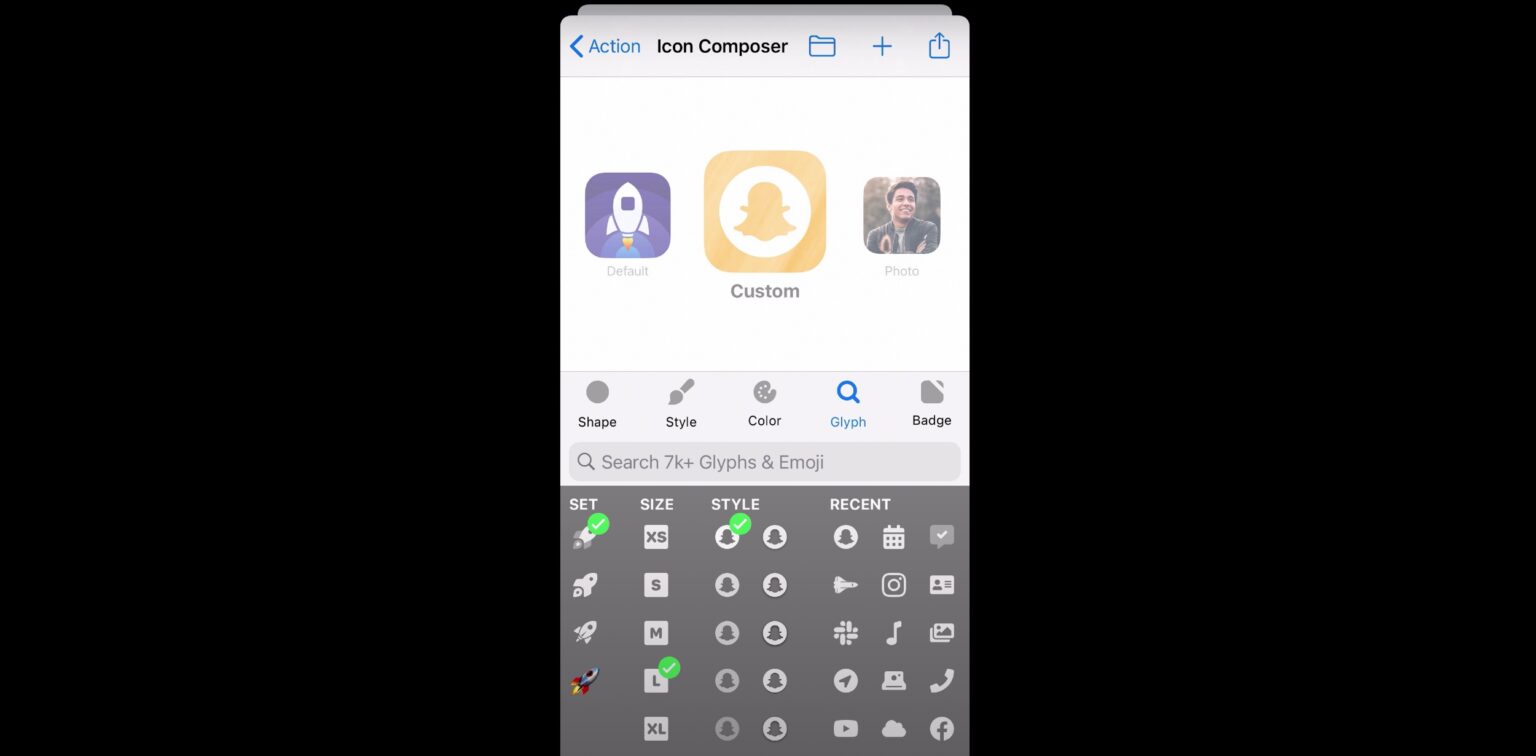A new feature in the Launch Center Pro app makes iOS Home screen customization easier than ever.
The introduction of widgets in iOS 14, combined with a kludgy workaround that utilized the built-in Shortcuts app, triggered a wave of Home screen tweaking.
With early “aesthetic Home screen” adopters showcasing their creations on Pinterest and TikTok, loads of people with too much time on their hands rushed to free themselves from the tyranny of the standard iOS app grid (and even the long-in-the-tooth “squircle“). Some enterprising designers cashed in big-time by selling visually appealing icon packs.
Unfortunately, the process of swapping out all your app icons required some tedious tweaking. And using the Shortcuts app as a go-between proved less than ideal.
Simpler aesthetic Home screen icons in iOS 14
Monday’s Launch Center Pro update makes the Home screen customization process quicker and more accessible than ever, according to The Verge:
Launch Center Pro — a popular tool for customizing and creating quick shortcuts on iOS — has solved both of those issues with its latest update. With a clever workaround that uses Apple’s own Profiles system to install custom “web clip” profiles that directly link out to your selected apps, users can finally make custom icons that work just like regular apps. Plus, they can be installed in a batch, allowing users to easily add custom icons for almost all their favorite apps in one fell swoop.
Launch Center Pro comes with more than 7,000 emojis and glyphs. You can personalize them in a variety of ways to come up with the exact look you want. Or, you can import custom icon packs or use your own photos as app icons. Plus, you can change (or eliminate) the app name below each Home screen icon.
The video below shows exactly how it works.
Launch Center Pro
The Launch Center Pro app is free. However, to utilize the new features, you’ll need to bump up to one of the developer’s premium options.
Download from: App Store (iOS)