Apple recently gave AirPods and AirPods Pro the ability to automatically switch between different devices depending on what you’re doing. Sometimes the feature is useful, but other times it’s really frustrating.
You may have noticed it after updating to iOS 14 on your iPhone or iPadOS 14 on your iPad. The good news is, it’s possible to disable the feature and take care of switching yourself.
We’ll show you how.
Automatic switching is actually a neat idea. It means that if you have AirPods connected to your iPad, and you start watching a video on your iPhone, they seamlessly switch over without any effort from you.
There are times, however, when you don’t want that switch to happen. So, if you find that the feature is more of a frustration than a blessing, you’ll want to disable it and return to switching manually.
Here’s how.
Disable automatic device switching for AirPods
- Connect your AirPods or AirPods Pro to iPhone.
- Open the Settings app.
- Tap Bluetooth.
- Find your AirPods in the list of connected devices, then tap the i button.
- Tap Connect to This iPhone.
- Change this setting to When Last Connected to This iPhone.
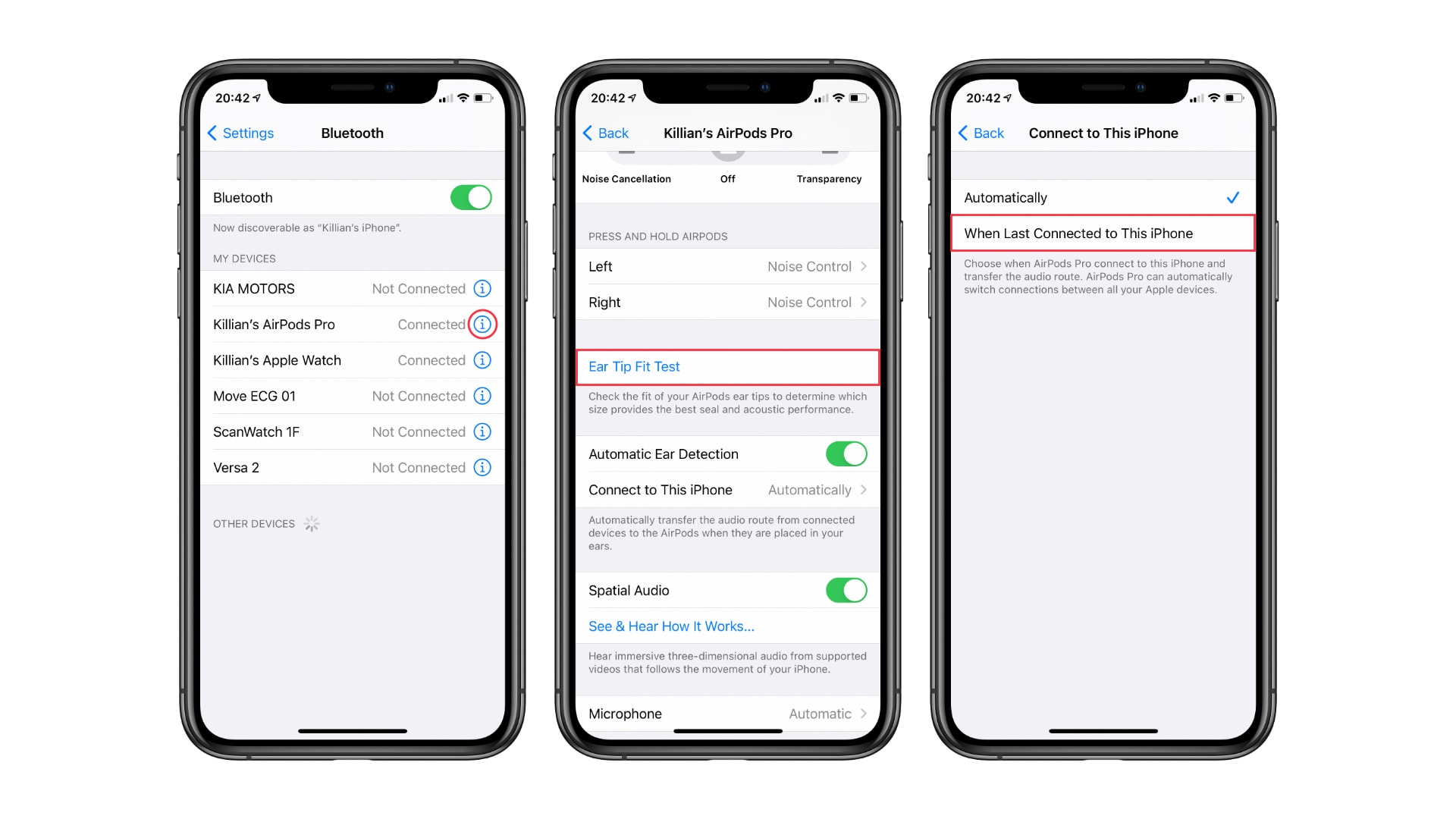
Image: Cult of Mac
Unfortunately, you’ll need to disable automatic switching on all Apple devices running iOS 14 and iPadOS 14 (and macOS Big Sur when it rolls out later), so repeat these steps on your iPad, too.
Your AirPods will now function just like they used to. If you have them connected to your iPhone, they will remain connected to your iPhone until you manually transfer them to another device.


