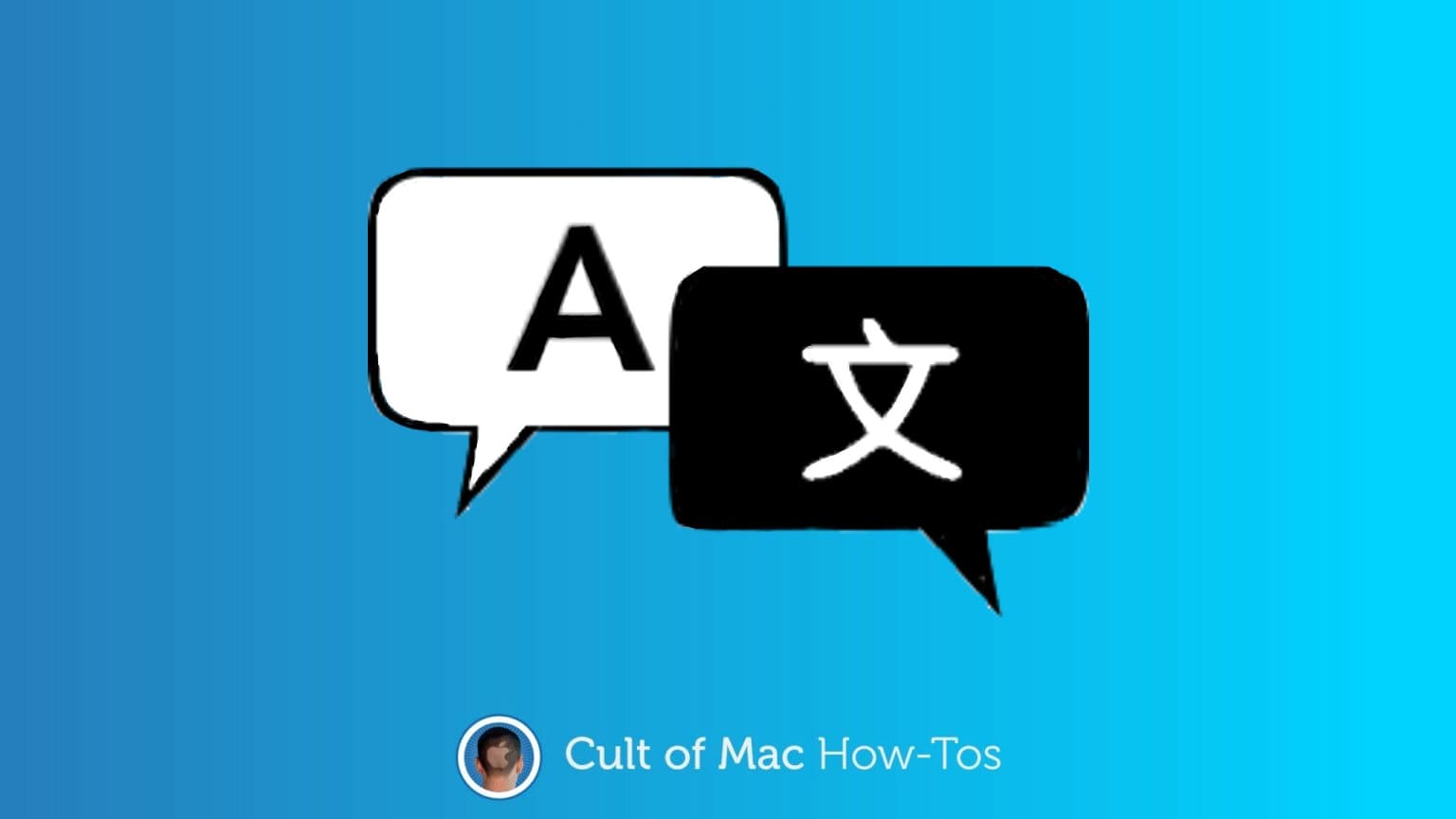We live in a multicultural world, but a translation feature built into Safari in iOS 14 will make it just a bit easier for us to understand one another. Converting a web page from an unknown languages into your preferred one is as easy a couple of screen taps.
The same holds true for iPadOS 14, too.
Safari in iOS 14 makes translations a snap
When you’re accessing the web using Safari, and you run across a web page in an unfamiliar language, you might be lucky enough to see a note appear in the address bar: “Translation Available.”
Getting that translation is simple. Tap on the “aA” icon in the address bar to show the menu of Safari options. One of them will be “Translate to [preferred lauguage].” For many people reading this, that’ll be English.
Wait a second or two and the test on your page will change to something you can read. It’s as simple as that.
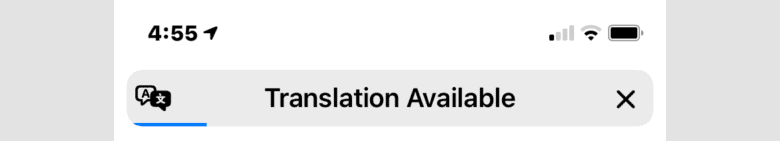
Screenshot: Ed Hardy/Cult of Mac
Limitations of this technology
This feature is still in beta. And at this point, it offers a limited selection of languages: English, Simplified Chinese, Spanish, German, French, Russian and Brazilian Portuguese. For all other laungages, that ““Translation Available” note doesn’t appear. There are some very notable absences from the current list, including Japanese and Korean.
And the actual translations are… adequate. The lauguage is stilted and sometimes phrased oddly. Occasionally, glitches happen. But for the most part, the conversion goes surprisingly well.
It’s a reasonable way to read the news in Le Monde. Or find out what the Chinese Communist Party has to say. But no one should use this translation feature to try to understand love poetry written in an unfamiliar language.
Also, the translation feature in iOS 14 Safari doesn’t deal well with pages that have a mix of languages. For example, there’s nothing it can do about a quote in one language embedded in the middle of a webpage written in another. The browser can‘t convert that quote. You’ll need to copy and paste the text into the Translate app built into iOS 14.
Plus, some text on websites is contained in images. This can’t be converted into a form you can understand. That doesn’t mean captions, but some images just show words graphically.
Still, the ability to easily translate a web page Safari in iOS 14 (and iPadOS 14 too) can be immensely useful. Plus, the version tested is part of the iOS 14 beta, as mentioned. So it’ll only get better with time.