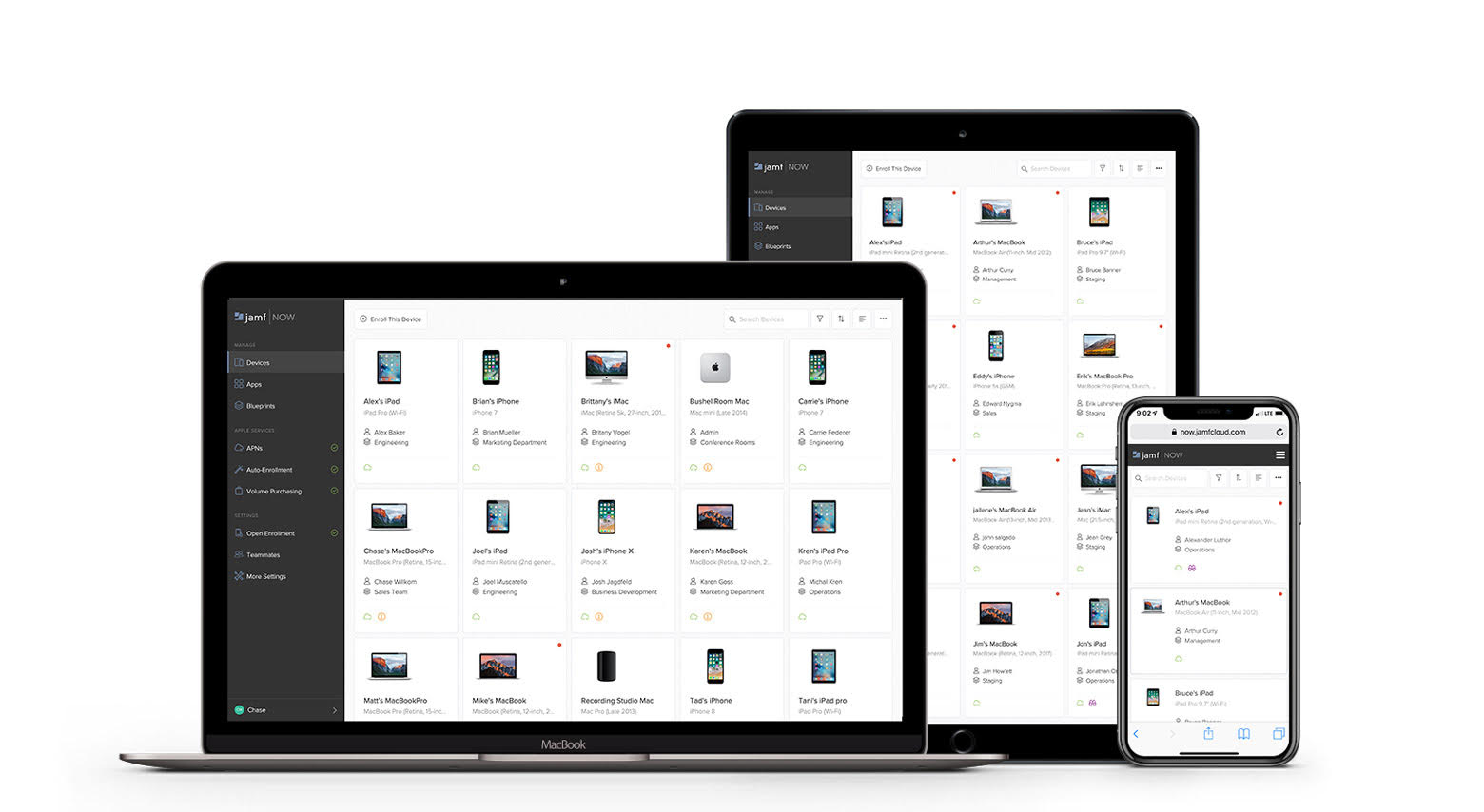This device-management post is presented by Jamf Now.
These days, more small and medium-size businesses than ever have employees working remotely. And many of those businesses lack dedicated IT staff. It’s a good thing a mobile device management (MDM) solution like Jamf Now is here to help. It provides an easy and inexpensive solution for setting up, managing and protecting Apple devices for employees, no matter where they work.
Jamf Now’s straightforward focus on smaller businesses
Apple devices are famously well-loved by consumers. But they’ve been making inroads in workplaces for some time now, too. That includes businesses that lack big companies’ resources and staff to manage mobile technology. Jamf Now offers smaller businesses the power of enterprise-level device management without requiring expert-level IT knowledge.
That means as a business owner, you can focus on growing your business, not on worrying about IT rollouts of devices and the apps you want everyone to use. If you don’t require much customization in your MDM, working with Jamf Now simply means checking boxes and toggles while in-depth management tasks operate in the background via Jamf Now Blueprints. For those who need more customization to integrate, deploy and manage resources, the platform offers additional options (see Jamf Now Plus, below).
Easy MDM, even with no IT staff
With Jamf Now, you can quickly sign up and get started managing remote devices with no complicated preliminaries. And that’s true even if you have no dedicated IT staff. Jamf Now helps cut down on technical issues, keeping you focused on your work.
Here are just a few nifty benefits of using Jamf Now MDM:
- When you ship your employees new hardware, you can have the devices provisioned on startup without ever needing to touch them.
- Software updates are timely and seamless, ensuring your employees have the best functionality and security.
- New-hire onboarding is easy. Examples: New remote employees find their company email configured, on-site Wi-Fi access granted, and app accounts assigned automatically.
- You can easily manage licenses for paid business apps. If someone leaves the company, their licenses are retracted for later reuse by others.
- When you change the office Wi-Fi password, don’t worry about spreading the news. Just update it in the app, and Jamf Now notifies the appropriate people.
- At conferences and other events, try using an iPad in Single App Mode to collect email addresses and newsletter signups without worrying that someone will mess with the device.
Jamf Now helps you easily scale up as you learn how MDM can help your business. It’s a great way to get your team on the same page (and using the same apps), quickly, easily and at low cost.
Choose between Jamf Now Standard and Jamf Now Plus
Jamf Now provides two plans to cover small business’s needs: Standard and Plus. Jamf Now Standard focuses on simplicity. It streamlines and modernizes your device management workflows, from configuring device settings to applying security and privacy restrictions.
The Jamf Now Plus plan is a premium tier of service offering all the functionality of Jamf Now Standard and then some. Still streamlined and easy to use, Plus gives you the flexibility to expand your Jamf Now capabilities via Jamf Now Blueprints, with the ideal additional tools for more advanced workflows. With Plus, you can deploy and manage custom apps, build macOS packages, work with custom configuration profiles, and enjoy enhanced support from Jamf, including priority escalation if issues arise.
In any case, first things first. Get started with Jamf Now Standard, then upgrade to Jamf Now Plus at any time.
Price: Up to three devices are free, then $2 per additional device per month for Jamf Now Standard and $4 per additional device per month for Jamf Now Plus.
Sign up: Jamf Now