This iOS repair post is presented by iMobie AnyFix.
Apple hardware enthusiasts enjoy a lot of problem-free usage. That’s one of the reasons we love our gadgets. But occasionally things go wrong. When faced with a disabled device, the first instinct may be to seek professional repair help, or to hurl the thing at a wall. The good news is, neither action may be necessary. A tool like iMobie AnyFix can remedy more than 130 system issues with iPhones, iPads, iPods and Apple TVs — with just a few clicks (and zero tech skills).
iMobie AnyFix is a one-stop solution
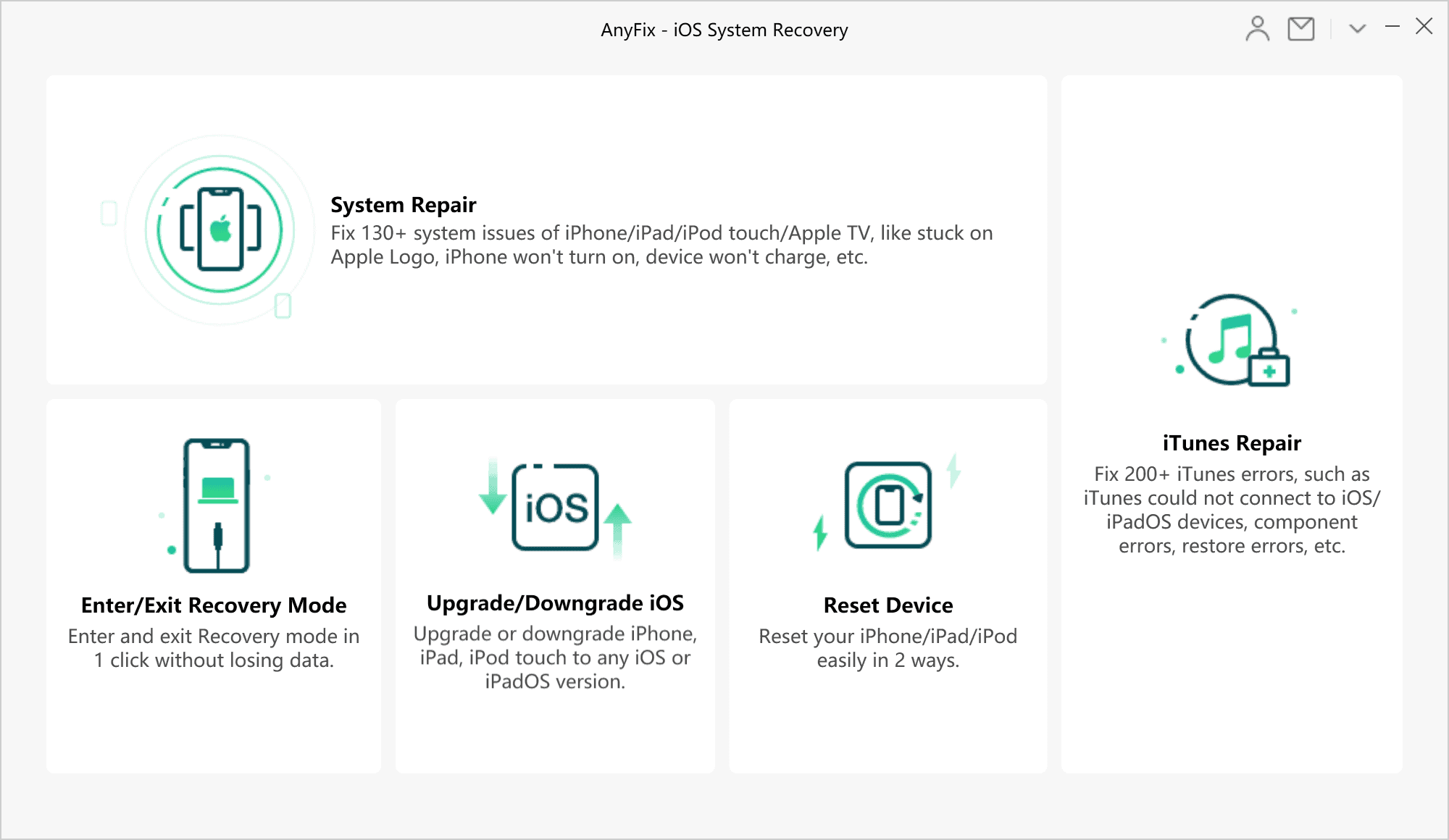
Screenshot: iMobie
For a host of problems, AnyFix is a one-stop solution to rectify things in minutes without fear of data loss. Maybe your iPhone won’t turn on past the Apple logo (iMobie offers a handy guide on that one). Perhaps your iPad won’t take a charge. Could be your Apple TV refuses to let you buy movies or a touchscreen on one of your devices has stopped working.
For all of these headaches, and many others, AnyFix can help. The tool’s capability extends to 130-plus glitches that occur with iPhones, iPads, iPods and Apple TV and more than 200 errors you might see, including problems with installs, syncs, backups and other head-scratchers.
Repair modes, easy Recovery Mode and more
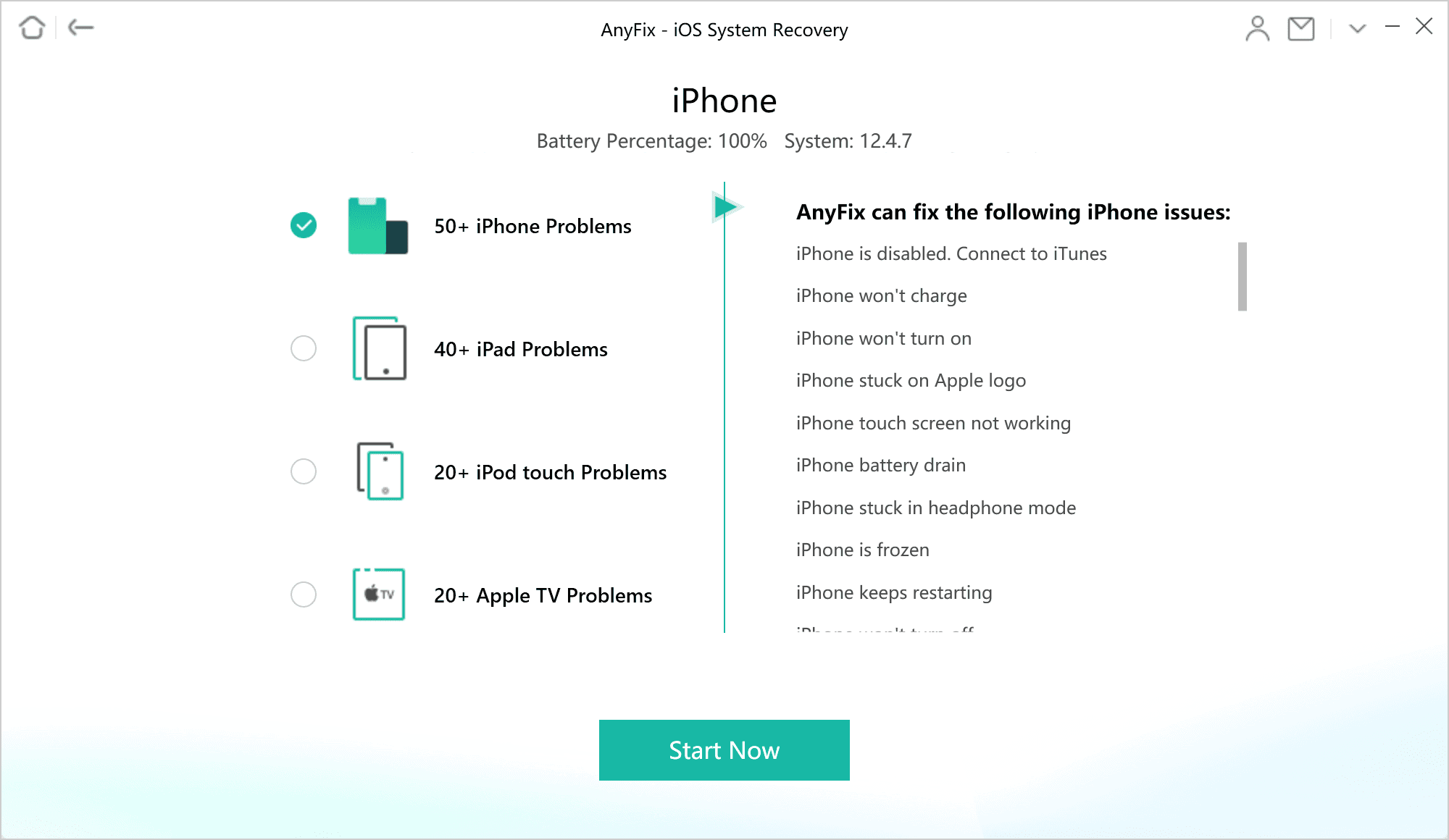
Screenshot: iMobie
AnyFix employs three modes to fix issues, depending on the severity of the problem. You’ve got Standard Mode for basic fixes (and no fear of data loss). Then there’s Advanced Mode, for stuck devices, failures to update and other problems. Finally, Ultimate Repair can be tapped to try and bring dead devices back to life.
While trying to fix your device, have you repeatedly failed to enter Recovery Mode? Or maybe your iPhone gets stuck in the mode during an iOS update? AnyFix gets you out of these and similar troubles with a quick, hassle-free click. You don’t need be tech-savvy — and you won’t lose data. The process is intuitive and secure.
AnyFix makes upgrading or downgrading iOS simple. You can take an early peek at the latest iOS beta version, even if you don’t have a developer account. Or, you can roll back to a preferred older iOS version at will. All it takes is a few clicks of the mouse, with no complicated manual operations. AnyFix also can reset iOS devices via two modes: 1 Click Reset and Hard Reset.
If you run into trouble or have questions while using AnyFix, the company offers plenty of guidance and promises 24/7/365 support. For system requirements and supported devices, click here.
Price: A monthly plan for one device and one computer starts at $59.99; one-year, lifetime and multiuser/multidevice plans are also available. See plans and any applicable sales here. iMobie offers either 30-day or 60-day money-back guarantees on the product, depending on the plan.
Download from: iMobie AnyFix


