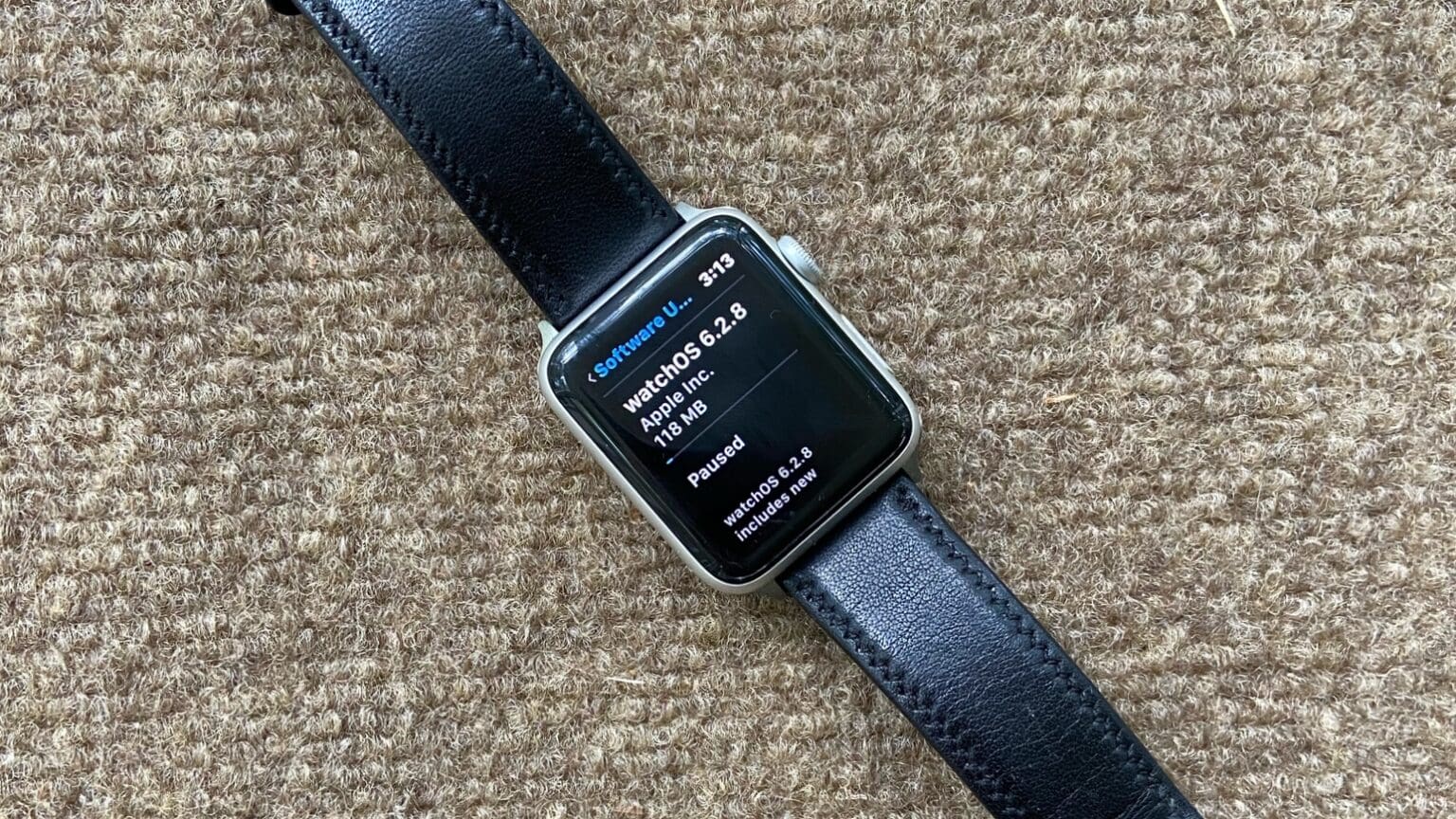Starting Wednesday, an Apple Watch can be used to unlock a car, replacing the key, thanks to the release of watchOS 6.2.8. But it’s early days yet for this feature, as it doesn’t yet have wide support.
In addition, this software update enables people in a handful of additional countries to take advantage of the ECG in Apple’s wearable.
Apple Watch and iPhone replace your car keys
Apple announced iPhone support for virtual car keys in Wallet at its Worldwide Developers Conference in June. Unlike just about everything else from WWDC, this feature isn’t waiting until autumn. It’s out now in iOS 13.6 and watchOS 6.2.8.
It allows users to simply tap their phone or Watch to unlock a car door using NFC technology. Place an iPhone on a charging pad to start the car engine.
The 2021 BMW 5 series will be the first car to support the feature. And it only works with Apple Watch Series 5. Wider support is expected in the future, however.
More countries get ECG
watchOS 6.2.8 also gives Apple Watch wearers in Bahrain, Brazil and South Africa access to the ECG features of Apple Watch Series 4 and Series 5. The same goes for irregular heart rhythm notifications.
This feature is being rolled out around the globe as countries approve this wrist computer’s use as a medical device.
watchOS 6.2.8 changelog
Apple’s official list of changes in this new version says:
watchOS 6.2.8 includes new features and improvements:
-
- Adds support for digital car keys for Apple Watch Series 5
- ECG app on Apple Watch Series 4 or later now available in Bahrain, Brazil, and South Africa
- Irregular heart rhythm notifications now available in Bahrain, Brazil, and South Africa
Update your Apple Watch today
This tweak can be installed directly onto the Apple Watch, as long as the wearable is connected to Wi-Fi. From the Settings app just navigate to General > Software Update.
Alternatively, this update can be installed from an iPhone by opening the Apple Watch app and going to My Watch > General > Software Update.