Ready to start delegating some of your responsibilities to someone else? It’s easier than ever with Reminders in iOS 14 and iPadOS 14, which gives you the ability to assign tasks to other people.
Find out how in this pro tip.
The ability to assign tasks to others is key for those working on shared projects. Right now, you will need a third-party task management app for this functionality — but that’s going to change this fall.
The improved Reminders app for iOS and iPadOS 14 comes with the ability to assign tasks baked-in. And in this pro tip, we’ll show you how to make the most of it.
How to assign tasks in the Reminders app
Start by creating a task list you want to collaborate on if you don’t already have one. Once that’s done, you can share it by adding people to the list, then you can start assigning tasks.
Simply follow these steps:
- Open your list in the Reminders app.
- Tap the options (…) button (top-right), then Add People.
- Send an invite to all participants.
- Tap a task you wish to assign to someone else.
- Tap the i button.
- Tap Assign Reminder.
- Choose one of the list participants.

Image: Killian Bell/Cult of Mac
When a task is assigned to someone else, they’ll receive a notification to let them know. You’ll get the same if someone assigns a task to you.
To assign multiple tasks to the same person in one go, follow these steps.
- Tap the options (…) button, then Select Reminders…
- Highlight all the tasks you want to assign.
- Tap the options (…) button (which has now moved to the bottom-right corner of the screen).
- Tap Assign.
- Select a participant, then tap Apply.
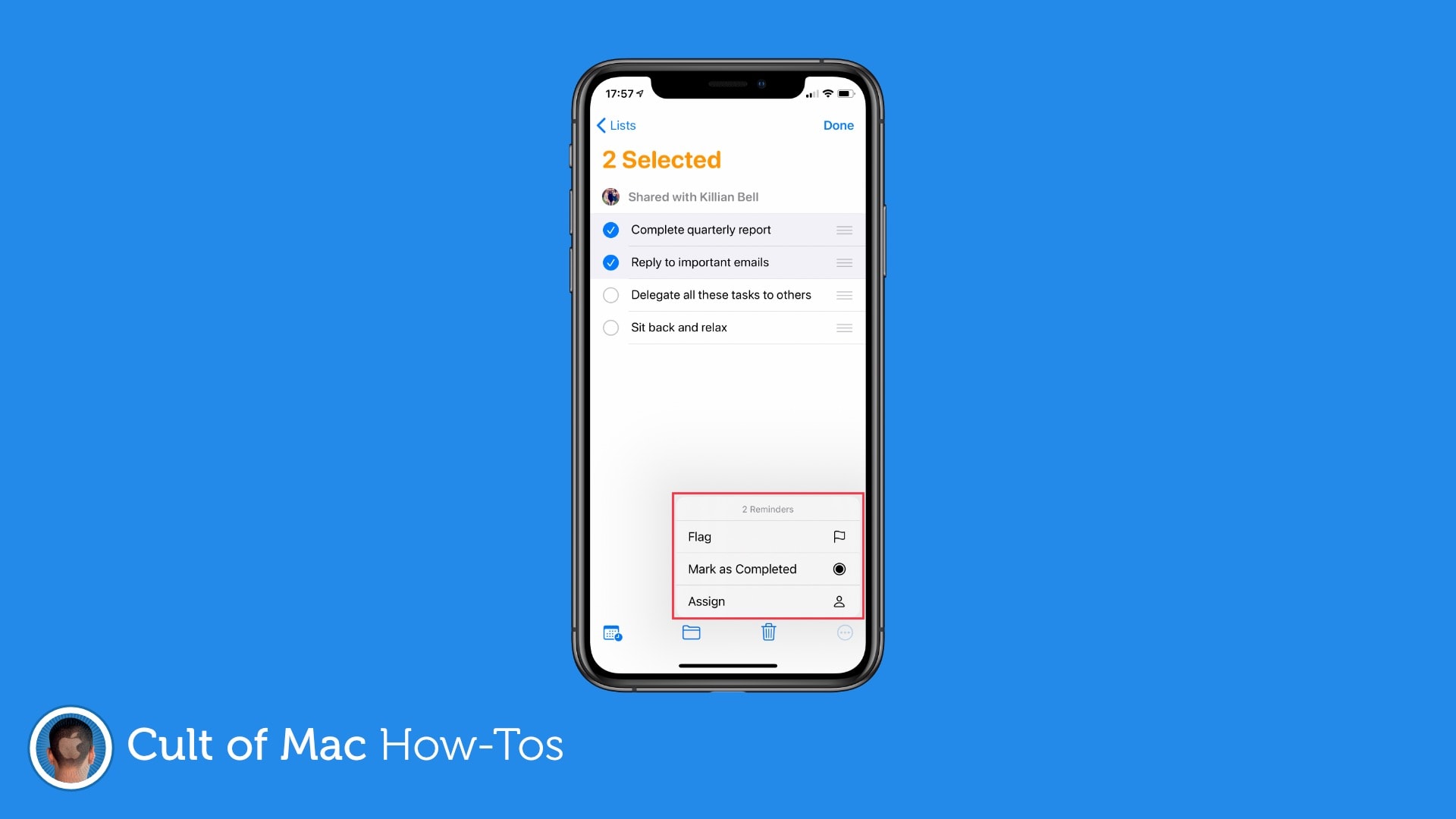
Image: Killian Bell/Cult of Mac
A beta warning
As is the case with all changes and improvements in iOS and iPadOS 14, the ability to assign tasks in Reminders could change or disappear entirely before the updates make their official debut this fall.
We will update this guide should that happen, but the information is accurate as things stand in beta one.
![Assign tasks to others with Reminders in iOS 14 [Pro tip] iOS 14 Reminders how-to](https://www.cultofmac.com/wp-content/uploads/2020/07/6DACC24C-1C64-43C6-88C6-1C811378F866-1536x864.jpeg)

