If you’re starting a new podcast that you want to listen to from the very beginning, you’ll need to change some settings to ensure that the Podcasts app doesn’t automatically play the latest episode first.
It’s a simple tweak that takes just a minute, and we’ll walk you through it in this step-by-step guide.
No one starts a new TV show by watching the last episode first, so why would you do that with a podcast? But by default, Apple’s Podcasts app will play the most recent episode of a show before anything else.
The good news is that you can change this behavior, and you can do it on a per-podcast basis so that the change doesn’t affect podcasts you’ve already been listening to for a while.
Here’s how.
How to play podcasts in the right order
First, find your favorite podcast (The CultCast) in the Podcasts app, then follow the steps below:
- Tap the options (…) button on the podcast’s description page.
- Tap Settings.
- Under the Episodes section, choose the order in which you want this particular show to play. Select Play in Sequential Order if you wish to play the show in the order it was intended to be heard.
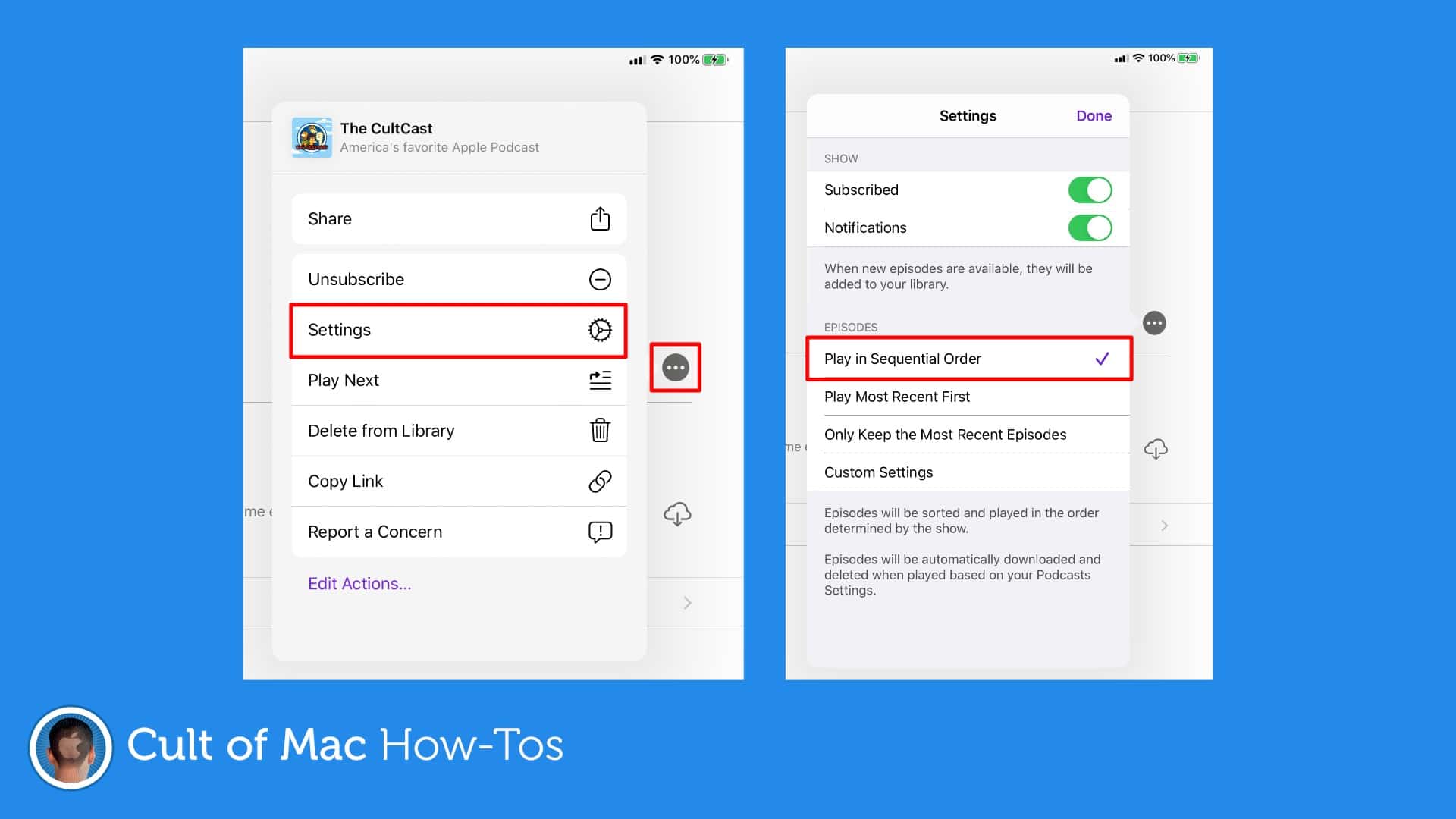
Image: Killian Bell/Cult of Mac
This will ensure that when you tap the play button for this podcast, you will automatically hear each episode in the right order. You won’t need to go hunting for old episodes and play the right one manually.
If this doesn’t work for any reason, there is another solution. Instead of choosing Play in Sequential Order, choose Custom Settings. Then, under Episode Order, select Oldest to Newest.
Take control of your downloads
This settings menu also gives you control over podcast downloads. It includes options to automatically delete episodes you’ve already listening to, and to limit how many episodes are downloaded.
You can also disable downloads altogether if you wish. This prevents podcasts from taking up storage space, but also means you will need a data connection to stream them while you’re listening.


