This VPN post is presented by Surfshark.
Humans use the internet for almost everything. That’s hardly a revolutionary statement, but it’s crucial to keep in mind. From theater tickets to bank accounts, if we can have it all on one handheld device, why not do it? It’s convenient and easy.
But with that convenience comes risks. Typically, humans adapt to new technology — but so do criminals, shady corporations and marketing agencies looking to profit off as many internet users as possible.
That’s why virtual private networks (VPNs) have become popular. While the internet security product was initially created for corporations to protect their assets, demand eventually grew for everyday internet users. The market is ever-growing, and there’s a VPN for everyone, whether you want a free or a premium product. One of the top-rated and affordable options is Surfshark — a humanized VPN for anyone and everyone.
How does Surfshark VPN work?
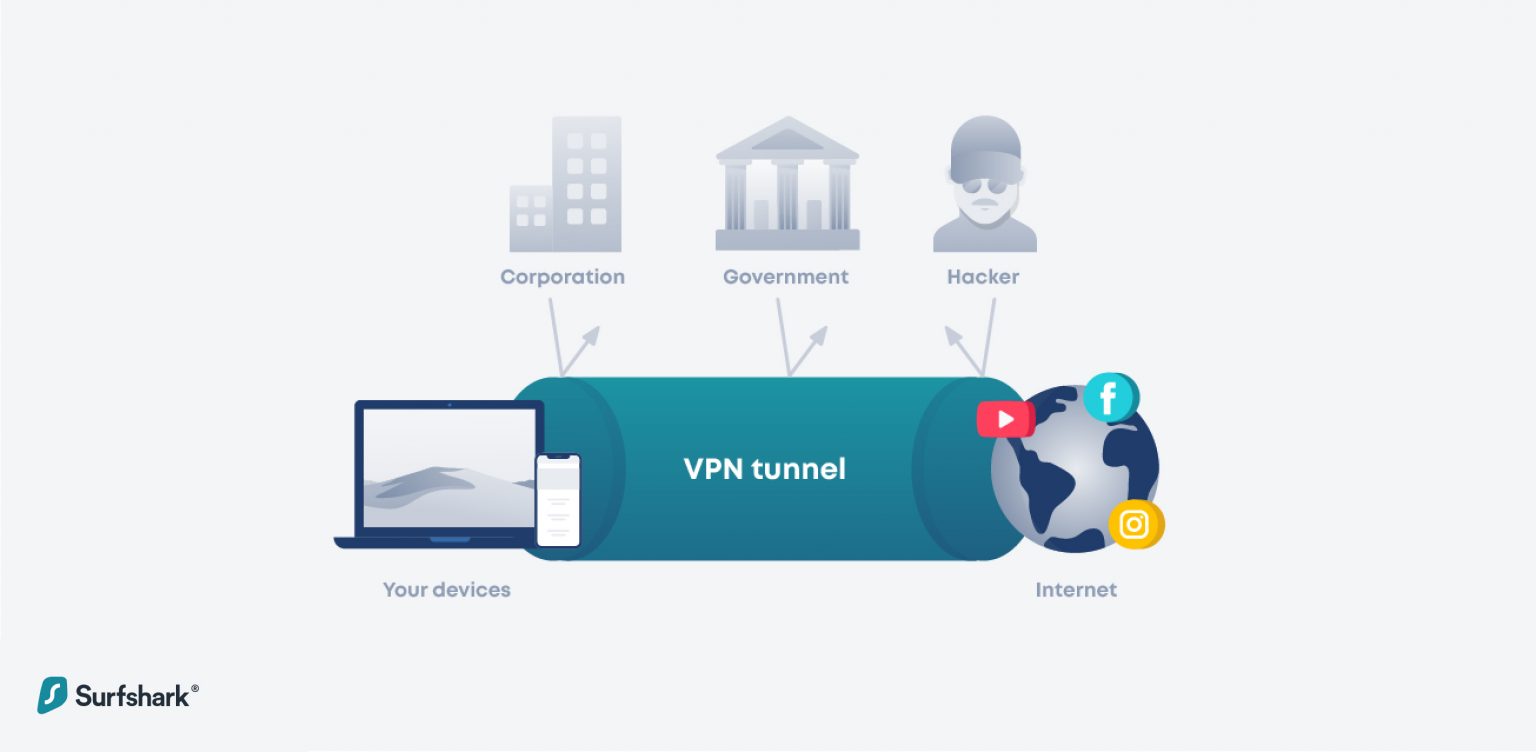
A VPN is like a virtual, high-speed pipeline that connects your device to a server in a distant place, making your online browsing private and encrypting your data in the process. While free VPN options exist, experts recommend premium VPNs for their stouter security and a broader range of features.
For a price as low as $1.99 per month (for a limited time), Surfshark encrypts all the internet traffic sent to and from your device, hides your IP address to make sure nobody can see what you do online, and blocks ads, trackers, malware and phishing attempts. Users also get great benefits, like access to 15-plus different Netflix libraries.
Why protect your iPhone and Mac with VPN?
Apple products lead the market in terms of privacy and security features. It’s something that the brand puts in the forefront. But to protect yourself online, you need additional help because any device connected to the internet can be at risk. That’s where a VPN comes in.
A VPN encrypts all your data and sends it to a VPN server. The data is then decrypted and sent to the destination (e.g., a website like YouTube). The process happens in milliseconds, but all the information sent to and from the VPN server remains undecipherable to onlookers.
Frustrate hackers
VPN encryption makes you far less vulnerable to hackers looking for unprotected devices, especially those surfing online via public Wi-Fi. A VPN also can help you evade phishing and malware, which could result in stolen credentials or personal information, and ultimately identity theft.
Evade tracking
In addition to such threats as identity theft, a VPN helps you avoid various forms of tracking, from advertisers to your internet service provider (ISP). When your data is encrypted, and you’re assigned a different IP address, it becomes much harder to track you down.
It also helps you dodge price-discrimination practices, because they’re mostly based on your location and website cookies. Price discrimination is most prevalent in the travel industry. Prices rise and fall based on the country you’re from or how many times you’ve clicked on a particular deal.
Unblock everything

Geo-blocking affects every country in one way or another. But with a VPN, country borders are not a limit. Once you connect to a VPN, your IP address is different, which means a website you’re trying to reach sees you in a different location than you actually are.
If a streaming service won’t give you the goods where you are, connect to a VPN server where they are. All you have to do is open the app and click Connect on any server location you need. Access everything, from your favorite sports broadcast to another country’s Netflix library. Surfshark opens 15-plus different Netflix libraries.
Without geo-blocking, there are also smaller-scale website blocks. For example, there are network restrictions that you come across at work, school or a library. These institutions often block social media sites or other websites that they deem distracting.
Additional benefits of Surfshark
What do you get when you join Surfshark?
- The company operates a relatively large network of more than 1,700 servers (and counting) in 60-plus countries. Server locations are scattered across the world, covering most continents.
- Unlike many VPN providers, Surfshark offers unlimited devices per account (simultaneous use). The industry average is five devices per account.
- Regarding geo-restrictions, Surfshark unlocks the highest number of Netflix libraries (15 countries). That’s more than competitors. And it works similar magic with other streaming services.
- Surfshark’s reasonable pricing goes as low as $1.99 per month.
- Surfshark relies on AES-256-bit encryption. You’d need more than a lifetime to decrypt a message encoded with it.
- This VPN also offers features such as a built-in ad blocker, ID protection tools, and its own private search engine.
- Surfshark was one of the first VPN brands to include two-factor authentication for additional security.
- A strict no-logs policy ensures that what you do online is only your business. The Surfshark tech team doesn’t have access to that information.
- A kill switch disables your internet connection if your VPN drops, ensuring that no data gets leaked accidentally.
Price: Free trial and premium options with prices as low as $1.99 per month (for a limited time). Surfshark also offers a 30-day money-back guarantee so you can try it out for free.
Download from: Surfshark


