Someone sends you a link that looks like this:
https://youtu.be/rZdrlpz3MOo
What do you do? Well, that one is probably safe, as it uses YouTube’s own URL shortener. But what about all those other shortened URLS you see in emails, on Twitter and everywhere else? They could link to anything. A cautious person never clicks on links in emails. And only an insane person would click on shortened links in emails. That’s why you need today’s shortcut, which lets you expand a URL, preview the actual link, and then tap a button to either open it or dismiss it.
A shortcut to un-shorten shortened URLs
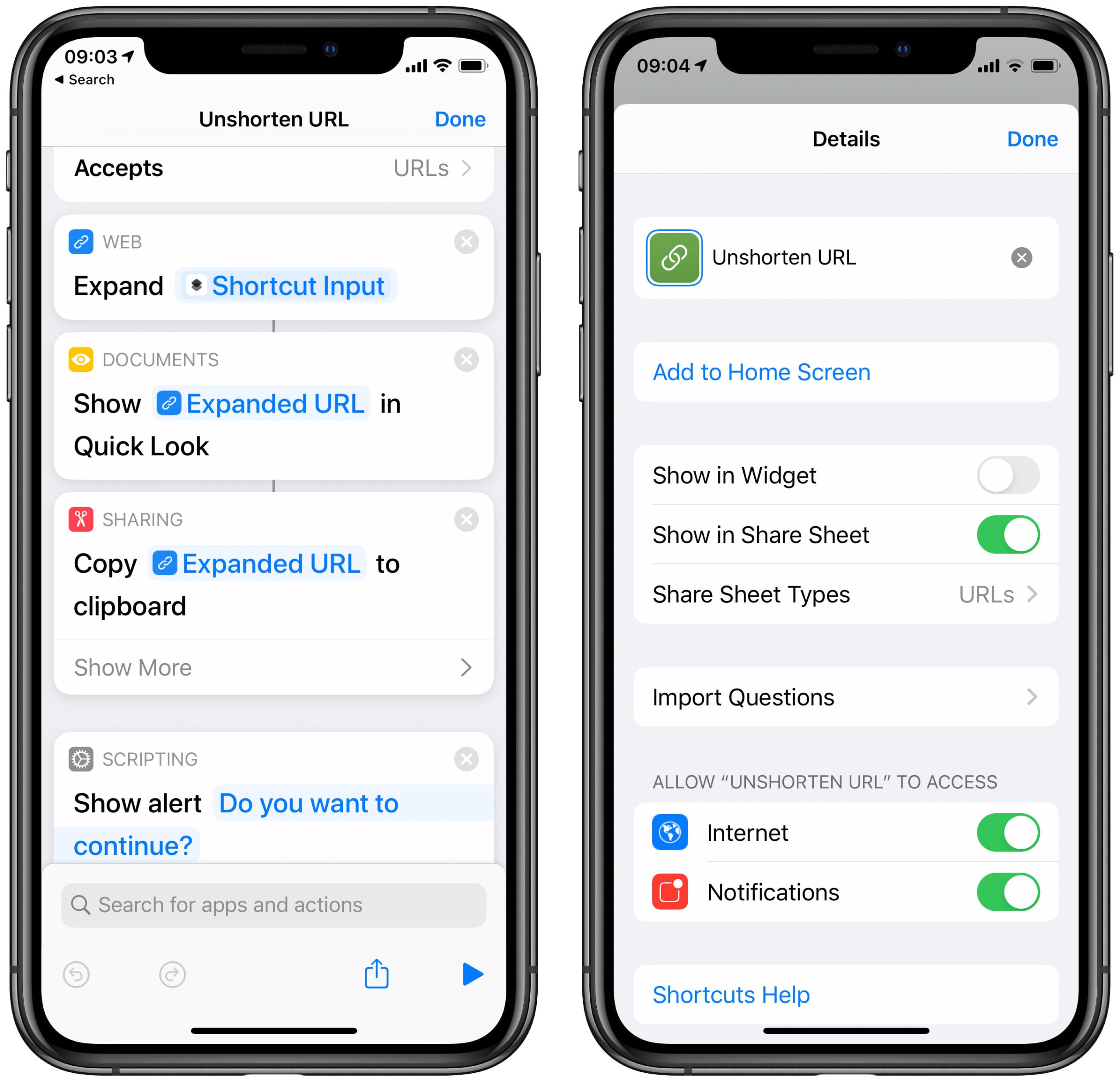
Photo: Cult of Mac
This shortcut does the following:
- Accepts a short URL via the iOS share sheet.
- Expands the short URL.
- Shows the expanded URL as text in a Quick View window.
- Gives you the option to continue (open the expanded URL) or cancel.
- Copies the expanded URL to the clipboard, whichever option you choose.
I chose to limit the shortcut to only appear when you share a URL via long-press or right-click. I figured that this is the most likely scenario for checking the real destination of a shortened URL. If you like, you could modify the shortcut to work on the clipboard contents, and then add a button to the Today View widget to trigger it.
I’d prefer to have a single dialog box that shows the text preview, and also has buttons to cancel or continue. As it stands, you have to dismiss the Quick Look preview before you get the Continue/Quit option. I think it’s possible to rig this using a third-party tool like the excellent Toolbox Pro, but that would limit the number of people that could use the shortcut on a stock iPhone.
Optional extras to un-shorten a URL
One other tip. If you add a Show Notification action (below) into the shortcut, you will get a notification that — if tapped — will show a preview of the URL’s destination.
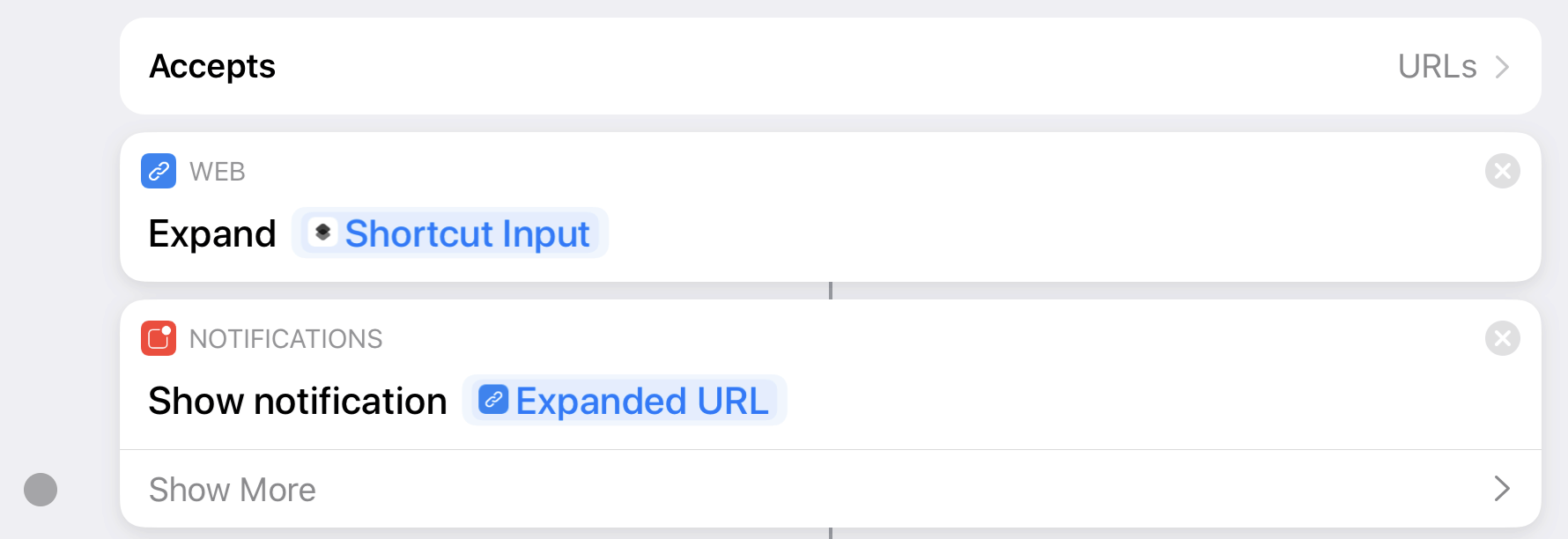
Photo: Cult of Mac
This could present its own security risk, so I left it out of the main shortcut. Add it if you like.
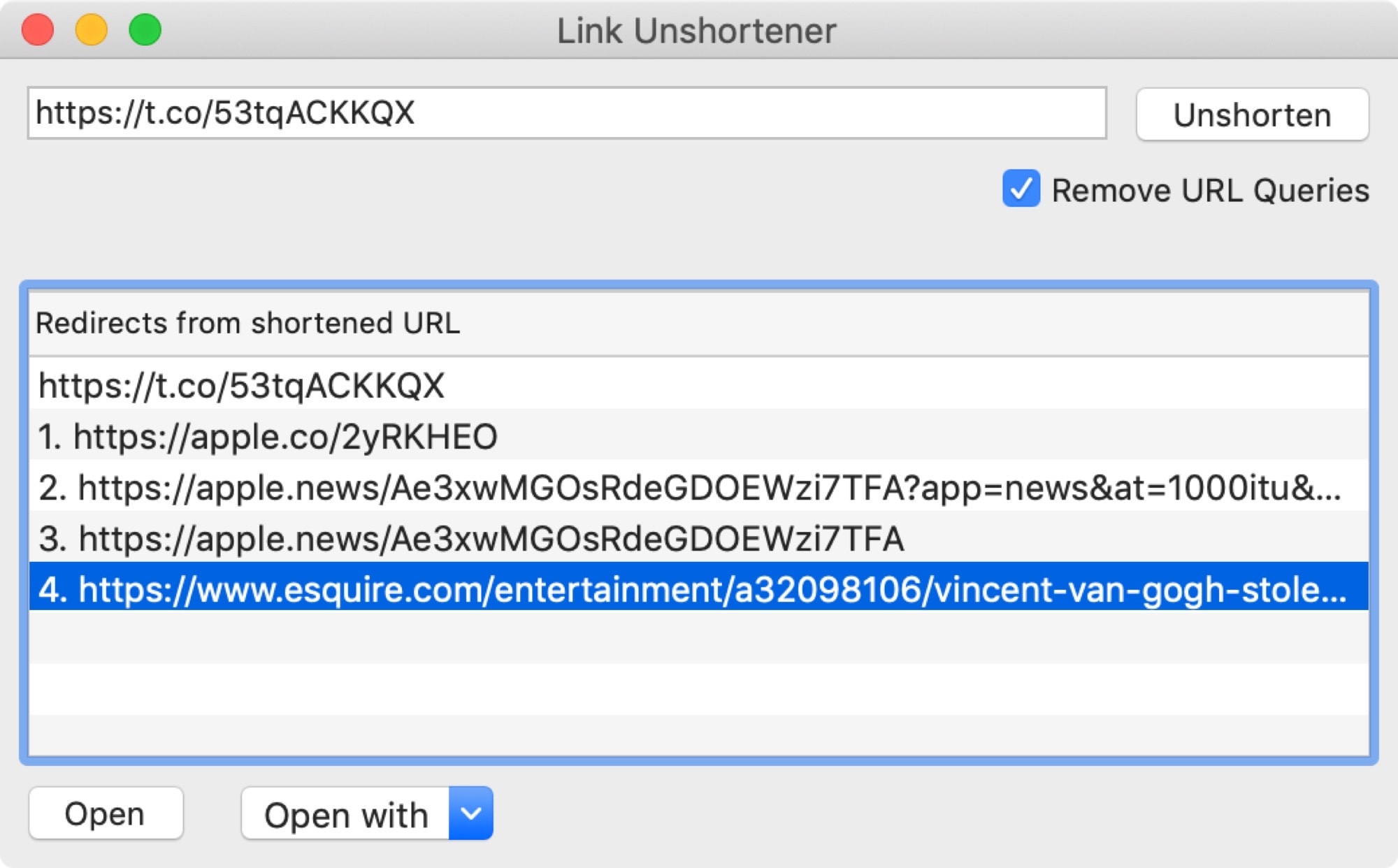
Photo: Jeff Johnson
On the Mac, you can use the Link Unshortener app from Jeff Johnson. He’s the guy behind the Stop The Madness Safari plugin that wrests control of your browser from those that would corrupt it — from Google Docs’ absurd obsession with taking over your contextual clicks and keyboard shortcuts, to plain old link-tracker blockers. Johnson’s Link Unshortener provided the inspiration for my Shortcuts version.
I’d recommend keeping this shortcut for when you need it. It will only pop up when you’re sharing a URL, and then you can use it with a single click. It’s also a handy way to unwrap a shortened URL and copy it to the clipboard, without ever opening the link.


