Ah, the dead mighty mouse. Who hasn’t been there once or twice?
This pic made me smile, my last Apple mouse had too many trackball issues and I’ve used no-name one ever since…
Photo used under Creative Commons license, thanks to riddle on Flickr, who also tagged the photo of the deceased mouse “fifty bucks on a rope.”
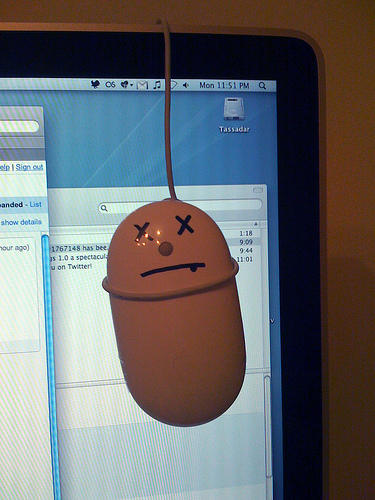


12 responses to “Dead Apple Mouse a Real Hang-Up”
The Mighty Mouse sucks. In fact, the mouse is the one place Apple really falls flat. I love the Macs I’ve purchased, but I always end up buying a third-party mouse within weeks of getting one.
A week ago I would have agreed with you completely, but I visited an Apple store and asked if there was some cleaning service for the trackball since I was considering getting a wireless Mighty Mouse for the pure sex factor (I run a photo business so image really counts there). Anyway, I was told of two ways to fix the track ball that actually worked.
1) Q-tip with alcohol: roll the ball around and it will clean up any crud on the sensors
2) Air can blown at full force on ball: clears out any dust on the sensor.
After this both of my failed scroll balls started working instantly. Now I am a bit more careful about eating with my mouse hand but if I do get a problem, a spray or two and the mouse is good as new.
That being said, the photo is cute and made me chuckle because, as you noted, we have all been there.
Don’t tell me about it! My second Mighty Mouse is…dead. Again, the reason is the damn trackball. Lesson learned: if you’re a hardcore mouse user like a designer, Mighty Mouse will drive you nuts! It’s a beautiful piece of hardware, but it doesn’t work.
Funny pic! Made me smile too! :)
You have to take the mighty mouse apart and clean it. There are wheels on 4 sides of the track ball that get lint wrapped all around it and once you see it there is no way cleaning the ball from the outside will get this off. I was pulling it off with my fingers.
But I must warn, there are 8 small pieces that could be lost. As well as you loose your warranty when taking the mouse apart.
BUT!!! Its been months and I haven’t had one problem with my track ball. It feels brand new!!!
Great picture to let every one see that it doesn’t do his job probably.
I had it with the Mighty Mouse (also I writen an article in my magazine). Never ever i’m going to buy this one again. Got disappointed a lot!
Still looking for a good replacement. Now I’m using a laptop mouse. I’m very happy that it works. But I miss the everyway scrolling.
And the Shift key and the scroll wheel to scroll horizontal. But still it doesn’t feel natural.
My advice don’t take it apart!
A trick to cleaning the Mighty Mouse that is very easy and costs nothing. Take a piece of paper and put it on a flat surface. Flip your Mighty Mouse upside down and roll the trackball on the paper in a circular fashion. The paper picks up minute pieces of dirt and the trackball will work again.