On Tuesday, we looked at five great iOS apps for working from home. While all of those (apart from the game, perhaps) work on the Mac, let’s take a look at five Mac apps that will help you be more productive behind your front door.
First, tap a look at that list of five iPad apps. It includes Focus, a break-reminder app; Toggl, a time-tracking app; Slack, a team communication platform; Fiery Feeds, an RSS news-reading app, plus the distracting game of your choice.
Now let’s see what Mac apps can make your COVID-19 work-from-home experience better.
Work-from-home Mac apps
FileVault
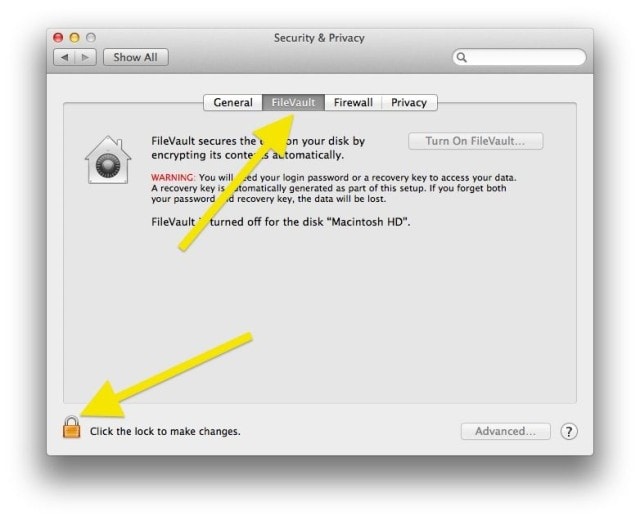
Photo: Cult of Mac
If you’re working outside your usual office environment, then you are also outside of any on-site security measures. If you work for a large employer, perhaps the IT department already mandated strict security for your Mac. If not, you might need to take a few measures yourself.
One good idea is switching on FileVault, which comes in all recent versions of macOS. FileVault offers built-in, full-disk encryption for your Mac. However, even newer Macs with the T2 security chip still don’t come with FileVault enabled by default.
Luckily, turning on FileVault is easy. Once you’ve done that, your data will stay safe, even if you lose your Mac. And if you ever sell your computer? FileVault means you can safely erase your disk in seconds, and it’s safer that the olde-style “secure” erase option.
Carbon Copy Cloner or SuperDuper.
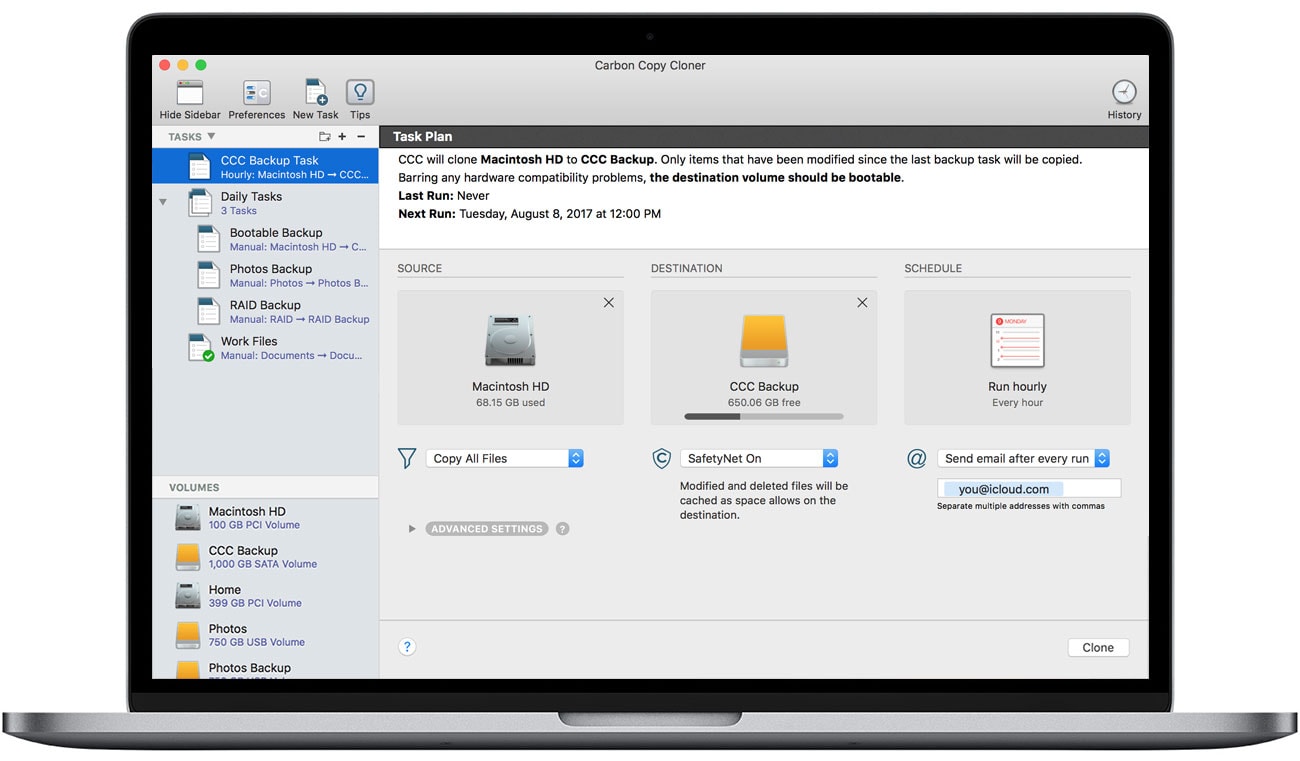
Photo: Bombich
Maybe even more impotent than encrypting your Mac is backing it up. The built-in Time Machine is a good option, but nothing beats a good bootable, full-disk backup. SuperDuper and Carbon Copy Cloner are the apps you need for this — excellent software from great developers.
A full-disk backup is an exact clone of your Mac’s disk (possibly minus a few system files that don’t need to be copied). If you shut down your machine and reboot using the clone, then it should look exactly the same as where you left off. This is much quicker than a Time Machine restore, which requires copying everything from the backup to a fresh installation of macOS.
Both SuperDuper and CCC make incremental backups and work on a schedule. The first backup takes ages, of course, because it’s copying everything on your Mac. But subsequent backups only copy stuff that changed or newly aded data.
Both apps also let you try them out, so there’s no excuse.
Carbon Copy Cloner
Price: $39.99
Download: Carbon Copy Cloner (macOS)
SuperDuper
Price: $30
Download: SuperDuper (macOS)
Transmit

Photo: Panic
If you ever need to connect to any server, computer, web thingy or otherwise, you can do it with Transmit. What started as the best FTP, WebDAV, S3 and FTP app around can now connect to Google Drive, Dropbox, Backblaze and all those other web services.
In fact, Transmit is so nice that you might prefer it to these services’ native clients. As the Dropbox app continues to bloat, for example, you might consider deleting it, and using Transmit instead.
Transmit 5
Price: $45 with free trial
Download: Transmit from the App Store (macOS)
Skype
We all know Skype, and we’ve all used it. FaceTime may be better and easier to use, but it’s iOS-only. Skype’s biggest advantage is that everybody already has it, so it’s very easy to hop on a call. And it’s not just for work-related conference calls. Skype is good for chatting to your Android-using family members and your PC-loving friends.
Skype
Price: Free
Download: Skype (macOS)
Awareness

Photo: Awareness
It’s hard to overstate the importance of regular breaks, and of actually taking those breaks. I use the Focus app, mentioned above, because it works on both Mac and iOS. But if I worked on the Mac only, I’d use Awareness. It’s an old app, but still works fine on non-Catalina Macs. Awareness sounds a relaxing bong every half-hour (you can change the time period). Then, you have to actually stop using your Mac for a few minutes to reset the timer. If you miss a break, the next one gets a more annoying bong to try to force things.
The nice thing about Awareness is that you can just set it and forget it, and it works anytime you are using your Mac. If you naturally get up and take a break, the timer resets and doesn’t bother you.
Price: Free
Download: Awareness (macOS)


