Spotify is rolling out some big UI changes as part of its latest update for its iOS app.
The new UI tweaks bring a more streamlined experience to Apple Music’s biggest rival, including a universal ‘Shuffle Play’ button that combines the app’s two most-pressed icons into one button.
Subscribers of both the free and paid Spotify options will be able to take advantge of the new changes starting today. The easy-to-use interface comes with simplified designs that make it faster to find the music you want, add stuff to your favorites and more.
Spotify’s 3 Big Changes
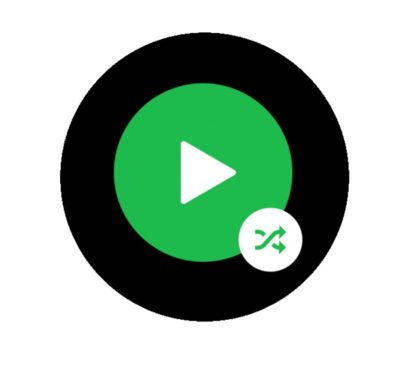
Photo: Spotify
The addition of the new Shuffle Play button is the most noticable change in the app. Now instead of having to hunt down the shuffle button on the left side of the Now Playing screen you can just tap the second white circle. I haven’t been able to try this out yet but hopefully Spotify made the play button bigger so you don’t accidentally tap the shuffle button when you want to pause.
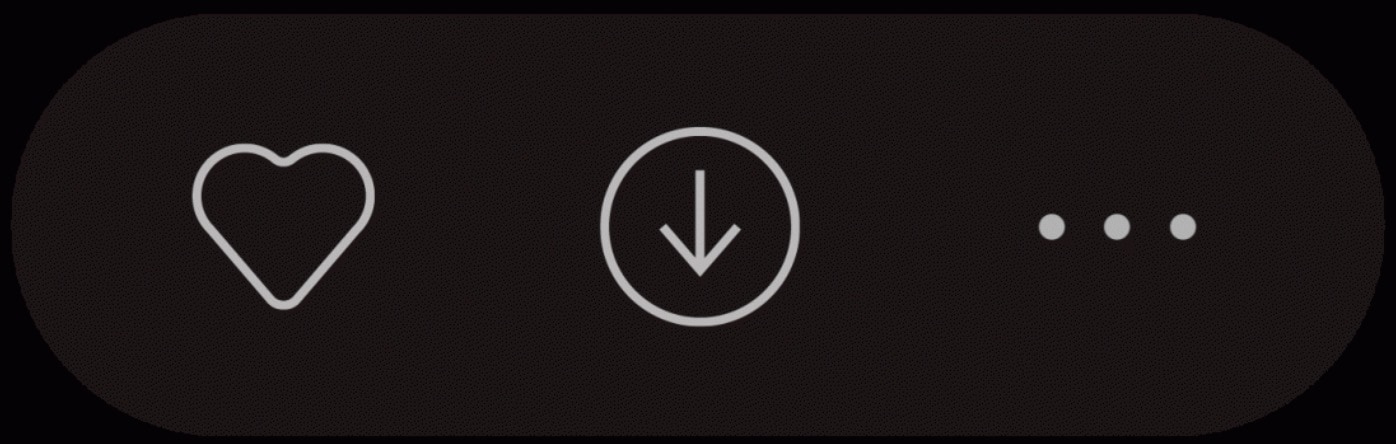
Photo: Spotify
Spotify moved the action icons for like, play and download onto a central bar of the screen. The row gives users one-handed access to pretty much anything you’d want to do while browsing for new tunes. There’s also a new icon for downloading when listening without Wi-Fi.
The last major change shows a track’s artwork on pretty much every screen except the Album view page. This gives you a visual cue for songs making it easier to find a specific song while scrolling through a massive playlist. I can see this being super useful when jumping from playlist to playlist to add songs to the queue.
All the changes should be rolling out to iPhone, iPad and iPod Touch users starting February 27.


