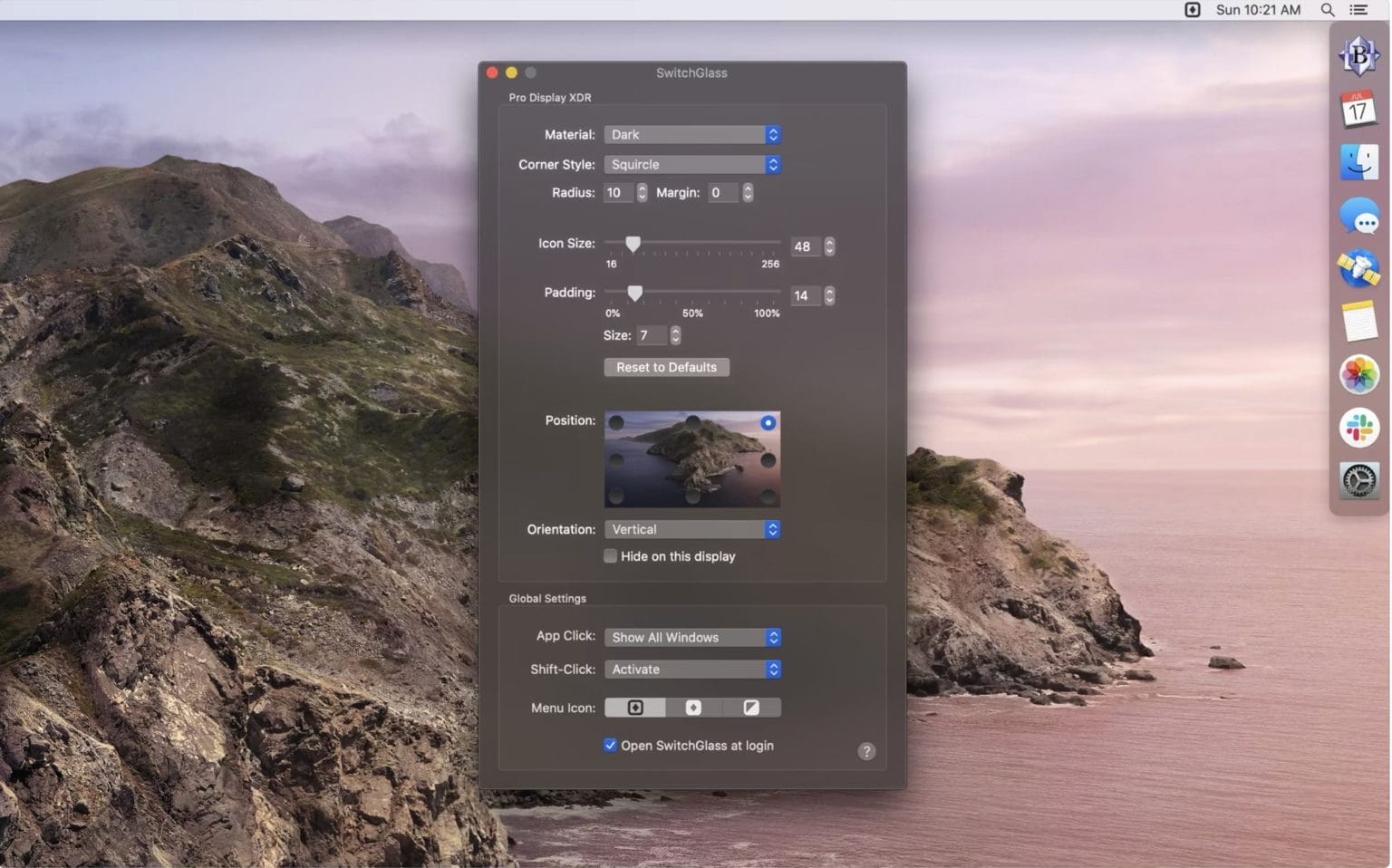SwitchGlass is a handy new Mac app from John Siracusa. It’s like a superpowered dock, conceptually honed from the regular macOS dock by removing some annoyances, and adding some extra subtleties. It’s certainly not the most powerful dock-replacement app out there, but if your needs align with Siracusa’s, then you’re going to love it.
SwitchGlass, inspired by DragThing
Mac nerds of a certain age will be familiar with DragThing, an app that let you put multiple customized docks onto the screen, as well as adding other neat functions. DragThing is a 32-bit app, and therefore no longer works in macOS Catalina. But Siracusa loved it so much, he decided to reimagine its customized docks.
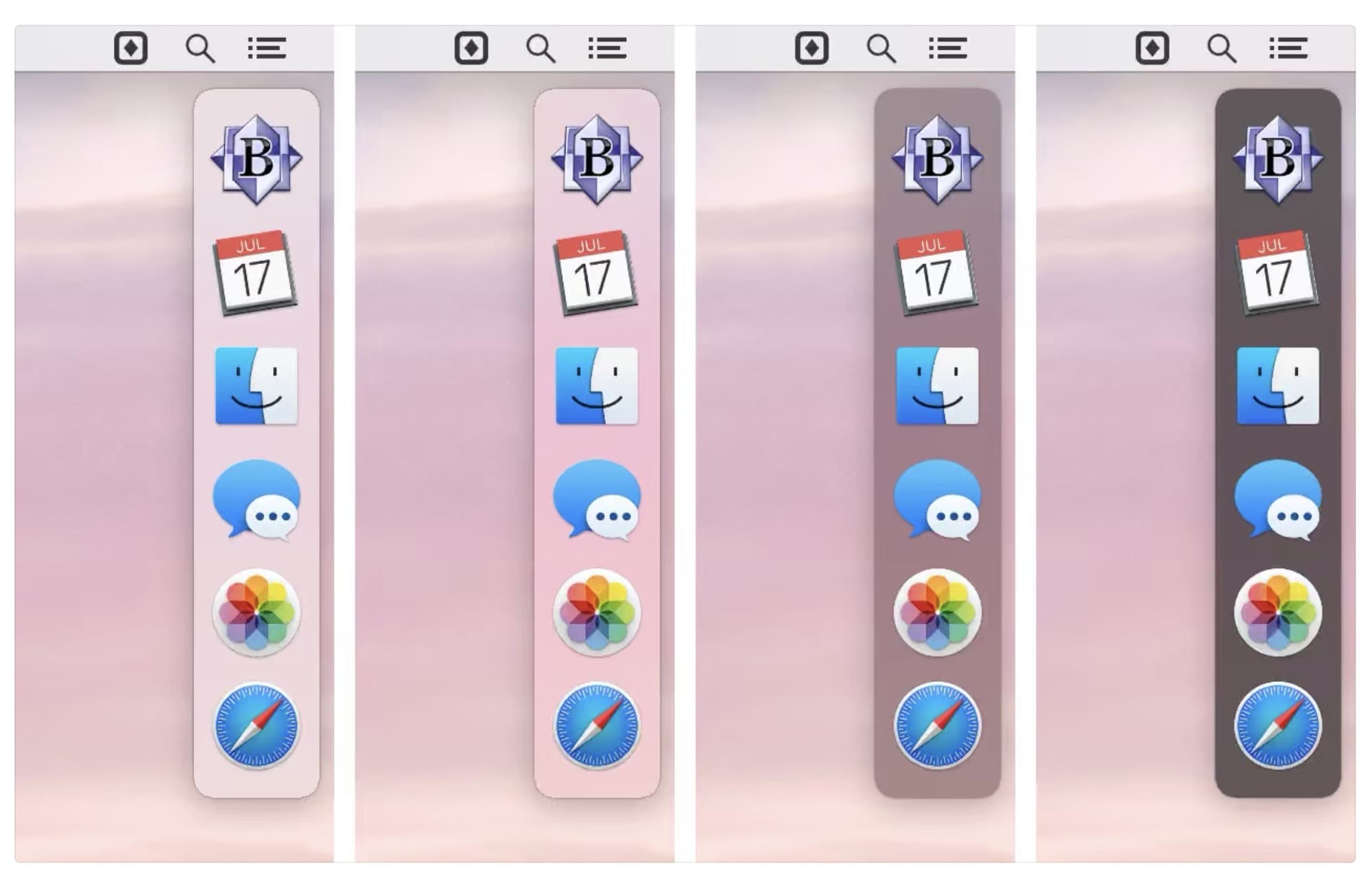
Photo: John Siracusa
SwitchGlass adds a new application switcher to your Mac. You can choose its on-screen position (as long as it’s along one edge), pin it to a corner, and pick the size and spacing of the icons. Those icons show running apps, and you can switch to a particular app by clicking on its icon. You also can choose whether that click will show all windows in the app, or just its foremost window. Plus, you can customize the behavior of shift-clicking on an app in SwitchGlass.
Ironically, for a new app that replaces an older app that no longer runs on Catalina, SwitchGlass only runs on macOS Catalina.
SwitchGlass
Price: $4.99 with in-app purchases
Download: SwitchGlass from the App Store (iOS)